Toolkit Pro, Suite Pro 17.0.0 Release Candidate
Printed From: Codejock Forums
Category: Codejock Products
Forum Name: Toolkit Pro
Forum Description: Topics Related to Codejock Toolkit Pro
URL: http://forum.codejock.com/forum_posts.asp?TID=22816
Printed Date: 09 January 2026 at 3:04pm
Software Version: Web Wiz Forums 12.04 - http://www.webwizforums.com
Topic: Toolkit Pro, Suite Pro 17.0.0 Release Candidate
Posted By: Kenneth
Subject: Toolkit Pro, Suite Pro 17.0.0 Release Candidate
Date Posted: 11 December 2015 at 5:52pm
|
The Codejock Deploy Wizard, select primary visual C++ version panel has all versions of Visual C++ greyed out and none can be selected. If I select the "Next" button, it defaults to Visual C++ version 10.00, which I do not have. This was not a problem in the last beta! 
|
Replies:
Posted By: olebed
Date Posted: 12 December 2015 at 2:03am
|
Hi Kenneth, Which version of OS Window are you using to deploy? Regards, Oleksandr Lebed |
Posted By: Kenneth
Date Posted: 12 December 2015 at 12:27pm
| I am using Windows 10. This worked in the beta 3. |
Posted By: terrym
Date Posted: 12 December 2015 at 7:49pm
|
I am using Windows 10 Pro with Visual Studio 2015 and all working fine with exception Ribbon Themes still do not work. We have upgraded to 17.0 (C++ MFC) from 10.4.2 (C++ MFC). All worked before the upgrade, any pointers as to what has changed since? ------------- Thank you, Terry Mancey email terry@tmancey.ltd.uk | linkedin www.tmancey.ltd.uk | twitter @tmancey |
Posted By: xang
Date Posted: 13 December 2015 at 10:20am
|
VS2015 theme on Ribbon indeed broken. ------------- Product: Xtreme Toolkit Pro (MFC) version 18.0.1 (with 1-year maintenance) Platform: Windows 10 RS2 (x64) Language: Visual C++ |
Posted By: kstowell
Date Posted: 13 December 2015 at 2:16pm
I just checked the Calendar Sample with v17 Release Candidate and I don't notice any issues with the Visual Studio 2015 Ribbon: 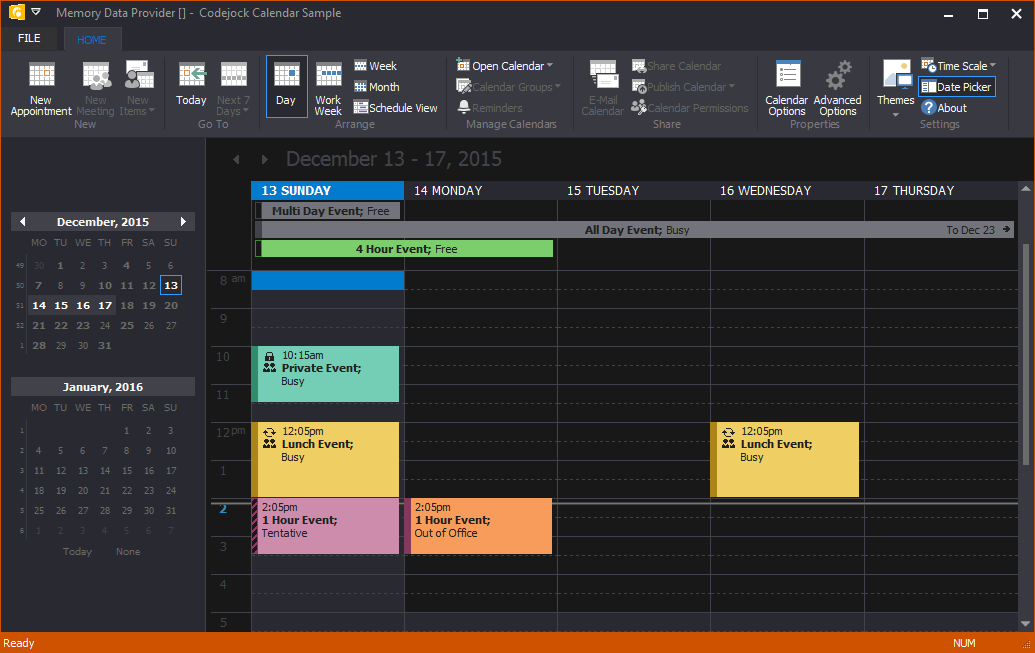 Make sure you are loading the resource DLL as the first step before you set any themes. You can use the built in CXTPThemeDll manager and pass in the INI file name constant located in "Source\Common\XTPResourceImage.h". This will automate loading the resource DLL's for you, for example:
------------- Kirk Stowell, President and CEO CODEJOCK SOFTWARE SOLUTIONS< |
Posted By: kstowell
Date Posted: 13 December 2015 at 2:31pm
Can you please provide me with the following information: 1. Version of Windows. 2. Visual Studio Version(s) you have installed. 3. Versions of Codejock product(s) you have installed. This will help us to try and reproduce the problem on our end, thanks!
------------- Kirk Stowell, President and CEO CODEJOCK SOFTWARE SOLUTIONS< |
Posted By: Kenneth
Date Posted: 13 December 2015 at 5:58pm
|
I am using Microsoft Visual C++ 6.0 on Windows 10 and testing with the Toolkit Pro, Suite Pro 17.0.0 Release Candidate. I installed the release and when the Deploy Wizard started, it got to the panel that asked for the Visual Studio version, all of the options were greyed out and none could be selected. It appeared to be using a different deploy wizard then it did for the beta 3 I tested last week. 
|
Posted By: Kenneth
Date Posted: 13 December 2015 at 9:42pm
|
Another thing I observed was in Beta 3, the Deploy Wizard was 810KB in size and its icon had a blue color screen. On the Release Candidate, the Deploy Wizard is 386KB and its icon had a green screen. Ken |
Posted By: Sunil
Date Posted: 14 December 2015 at 6:08am
|
Hello, With Windows 10 November update, the title bars can have a color. For the ribbon bar's quick access controls in the title bar it is a problem as the icons may be the same as the title bar color. The ribbon bars should override and disable coloring as it does in office 2016 or when CommandBars.AllowFrameTransparency(false) I am using Windows 7 them and I can set CommandBars.AllowFrameTransparency(false) to disable the coloring but this will also the windows control buttons themes, which I want it to be the windows default. So basically it should disable coloring when CommandBars.AllowFrameTransparency(false) as well.  Sunil ------------- Sunil R. |
Posted By: Fredrik
Date Posted: 14 December 2015 at 11:41am
|
Not sure whether it is only a bug in the RibbonSample.exe sample, but the dockable pane caption buttons do not look correct for the Visual Studio 2015 themes. Also, for (at least) 2013 and 2015 themes, if you start dragging a pane it is blank until you drop it:  ------------- Windows 10, Visual Studio 20157, Toolkit Pro 18.3.0 |
Posted By: MarkusA
Date Posted: 15 December 2015 at 4:38am
|
Hi, I have reported a Bug in Beta 3 (Border of Combobox Drop Down List not drawn correctly) --> http://forum.codejock.com/forum_posts.asp?TID=22750&PID=74131&title=problems-with-beta3#74131" rel="nofollow - http://forum.codejock.com/forum_posts.asp?TID=22750&PID=74131&title=problems-with-beta3#74131 This error still exists in the v17 Release Candidate. Greetings MarkusA |
Posted By: xang
Date Posted: 15 December 2015 at 7:51am
   ------------- Product: Xtreme Toolkit Pro (MFC) version 18.0.1 (with 1-year maintenance) Platform: Windows 10 RS2 (x64) Language: Visual C++ |
Posted By: Sergio
Date Posted: 15 December 2015 at 12:14pm
|
Hi, 1) Did you change Windows borders sizes? We have now larger and ugly borders around our MDI windows. 2) Why are you defining a string inside an ASSERT? This isn't readable and uses more resource space for nothing.
AFX_INLINE CXTPPaintManager* AFX_CDECL XTPPaintManager() { ASSERT("A call to XTPPaintManager() must be made between calls to " "CXTPPaintManager::GetInstanceAddRef() and CXTPPaintManager::ReleaseInstance(). " "A call to CXTPPaintManager::GetInstanceAddRef() has not been made yet." && NULL != CXTPPaintManager::s_pInstance); return CXTPPaintManager::s_pInstance; } Thanks, Regards ------------- Sergio |
Posted By: Fredrik
Date Posted: 15 December 2015 at 4:41pm
Regarding #1 I see big ugly borders on non-themed MDI windows (i.e. default MFC window borders) but not for windows where we call EnableFrameTheme(pCommandBars); ...? Regarding #2 you will see the message in the assert message dialog if it asserts. Can be handy at times even though I don't use it much myself. In release mode it is not compiled anyway. ------------- Windows 10, Visual Studio 20157, Toolkit Pro 18.3.0 |
Posted By: Sergio
Date Posted: 16 December 2015 at 6:40am
|
Hi, Regarding #1 I need some time to check, it's perhaps due to our skin images that need to be modified according to Codejock's changes. Regarding #2 I think there's a bug, you should move the text string to a comment just after the ASSERT. It's just working because a string pointer is never NULL. Microsoft defines the ASSERT macro as: #define ASSERT(f) DEBUG_ONLY((void) ((f) || !::AfxAssertFailedLine(THIS_FILE, __LINE__) || (AfxDebugBreak(), 0))) Please search for ASSERT(" in your code source, you have some other places. Your text doesn't appears on Microsoft debug assertion dialog boxes. Regards, ------------- Sergio |
Posted By: Fredrik
Date Posted: 16 December 2015 at 4:53pm
Hi Sergio - I take it back: we're using "assert" defined in assert.hpp and not "ASSERT".... As in
------------- Windows 10, Visual Studio 20157, Toolkit Pro 18.3.0 |
Posted By: kstowell
Date Posted: 16 December 2015 at 8:54pm
Can you check and make sure you installed the Visual C++ projects for the version of Visual Studio you are using? It will disable those selections if you do not install the Visual Studio project files. Also, make sure you have uninstalled all previous beta versions prior, thanks.
------------- Kirk Stowell, President and CEO CODEJOCK SOFTWARE SOLUTIONS< |
Posted By: kstowell
Date Posted: 16 December 2015 at 8:56pm
I am checking into problems with the Ribbon Sample and will see that it is updated for the final release. Thanks for bringing this to my attention.
------------- Kirk Stowell, President and CEO CODEJOCK SOFTWARE SOLUTIONS< |
Posted By: kstowell
Date Posted: 17 December 2015 at 3:29pm
We are looking into this now, thanks for bringing it to our attention. ------------- Kirk Stowell, President and CEO CODEJOCK SOFTWARE SOLUTIONS< |
Posted By: Sergio
Date Posted: 18 December 2015 at 5:07am
|
Hi Fredrik, I did a copy/paste of your source code, you'll see that you are using an ASSERT in upper case there... Regarding windows painting problems, we have:  1. The dropdown icon is strange and has too much white pixels around it. 2. A) Control tab is drawn as highlighted also when the mouse isn't over it. B) There's a bug on the bottom part, pixels aren't continuous as before, and some pixels are drawn outside of limits. 3. A) The total height of the top-level frame (mainframe caption and ribbon bars) is now bigger and consumes more vertical space as before. B) Buttons of your MDI switcher control aren't as beautiful as before. They are also misaligned, the left and right arrows aren't at the same vertical position. 4. MDI windows borders have changed, they are now bigger and they don't are drawing properly.  5. As mentioned by someone else, we also have the combobox bug, it's visible on your samples projects. Please check and fix all these issues. Thanks & Regards ------------- Sergio |
Posted By: scottp
Date Posted: 18 December 2015 at 9:50pm
I have several bugs open with support against beta 3 that have not be resolved in v17 RC.
(These were based on toolkit built with VS2013 MBCS build on Windows 10, with DPI settings at 125% and 200%)  I hope you will spend time to rectify these bugs before the final release.
|
Posted By: Marco1
Date Posted: 21 December 2015 at 6:36am
|
Tree Control (Check boxes, bigger icons, lines, centering etc. ...) has been reported so many times and it's still not working! CJ, why is it so hard to fix and test it completely with according care? ------------- Product: XTP 18.3.0 on VS 2017 Platform: VS 2017 / Windows 10 (64bit) |
Posted By: evoX
Date Posted: 23 December 2015 at 8:16pm
|
In the 17 RC, XAML TextBlock, there is no font antialiasing. Larger text with 100 fontsize looks very ugly with visible jagged edges even on 2560x1440 screen resolution. FontQuality="ClearType" has no effect. ------------- Product: Xtreme ToolkitPro 19.30 Platform: Windows 10 64bit Language: Visual C++ (VS 2019) |
Posted By: Sergio
Date Posted: 06 January 2016 at 5:03am
|
Hi Fredrik, For your information, regarding my post dated on 18th December 2015, the bug #4 only (MDI windows borders) seems to be fixed when compiling the project with Visual Studio 2015 instead of 2013. Regards ------------- Sergio |
Posted By: kstowell
Date Posted: 07 January 2016 at 12:07am
|
Hi Everyone! Version 17.0 has been officially released! Please check release notes for a full list of fixes and features. http://www.codejock.com/products/release_notes.asp ------------- Kirk Stowell, President and CEO CODEJOCK SOFTWARE SOLUTIONS< |
Posted By: itsmg
Date Posted: 07 January 2016 at 4:00am
|
Hi, the release version doesn't work. For example, placing the taskpanel on a form results with an exception "license not found". Also when I try to unregister the ocx files I get an exception from regsvr32 with error code 0x80040200. ------------- Product: Xtreme SuitePro (ActiveX) version 20.1.0 (unicode) Platform: Windows 11 (64bit) Language: Visual Basic 6.0 |
Posted By: itsmg
Date Posted: 07 January 2016 at 4:33am
|
I'm sorry, i have to run the regsvr32 command as admin to unregister the ocx successfully.  anyway, the controls doesn't work. I've uninstalled and installed the version again. it seems that the license files are faulty. maybe something with the copyright line. there are differences between the release candidate and the release version. ------------- Product: Xtreme SuitePro (ActiveX) version 20.1.0 (unicode) Platform: Windows 11 (64bit) Language: Visual Basic 6.0 |
Posted By: Sergio
Date Posted: 11 January 2016 at 6:24am
|
Hi, The release 17.0.0 unfortunately still has all bugs mentioned on my reply dated of 18th December 2015. We cannot release our software without these fixes. The problem is coming from your side, I simply tried to open your Office2010.skinproj with your Codejock Skin Builder (#1 in red), both coming from the release 17 and I still saw the problems:  #2 The tab is highlighted also when the mouse isn't over it. #3 The combobox dropdown list is still wrongly drawn. Please take some time to fix them and read my reply dated of 18th December 2015 again to see the other bugs. Regards ------------- Sergio |
Posted By: derekl
Date Posted: 11 January 2016 at 7:29pm
|
Final Release 17.0.0 does not work after install. I get 'The license file for the specified ActiveX control was not found' when trying to add any of the controls to a form. Windows 8.1 Unicode Controls. Progress OpenEdge 11.5 SP1
|
 terrym wrote:
terrym wrote: