ToolKit Pro, Beta 3, Skinning/Theme issues
Printed From: Codejock Forums
Category: Codejock Products
Forum Name: Toolkit Pro
Forum Description: Topics Related to Codejock Toolkit Pro
URL: http://forum.codejock.com/forum_posts.asp?TID=22730
Printed Date: 23 February 2026 at 8:10am
Software Version: Web Wiz Forums 12.04 - http://www.webwizforums.com
Topic: ToolKit Pro, Beta 3, Skinning/Theme issues
Posted By: Marco1
Subject: ToolKit Pro, Beta 3, Skinning/Theme issues
Date Posted: 22 September 2015 at 5:15am
|
There are some skinning/theme issues which remained unsolved or rather new in Beta 3. All is tested with the "RibbonSample" app under Windows 10 with VS 2015, C++, (toolkitpro v17.0.0.092115): All descending characters in the ribbon menu are cut off in Office 2007 and Office 2010 theme: 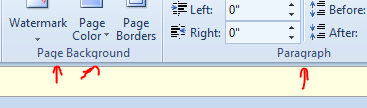 The icons of Office 2010 are a bit too high (or the program icon too low) and the left one is too close to the program icon separator: 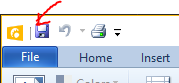 When "Frame Theme" is disabled, the icons are too close to the top: 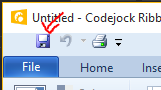 When "Frame Theme" is enabled, the window caption is not centered correctly. This was reported before. Switching to any "Visual Studio 2015" theme crashes the app. When skinning my app with the Office 2010 skin (#include "SkinFramework\Styles\Office2010\Office2010.rc") the right border of all dialog boxes is missing. The right dark gray border line is missing. This is a long standing but in Office 2007 and Office 2010 skin. 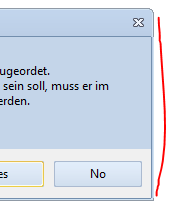 Please have a look to fix some of these issue in final v17. Thanx, Marco ------------- Product: XTP 18.3.0 on VS 2017 Platform: VS 2017 / Windows 10 (64bit) |
Replies:
Posted By: JamesP
Date Posted: 25 September 2015 at 7:13am
|
I found that the I have problems building and running the Ribbon Sample. There is a file VisualStudio2015.dll that has a custom build setting to copy it into a Styles directory. In the project the file is called something like VisualStudio2015vc120.dll, and only by renaming it in the vcxproj file to have the correct name, can I get the sample to build and run. My testing is under Windows 8 using Visual Studio 2013. |
Posted By: Skreen
Date Posted: 29 September 2015 at 3:22am
| Looks like a number of the compiled themes, like Office 2010 & 2007 are not working in ActiveX in 17 Beta 3. Office 2013 and the Visual Studio ones are ok. |
Posted By: JamesP
Date Posted: 29 September 2015 at 8:54am
Descenders of characters on the title bar are not showing fully when quick access is shown below the ribbon bar or not at all (when m_bShowQuickAccess is set to FALSE).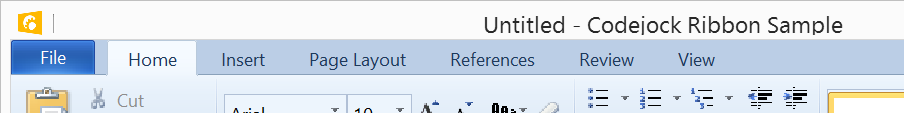 This is taken from the Ribbon Sample with the Frame Theme and Office 2010 Blue on Windows 8, compiled under Visual Studio 2013. |