Label Font Size
Printed From: Codejock Forums
Category: Codejock Products
Forum Name: Controls
Forum Description: Topics Related to Codejock Controls
URL: http://forum.codejock.com/forum_posts.asp?TID=22596
Printed Date: 14 January 2026 at 2:54am
Software Version: Web Wiz Forums 12.04 - http://www.webwizforums.com
Topic: Label Font Size
Posted By: ScottW
Subject: Label Font Size
Date Posted: 05 May 2015 at 5:47pm
Not sure if I'm doing something wrong here, but it seems like the XAML markup is using the wrong font sizes. I have a sample form with two Suite Controls Label controls on it. They both have the font set in the IDE to Segoe UI 9. The upper label just has a normal text caption and markup is disabled. The lower label has markup enabled and a markup caption that should be setting the font to Segoe UI 9, but it looks much smaller. If I change the FontSize tag in the markup version to 12, then it looks about the same size as the 9pt font in the upper label. Is there something I can do to get both 9pt fonts to look the same?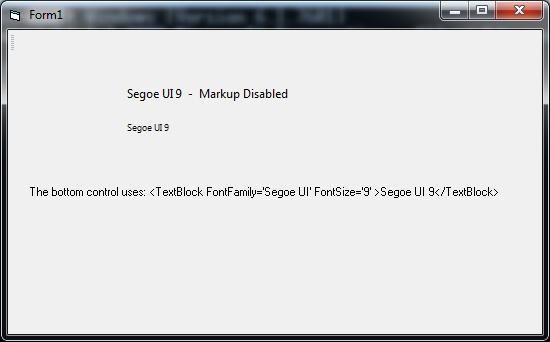 |
Replies:
Posted By: jpbro
Date Posted: 05 May 2015 at 11:31pm
|
I think XAML FontSize defaults to PX, so if you explicitly define PT, you should get the desired result. For example:
------------- Product: Xtreme SuitePro (ActiveX) version 16.2.6 Platform: Windows XP - SP3 Language: Visual Basic 6.0 SP6 |
Posted By: ScottW
Date Posted: 07 May 2015 at 1:02am
|
That seems to work. Thanks. |