Help Changing Color in Theme and Menus
Printed From: Codejock Forums
Category: Codejock Products
Forum Name: Command Bars
Forum Description: Topics Related to Codejock Command Bars
URL: http://forum.codejock.com/forum_posts.asp?TID=22569
Printed Date: 22 December 2025 at 3:37pm
Software Version: Web Wiz Forums 12.04 - http://www.webwizforums.com
Topic: Help Changing Color in Theme and Menus
Posted By: rmcmanamy
Subject: Help Changing Color in Theme and Menus
Date Posted: 03 April 2015 at 4:34pm
|
It took a bit of work but I finally got close to what we are looking for with the CommandBars by using a Ribbon Bar with just a Quick Access Bar and the . I then modified the Office2013.dll some to change the border color and such of the application. Figure out how to change the text colors in the Menus but I'm stuck on a few things and would really appreciate some help. CommandBars.Options.LunaColors = False CommandBars.GlobalSettings.ColorManager.EnableLunaBlueForRoyaleTheme = False Main Menu EnabledText Call CommandBars.GlobalSettings.ColorManager.SetColor(XPCOLOR_TOOLBAR_TEXT, vbBlue) 'Main Menu Disabled Text Call CommandBars.GlobalSettings.ColorManager.SetColor(STDCOLOR_BTNSHADOW, vbCyan) 'Drop Down Enabled Text Call CommandBars.GlobalSettings.ColorManager.SetColor(XPCOLOR_MENUBAR_TEXT, vbRed) 'Drop Down Disabled Text Call CommandBars.GlobalSettings.ColorManager.SetColor(XPCOLOR_GRAYTEXT, vbMagenta) 'Mouseover Text for both Call CommandBars.GlobalSettings.ColorManager.SetColor(XPCOLOR_HIGHLIGHT_TEXT, vbYellow) For the border color of the application I modified the "OFFICE2013WHITE_INI" inside of the Office2013.dll But I'm stuck on a few things still and really hoping that I missed something in the help on how we can programatically change the theme colors and such instead of editing the dll. 1.) How do I increase the border width? I tried extracting the "XTP_IDR_OFFICE2013_STYLE" from the dll, unzipping it, changing the BorderBottom.xaml file to increase the BorderThickness and then using Winzip to zip it back up and insert it back into the dll but no luck. I was hoping there would be a BorderThickness setting in the ini file for the Frame but that didn't seam to work either. <Grid> <Border x:Name='Border' Margin='0,0,0,0' BorderThickness='0,1,0,0' BorderBrush='#FF000000' /> </Grid> 2.) How do we change the font, size, and color of the Caption in the dialog box. I thought it was probably in the ini file but changing it in the Frame section doesn't make any difference. [Frame] FontFace = Segeo UI FontSize = 12 3.) How do we change the highlight backcolor of the items in the main ribbon Quickaccess Menu? 4.) How do we change the highlight backcolor of the items in the drop down menus? I'll attach up a VB6 sample I was working on also. 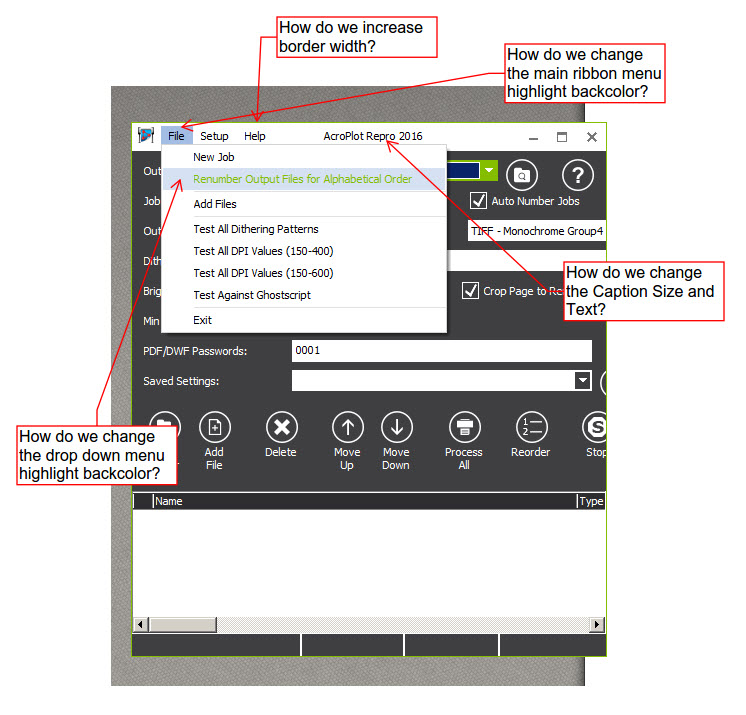 ------------- Product: Xtreme SuitePro (ActiveX Unicode) version 22.0.0 Platform: Windows 11 (64bit) Language: Visual Basic 6.0 |
Replies:
Posted By: rmcmanamy
Date Posted: 03 April 2015 at 4:36pm
|
Here's the VB sample app I was working with. uploads/5507/ModernUISample.zip" rel="nofollow - uploads/5507/ModernUISample.zip ------------- Product: Xtreme SuitePro (ActiveX Unicode) version 22.0.0 Platform: Windows 11 (64bit) Language: Visual Basic 6.0 |
Posted By: rmcmanamy
Date Posted: 04 June 2015 at 12:40pm
|
Also one of the main problems is that even though it appears that the Titlebar Caption Font Height is set in the dll file in reality the Caption is using the Windows Settings which can really cause things to look ugly. ------------- Product: Xtreme SuitePro (ActiveX Unicode) version 22.0.0 Platform: Windows 11 (64bit) Language: Visual Basic 6.0 |