Bug: Images wrong when read from ImageList
Printed From: Codejock Forums
Category: Codejock Products
Forum Name: Command Bars
Forum Description: Topics Related to Codejock Command Bars
URL: http://forum.codejock.com/forum_posts.asp?TID=22362
Printed Date: 02 February 2026 at 6:47am
Software Version: Web Wiz Forums 12.04 - http://www.webwizforums.com
Topic: Bug: Images wrong when read from ImageList
Posted By: gibra
Subject: Bug: Images wrong when read from ImageList
Date Posted: 15 July 2014 at 4:01am
|
Codejock 15.3.1 if I add in menu item an image taken from a ImageList (Common Controls 6.0) then it is that loading the same image from the same ImageList into a Form, image become corrupt. Images attached shows the problem. Below, is the code that I use to add item to menu:
This is the function to get image from ImageList:
On ImageList, image is a 16x16 (only) ICO format, with 256 colors: 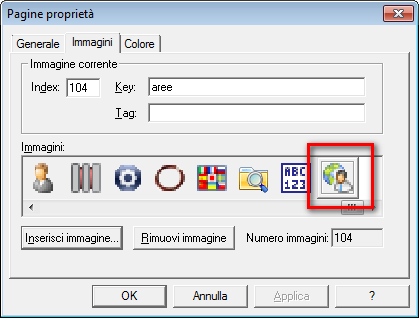 On Form_Load, set the icon form:
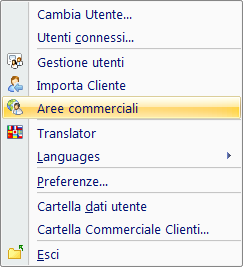 Image on menu is OK. 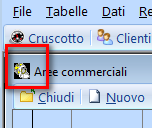 Same image loaded on Form is corrupt.  Instead, if not load image on menu, image on Form is OK: 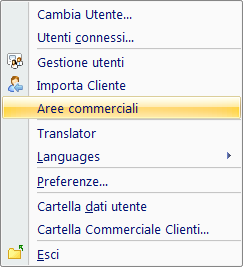 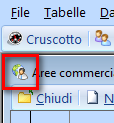 Note that the problem always occurs.  Why this behavior ? It's a bug? There is a way to avoid this? Thank. ------------- gibra CJ SuiteControl v: 13.x to 19.x Windows 10 64bit VS2019 - VB6.0 SP6 <a href="http://nuke.vbcorner.net/Home/tabid/36/language/en-US/Default.aspx" rel="nofollow">VS/VB 6.0 Installer v6.8 |
Replies:
Posted By: Willowmaster
Date Posted: 15 July 2014 at 5:25am
|
I tried too. See the zip. I commented out one line and then the form icon is correct. For some reason the commandbar seems to be able to find the right icon to show. Not sure if this will help you. ------------- Product: Xtreme SuitePro (ActiveX) version 15.3.1 Platform: Windows XP (32bit) - SP 3 (on VMWare) Language: Visual Basic 6.0 |
Posted By: gibra
Date Posted: 15 July 2014 at 8:33am
|
Thank for your reply. But your project use different OCXs version:
therefore I can't try because of opening error. Thank you, however.  ------------- gibra CJ SuiteControl v: 13.x to 19.x Windows 10 64bit VS2019 - VB6.0 SP6 <a href="http://nuke.vbcorner.net/Home/tabid/36/language/en-US/Default.aspx" rel="nofollow">VS/VB 6.0 Installer v6.8 |
Posted By: Willowmaster
Date Posted: 15 July 2014 at 9:13am
Just change it to the version you use. Or tell me which version you use and I'll
try to fix the project.  ------------- Product: Xtreme SuitePro (ActiveX) version 15.3.1 Platform: Windows XP (32bit) - SP 3 (on VMWare) Language: Visual Basic 6.0 |
Posted By: gibra
Date Posted: 15 July 2014 at 11:45am
As indicate on first message (first row) Codejock 15.3.1 Not Unicode version. This is my pc at work. EDIT: I've see your project, but the problem is totally different. Please re-read my first post, to better understand. Thank.
------------- gibra CJ SuiteControl v: 13.x to 19.x Windows 10 64bit VS2019 - VB6.0 SP6 <a href="http://nuke.vbcorner.net/Home/tabid/36/language/en-US/Default.aspx" rel="nofollow">VS/VB 6.0 Installer v6.8 |
Posted By: Willowmaster
Date Posted: 17 July 2014 at 4:48am
|
Can you supply a project which simulates the problem? ------------- Product: Xtreme SuitePro (ActiveX) version 15.3.1 Platform: Windows XP (32bit) - SP 3 (on VMWare) Language: Visual Basic 6.0 |
Posted By: gibra
Date Posted: 17 July 2014 at 9:26am
uploads/4669/CommandBar_test.zip" rel="nofollow - uploads/4669/CommandBar_test.zip Zip file contains also the icons used in the project (16x16 256 colors). When you run the project, a messagebox will appear which contains instructions about how to replicate the problem. Thank. ------------- gibra CJ SuiteControl v: 13.x to 19.x Windows 10 64bit VS2019 - VB6.0 SP6 <a href="http://nuke.vbcorner.net/Home/tabid/36/language/en-US/Default.aspx" rel="nofollow">VS/VB 6.0 Installer v6.8 |
Posted By: Willowmaster
Date Posted: 17 July 2014 at 11:04am
|
Got it. Problem is clear now. I'll try later on to see if I can find a solution. ------------- Product: Xtreme SuitePro (ActiveX) version 15.3.1 Platform: Windows XP (32bit) - SP 3 (on VMWare) Language: Visual Basic 6.0 |
Posted By: gibra
Date Posted: 24 July 2014 at 11:49pm
Then is really a BUG... 
------------- gibra CJ SuiteControl v: 13.x to 19.x Windows 10 64bit VS2019 - VB6.0 SP6 <a href="http://nuke.vbcorner.net/Home/tabid/36/language/en-US/Default.aspx" rel="nofollow">VS/VB 6.0 Installer v6.8 |
Posted By: mcmastl
Date Posted: 15 April 2015 at 3:58pm
|
Hi Gibra, thank you for bringing this to our attention, we have informed our development team and we will be looking into the issue. If the matter has been resolved please let us know. ------------- Luke McMasters, Support Team CODEJOCK SOFTWARE SOLUTIONS |
Posted By: gibra
Date Posted: 18 April 2015 at 4:39am
After almost one year?  I've already solved my self:
Thank  ------------- gibra CJ SuiteControl v: 13.x to 19.x Windows 10 64bit VS2019 - VB6.0 SP6 <a href="http://nuke.vbcorner.net/Home/tabid/36/language/en-US/Default.aspx" rel="nofollow">VS/VB 6.0 Installer v6.8 |
 Willowmaster wrote:
Willowmaster wrote: