Difficult to change the window size in Ribbon samp
Printed From: Codejock Forums
Category: Codejock Products
Forum Name: Toolkit Pro
Forum Description: Topics Related to Codejock Toolkit Pro
URL: http://forum.codejock.com/forum_posts.asp?TID=22094
Printed Date: 23 February 2026 at 8:11am
Software Version: Web Wiz Forums 12.04 - http://www.webwizforums.com
Topic: Difficult to change the window size in Ribbon samp
Posted By: Shinonome
Subject: Difficult to change the window size in Ribbon samp
Date Posted: 05 December 2013 at 4:17am
|
The Office2013 theme is difficult to change the window size in comparison with Windows7 theme in Ribbon sample program. Edge of the left, top, right and bottom is difficult to change in particular. Please fix this problem. |
Replies:
Posted By: kstowell
Date Posted: 10 December 2013 at 1:11am
|
Thanks for bringing this to our attention we will work to get this addressed with the next scheduled release. ------------- Kirk Stowell, President and CEO CODEJOCK SOFTWARE SOLUTIONS< |
Posted By: Michl
Date Posted: 09 January 2014 at 10:54am
 Yes, a border of 1 pixel/line is definitivly too small and the intersection look very strong. Office 2013 shows a small shadow and the grip area has a wide region.  One more suggestion is to support a additional Win8 theme with blue caption bar (if app activated) and thick borders like explorer for non Win 8 operation systems. 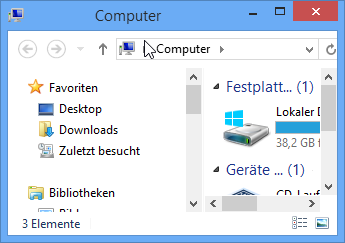 Everbody who wish this too, please back me. Regards |
Posted By: Shinonome
Date Posted: 30 March 2014 at 8:27pm
| Please Office 2013 ! |
Posted By: Shinonome
Date Posted: 31 March 2014 at 12:33am
| Please prevent MDIChild in RibbonMDISample sample from the trouble that RibbonSample had. |
Posted By: mikegb
Date Posted: 15 May 2014 at 7:53pm
| Any updates on this issue? |
Posted By: mikegb
Date Posted: 16 May 2014 at 3:03pm
I have come up with a temporary solution to the issue raised above. It isn't perfect but good enough for now. I replaced the paint manager with a derived CCommandBarsOffice2013Theme object:
The sole purpose of the CCommandBarsOffice2013ThemeSizerFix is to create a new frame paint manager:
The frame paint manager is degined as:
The trick is to have the CXTPFrameThemeOffice2013 object return a larger frame border. Since the CXTPFrameThemeModernUI::CalcFrameBorder source code has a 1 pixel frame hard coded (i.e. return CRect(1,1,1,1)), the overridden CalcFrameBorder looks like this:
The above gives me a slightly wider frame. Not much but enough to make it usable. I then have to handle drawing the frame myself in CXTPFrameThemeOffice2013SizerFix::DrawFrameBorder(). I had to make some special consideration for the status bar. It's not 100% perfect but good enough for now. Hopefully there will be a better option in the next toolkit release. I too would like to see a Windows 8 themed ribbon / frame (i.e. Explorer look and feel) Currently on 16.3.1. |
Posted By: astoyan
Date Posted: 30 May 2014 at 9:33pm
| The issue has been fixed. The fix will be available in the next release from today and also in the next beta build. |
Posted By: SvenC
Date Posted: 22 June 2014 at 1:08pm
The release notes of 16.4 beta 2 states for command bars:
Should that fix this resize problem as well? I compiled and ran the Ribbon sample and there is still only one pixel to get the resize function when the Office 2013 theme is selected. ------------- -- SvenC Toolkit Pro 15.3.1, 16.2.4, 16.3.1, 16.4.0, 17.2.0, 17.3.0, 18.0.1, 18.2 with VC++ 2010, 2012, 2013, 2015, 2017 |
Posted By: SvenC
Date Posted: 11 February 2015 at 4:03am
|
Any news about a fix for the Office 2013 theme borders? Maybe a new release like 16.5 oder 17.0? ------------- -- SvenC Toolkit Pro 15.3.1, 16.2.4, 16.3.1, 16.4.0, 17.2.0, 17.3.0, 18.0.1, 18.2 with VC++ 2010, 2012, 2013, 2015, 2017 |
Posted By: cpede
Date Posted: 17 February 2015 at 9:56am
|
Please note that we cannot release with the v1640 where you added the "sticky" behavior on the frame borders. This is simply not possible to work with an application where you capture the cursor and makes it "sticky". -cpede ------------- Product: Xtreme ToolkitPro (24.0.0) Platform: Windows 10 (x64) Language: Visual Studio 2017 (C++) |
Posted By: snarfblatt
Date Posted: 30 April 2015 at 12:58pm
| Any update on when this will be fixed? Any new releases coming? We are working towards adding the ribbon to our app, but these bugs and lack of fixes is going to slow down our release schedule. |
Posted By: markr
Date Posted: 30 June 2015 at 3:26pm
|
I'm surprised to see that is still an issue with the new v17 release. :-( Codejock has moved away from the "sticky mouse" behavior (which was unusable) by default, but the original problem still remains. Window frame borders are still far too thin to "grab" correctly when using any of the Office 2013 themes.
|
Posted By: snarfblatt
Date Posted: 17 July 2015 at 4:55pm
| Yeah, this issue is really hanging us up right now as well. We really want to release with the Office2013 theme, but we can't seem to get the window resizing to work right. |
Posted By: astoyan
Date Posted: 24 August 2015 at 10:55pm
| v17 beta 2 has a completely redesigned solution for this problem, no sticky borders, all should work smoothly now. Please test and provide your feedbacks. |
 Shinonome wrote:
Shinonome wrote: