How to display Icon/Image in tab name
Printed From: Codejock Forums
Category: Codejock Products
Forum Name: Property Grid
Forum Description: Topics Related to Codejock Property Grid
URL: http://forum.codejock.com/forum_posts.asp?TID=20227
Printed Date: 13 January 2026 at 12:28pm
Software Version: Web Wiz Forums 12.04 - http://www.webwizforums.com
Topic: How to display Icon/Image in tab name
Posted By: Satyen
Subject: How to display Icon/Image in tab name
Date Posted: 15 October 2012 at 5:59am
Hello I have to develop a dialog application. The dilaog should have tabs and then for each tab certain controls are to be added. I have derived the dialog from class 'CXTPPropertySheet'. Please refer the image - 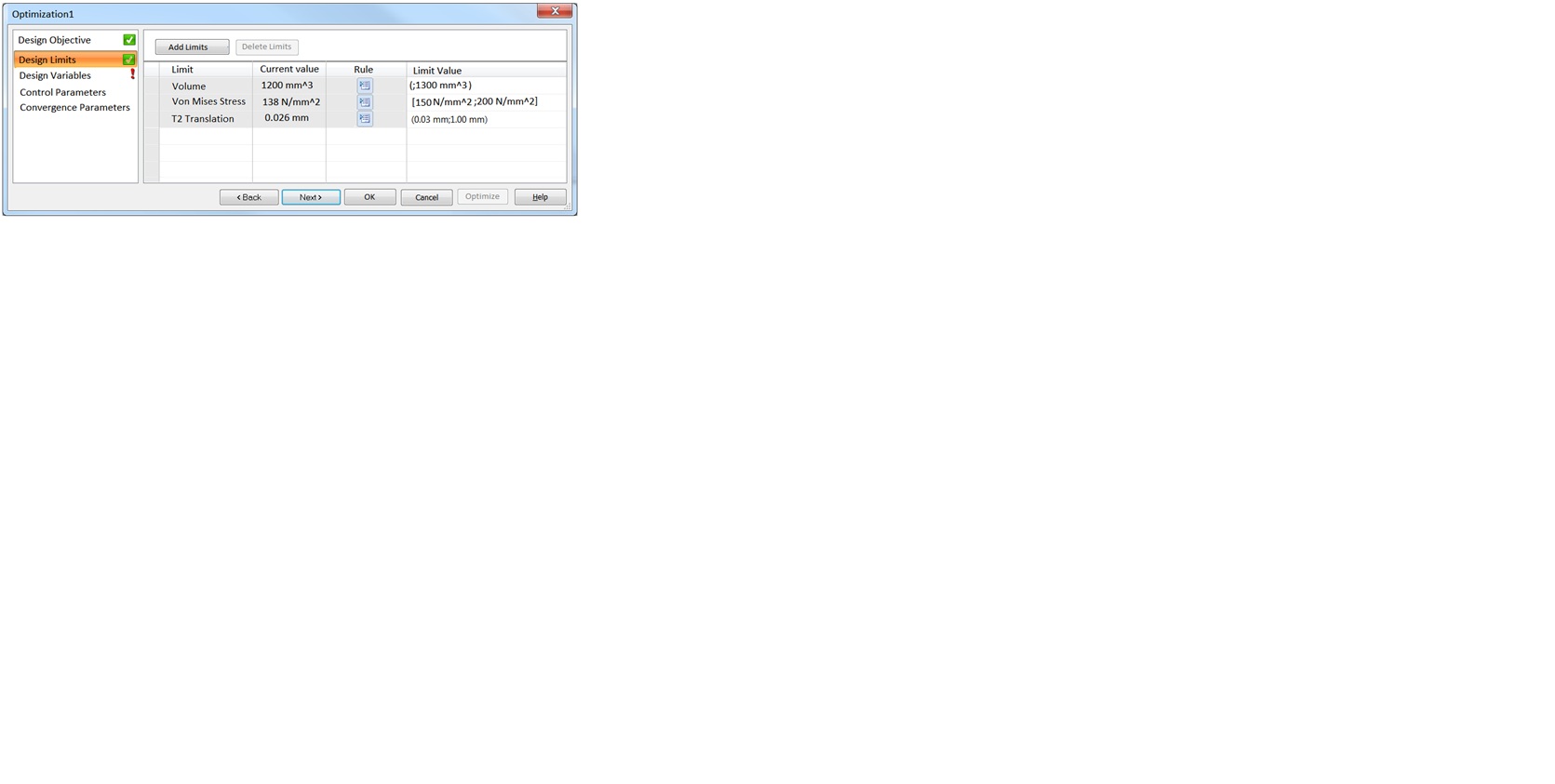 For adding various pages I have created my own classes derived from 'CXTPPropertyPage'. For navigating the pages I have added code as below. CXTPPropertyPageListNavigator* pList = new CXTPPropertyPageListNavigator(); pList->SetListStyle(xtListBoxOffice2007); FEAMeshOptionsPropSheet meshOptPropSheet(IDS_FEA_MESH_OPTIONS, this); meshOptPropSheet.SetNavigator(pList); Now I can see five pages in the left column of my main dialog. I am supposed to show a green image of 'check mark' in front of page caption when all control on a page are correctly populated. Please refer the image. I don't know how should I do that. If this is not possible then can I set caption of a page in other font or in Bold format? I need this on priority. Please reply! ------------- Thanks & Regards, Satyenjit Bagal. Software Development Engineer. SIEMENS Automation and Drives. |