GetClientRect returns wrong values
Printed From: Codejock Forums
Category: Codejock Products
Forum Name: Command Bars
Forum Description: Topics Related to Codejock Command Bars
URL: http://forum.codejock.com/forum_posts.asp?TID=19905
Printed Date: 23 December 2025 at 2:27am
Software Version: Web Wiz Forums 12.04 - http://www.webwizforums.com
Topic: GetClientRect returns wrong values
Posted By: Micca
Subject: GetClientRect returns wrong values
Date Posted: 29 June 2012 at 4:06am
|
The function GetClientRect returns wrong values for Right and Bottom if the windows text size (DPI) is set to 110%. The text size 100%, 125% or 150% works fine. With all other text size values the function GetClientRect returns wrong value. I use this code at the resize event of the command bar: cbrMenu.GetClientRect Left, Top, right, bottom picMain.Move Left, Top, right - Left, bottom - Top Example for windows text size (DPI) 100%: 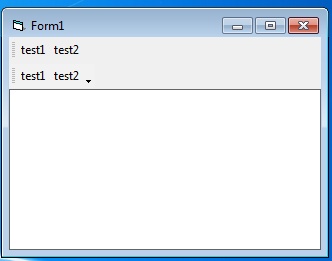 You see the black border of the picture box at every side. Example for windows text size (DPI) 110%: 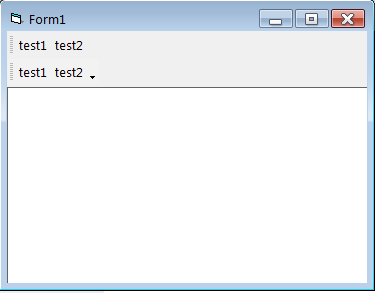 The picture box is too large now. The black border of the picture box at the right and bottom is missing. Please can you fix this ugly bug? ------------- Micca --------------------- Product: Xtreme Commandbars (ActiveX) Version 17.2 Platform: Win7 64bit Language: Visual Basic 6.0 SP6 |
Replies:
Posted By: Micca
Date Posted: 18 July 2012 at 4:33am
|
i run the same test with Xtreme Commandbars (ActiveX) v15.3.1 (30 Day Trial). the bug with the wrong values exist at the newest version too. any feedback from the developers? ------------- Micca --------------------- Product: Xtreme Commandbars (ActiveX) Version 17.2 Platform: Win7 64bit Language: Visual Basic 6.0 SP6 |
Posted By: Willowmaster
Date Posted: 20 July 2012 at 3:02am
|
I think it's best if you open a support ticket. ------------- Product: Xtreme SuitePro (ActiveX) version 15.3.1 Platform: Windows XP (32bit) - SP 3 (on VMWare) Language: Visual Basic 6.0 |
Posted By: DKnowles
Date Posted: 02 August 2012 at 5:13am
| Keep us informed if you do get a response Micca. We too are using the function GetClientRect and would be interested to here any response you get. |
Posted By: Micca
Date Posted: 21 August 2012 at 4:20am
|
i have created a support ticket at 28-Jul-2012: The function GetClientRect returns wrong values for Right and Bottom if the windows text size (DPI) is set to 110%. The text size 100%, 125% or 150% works fine. With all other text size values the function GetClientRect returns wrong value. Please check the message at your forum for more details and screenshots: http://forum.codejock.com/forum_posts.asp.TID=19905 i get a reply at 02-Aug-2012: I have check your issue, and it reproduced with 110%, thought only with the bottom ('right' coordinate was ok) Doubled checked the code and it really seems to be fine, it's using Microsoft function TransformCoords http://msdn.microsoft.com/en-us/library/windows/desktop/ms692818(v=vs.85).aspx Which gives some more ole points than needed in non-standard DPI configuration. Looks like a bug of TransformCoords? It was 7 points in my case, so i believe it excludes any floating point to integer conversion loss. Did you tried a workaround: subtracting some space (1-2-3-4-5-6-... ?) from the right/bottom when using 110% DPI? my answer at 03-Aug-2012: Many customer use different DPI settings depending on the screen resoltuion and the real screen size. 110% is just one value i select for testing. If you use a value different than 100,125 or150 creates this problem. I tried to subtract some values but after that i found out that the difference changes after you resize the form. If i make the form larger the difference get higher. After the form gets smaller the difference gets smaller too. No workout for that. I have attached my vb6 test project for you. maybe you can reproduce the problem better. Im testing with win7 64bit. still waiting for any feedback now.... ------------- Micca --------------------- Product: Xtreme Commandbars (ActiveX) Version 17.2 Platform: Win7 64bit Language: Visual Basic 6.0 SP6 |
Posted By: DKnowles
Date Posted: 16 April 2013 at 11:56am
Thanks for the update  ------------- David Product: Xtreme Toolkit Version 16.4 Platform: Windows 10 Language: Visual DataFlex 18.2 |
Posted By: PPL1
Date Posted: 08 February 2018 at 11:29am
|
Hi, FWIW, 5 years later, I found out that setting the .ScaleMode to pixels fixes the issue. GetClientRect returns the correct client info. Pierre
|