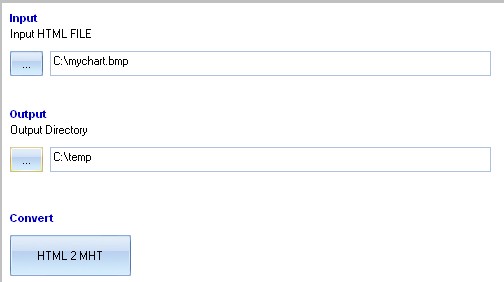howto handle browse folder,open,save dialog
Printed From: Codejock Forums
Category: Codejock Products
Forum Name: Suite Pro
Forum Description: Topics Related to Codejock Suite Pro
URL: http://forum.codejock.com/forum_posts.asp?TID=19857
Printed Date: 13 December 2025 at 10:37pm
Software Version: Web Wiz Forums 12.04 - http://www.webwizforums.com
Topic: howto handle browse folder,open,save dialog
Posted By: Developerx
Subject: howto handle browse folder,open,save dialog
Date Posted: 13 June 2012 at 7:05pm
|
Hello all, I was just in a mode to share some tips howto use CJ commondialog 3 important things i found after testing open with cj commondialog filters, parenthwnd, and capture if user click cancel instead of OK. 1. important use the parentHWND, look in code ; ) ---------------------------------------------------------------------------------- ' EXAMPLE ' EXAMPLE how to choose a file CommonDialog1.ParentHwnd = Me.hWnd 'set filters CommonDialog1.Filter = "html (.html)|.html|" & "htm (*.htm)|*.htm|" _ & "text (*.txt)|*.txt|" & "JPEG (*.jpg)|*.jpg|" & "ALL (*.*)|*.*|" whataction = CommonDialog1.ShowOpen filex = CommonDialog1.FileName 'this must come after showsave If whataction = 2 Then Me.Caption = "Cancel..." Else Me.Caption = "Ready" 'send result to flatedit1 FlatEdit1.Text = filex End If End Sub 'Example howto browsefolder correct whataction = CommonDialog1.ShowBrowseFolder filex = CommonDialog1.FileName 'this must come after showsave ' Me.Caption = CommonDialog1.FileName If whataction = 2 Then Me.Caption = "Cancel..." Else Me.Caption = "Ready" FlatEdit2.Text = filex End If End Sub Example in use
|