TrackControl using Markup
Printed From: Codejock Forums
Category: Codejock Products
Forum Name: Report Control
Forum Description: Topics Related to Codejock Report Control
URL: http://forum.codejock.com/forum_posts.asp?TID=19708
Printed Date: 02 February 2026 at 3:58pm
Software Version: Web Wiz Forums 12.04 - http://www.webwizforums.com
Topic: TrackControl using Markup
Posted By: Xander75
Subject: TrackControl using Markup
Date Posted: 03 May 2012 at 7:00am
|
Hi, I have been playing around with the Codejock MarkupPad to create a ProgressBar that can be inserted into the Block.Caption within the TrackControl. I have managed to get this to work however I am now stuck because I can't seem to get the length of the Blocks at runtime, the TrackControl is zoomable so therefore the Blocks change length as the control is zoomed. So does anyone know of a way to get a Blocks length when the TrackControl is zoomed in and out? I am setting the ProgressBar width as Block.length but this is then auto zoomed to the best fit by default therefore the width is wrong and unfortunately the Markup won't allow Width='100%'  Any ideas are appreciated!!! 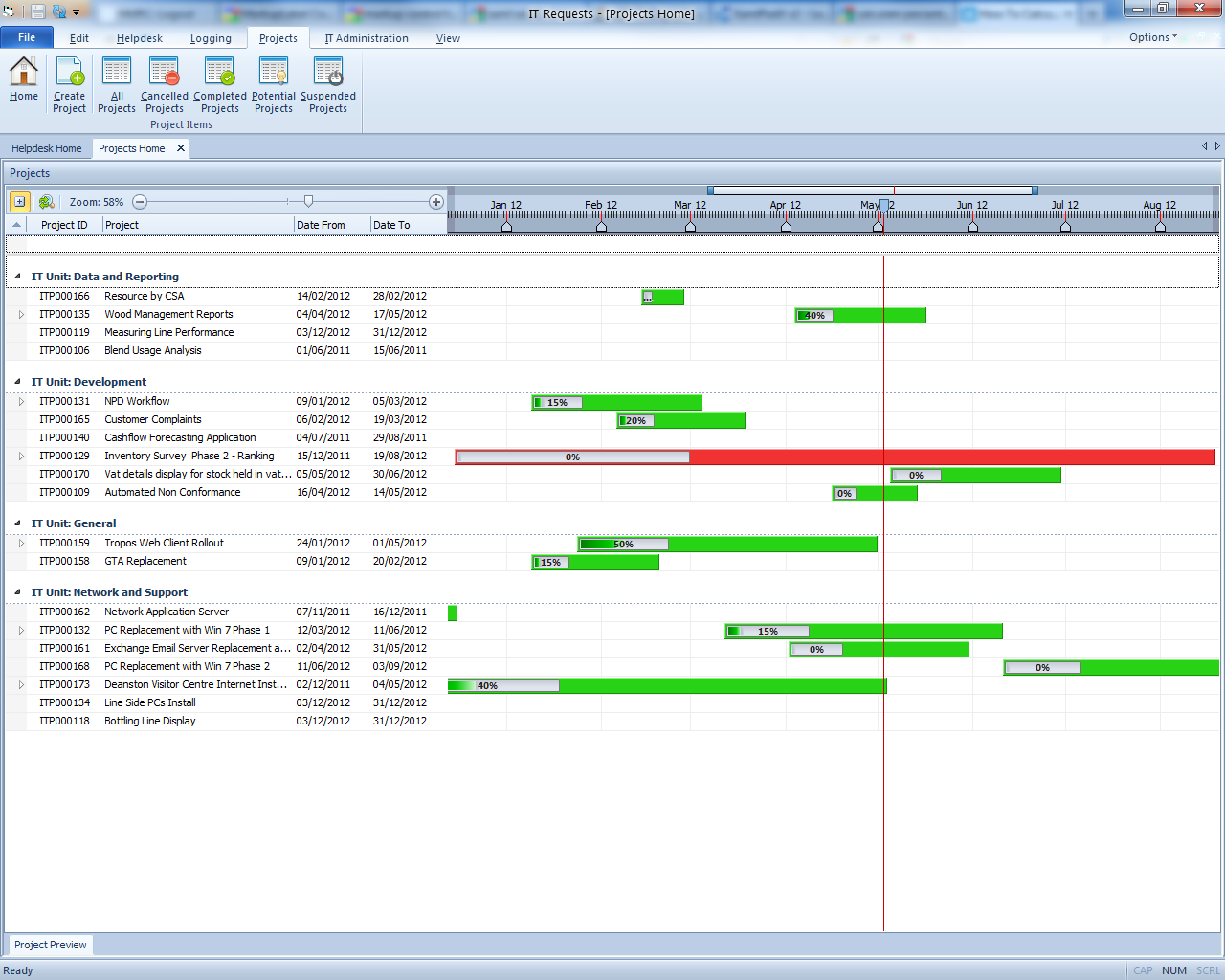 ------------- Product: Xtreme SuitePro (ActiveX) v15.3.1 Platform: Windows 7 64-bit (SP1) Professional Edition Languages: C#.Net using Visual Studio 2012 & Visual Basic 6.0 (SP6) |
Replies:
Posted By: jpbro
Date Posted: 03 May 2012 at 2:34pm
|
What if you try Width='Auto'? ------------- Product: Xtreme SuitePro (ActiveX) version 16.2.6 Platform: Windows XP - SP3 Language: Visual Basic 6.0 SP6 |
Posted By: Xander75
Date Posted: 04 May 2012 at 11:52am
|
I had tried the Width='Auto' but it didn't work in the approach I had taken, which was using the <Canvas> element. I have instead opted for a <Grid> element as this allows you to set the <ColumnDefinition Width='100*'></ColumnDefinition> 100* being 100% This has allowed me to get the ProgressBar within the TrackBlock resizing correctly. See screenshot below: 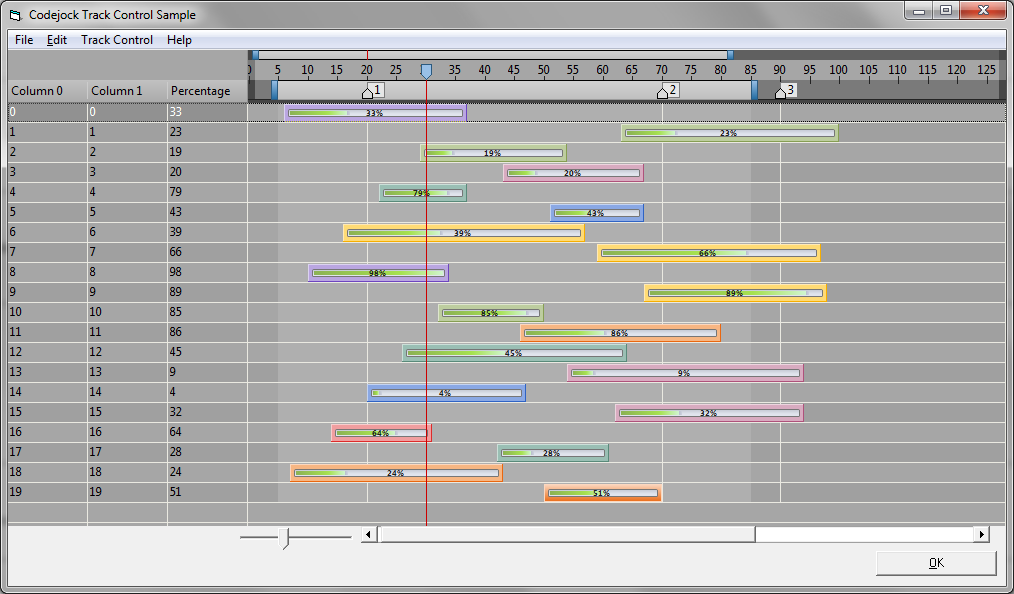 Note: There is a slight discrepancy in the ProgressBar value when zooming. But it's as near as damnit! I will see if I can tighten this up before I upload this version. ------------- Product: Xtreme SuitePro (ActiveX) v15.3.1 Platform: Windows 7 64-bit (SP1) Professional Edition Languages: C#.Net using Visual Studio 2012 & Visual Basic 6.0 (SP6) |
Posted By: jpbro
Date Posted: 04 May 2012 at 10:48pm
|
Hi Xander75, Glad you got it (mostly) working - maybe one of the progress bars in these threads will work for you 100%?: http://forum.codejock.com/forum_posts.asp?TID=14983&title=markup-user-interface-ideas http://forum.codejock.com/forum_posts.asp?TID=11171&title=com-vb-xaml-progressbar-demo ------------- Product: Xtreme SuitePro (ActiveX) version 16.2.6 Platform: Windows XP - SP3 Language: Visual Basic 6.0 SP6 |
Posted By: Xander75
Date Posted: 05 May 2012 at 6:47am
|
After some tweaking of the aspect ratio code I have got it working quite well, if anyone can improve upon the zoom ratio code then please feel free to do so. Here's the code: uploads/2960/TrackControl_Using_Markup.rar - uploads/2960/TrackControl_Using_Markup.rar Here's the final screenshot: 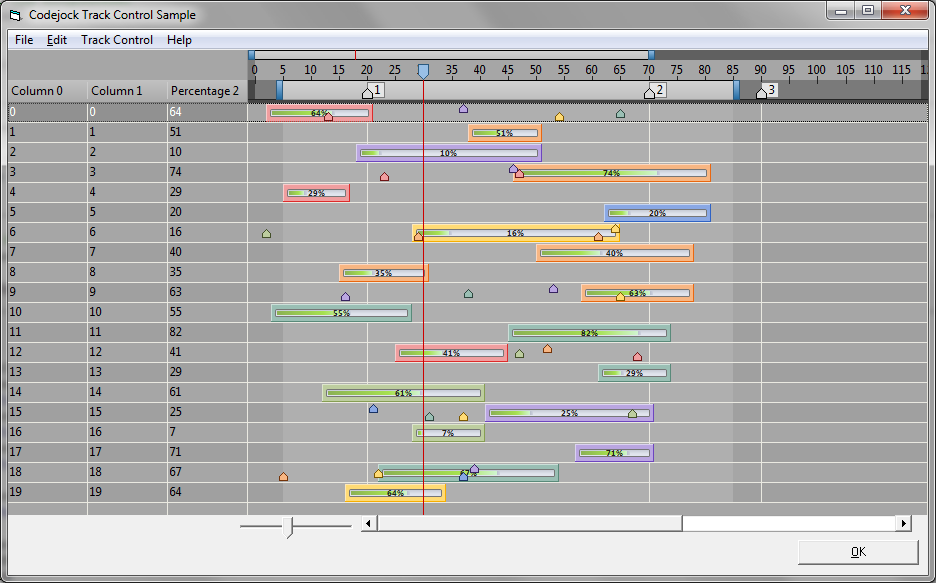 ------------- Product: Xtreme SuitePro (ActiveX) v15.3.1 Platform: Windows 7 64-bit (SP1) Professional Edition Languages: C#.Net using Visual Studio 2012 & Visual Basic 6.0 (SP6) |