1/2 PNG image display
Printed From: Codejock Forums
Category: Codejock Products
Forum Name: Controls
Forum Description: Topics Related to Codejock Controls
URL: http://forum.codejock.com/forum_posts.asp?TID=19460
Printed Date: 26 December 2025 at 1:42pm
Software Version: Web Wiz Forums 12.04 - http://www.webwizforums.com
Topic: 1/2 PNG image display
Posted By: Ssytems
Subject: 1/2 PNG image display
Date Posted: 02 February 2012 at 9:00pm
|
HI Guys, I have tried everything I know but can't seem to get this to work I have a MarkupLabel control with a very simple XAML and image as shown. When I pass the source as a path to a .png file, the label displays OK. But when I add the image to a Resource DLL and load it using the "XtremeSuiteControls.Icons.LoadBitmapFromResource oRes.hModule, 100, IDS(), xtpImageNormal" and a class code I got from this forum, only 1/2 of the image is shown. I have tried widths, alighnments, no luck. Can someone see if there's something I am missing in the XAML? Here's what the image looks like with Source = ''filepath.png' 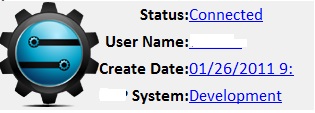 Here's what the image looks like with Source = '100' where 100= the resource id of the same image added to a dll C++ resource.  Please help. The XAML code is below. ================================================== label1.Caption = _ "<Grid TextElement.FontFamily='Calibri' TextElement.FontSize='17' VerticalAlignment='Center' Margin='0' HorizontalAlignment='Left' >" & _ "<Grid.ColumnDefinitions>" & _ "<ColumnDefinition/>" & _ "<ColumnDefinition/>" & _ "<ColumnDefinition/>" & _ "</Grid.ColumnDefinitions>" & _ "<Grid.RowDefinitions>" & _ "<RowDefinition Height='Auto' />" & _ "<RowDefinition Height='Auto' />" & _ "<RowDefinition Height='Auto'/>" & _ "<RowDefinition Height='Auto'/>" & _ "</Grid.RowDefinitions>" & _ "<TextBlock HorizontalAlignment='Right' VerticalAlignment='Center' Grid.Column='1' Grid.Row='0' TextAlignment='Right' Width='Auto'><Bold><Run>Status: </Run></Bold></TextBlock>" & _ "<TextBlock HorizontalAlignment='Right' VerticalAlignment='Center' Grid.Column='1' Grid.Row='1' TextAlignment='Right' Width='Auto'><Bold>User Name: </Bold></TextBlock>" & _ "<TextBlock HorizontalAlignment='Right' VerticalAlignment='Center' Grid.Column='1' Grid.Row='2' TextAlignment='Right' Width='Auto'><Bold>Create Date: </Bold></TextBlock>" & _ "<TextBlock HorizontalAlignment='Right' VerticalAlignment='Center' Grid.Column='1' Grid.Row='3' TextAlignment='Right' Width='Auto'><Bold>SAP System: </Bold></TextBlock>" & _ "<TextBlock VerticalAlignment='Center' Grid.Column='2' Grid.Row='0'><Hyperlink Click='Hello2'> Connected</Hyperlink></TextBlock>" & _ "<TextBlock VerticalAlignment='Center' Grid.Column='2' Grid.Row='1'><Hyperlink>Udofias</Hyperlink></TextBlock>" & _ "<TextBlock VerticalAlignment='Center' Grid.Column='2' Grid.Row='2'><Hyperlink>01/26/2011 9:14 PM</Hyperlink></TextBlock>" & _ "<TextBlock VerticalAlignment='Center' Grid.Column='2' Grid.Row='3'><Hyperlink Click='Hello'><Run>Development</Run></Hyperlink></TextBlock>" & _ "<Image Grid.RowSpan='4' Source='100' Stretch='None' Width='100' Height='110' HorizontalAlignment='Left'>" & _ "</Grid>" =========================
|