Controls in Ribbon are missing
Printed From: Codejock Forums
Category: Codejock Products
Forum Name: Command Bars
Forum Description: Topics Related to Codejock Command Bars
URL: http://forum.codejock.com/forum_posts.asp?TID=19403
Printed Date: 02 February 2026 at 6:37pm
Software Version: Web Wiz Forums 12.04 - http://www.webwizforums.com
Topic: Controls in Ribbon are missing
Posted By: ruschmeier@truncad.d
Subject: Controls in Ribbon are missing
Date Posted: 13 January 2012 at 4:42am
|
Hi everybody, I am new and I will post a couple of questions today in hope for an answer. I have a Form with a Ribbonbar and a Toolbox created in the Designer and loaded onto the form via the xcb-file. The Ribbon shows up, the Toolbar shows up, but I did not manage to show the Window controls on the ribbonbar. That means we have to have the VB6-Form Titlebar and the controls (for closing, minimizing and maximizing the Form). That works, but it look strange. I have seen so many beautiful examples with codejocks commandbar-ribbon, so I am sure it is just a small problem (for someone who has done it before.) I have looked into the samples and tried to set everything up the way they do, but it did not work. I think the problem is, that I load the xcb-file and do not create the Ribbon using code as it is done in the example. Thanks for your help, Frank
|
Replies:
Posted By: SuperMario
Date Posted: 13 January 2012 at 11:12am
|
looks like you are missing this before you load the xcb: CommandBars.EnableOffice2007Frame True
|
Posted By: ruschmeier@truncad.d
Date Posted: 13 January 2012 at 11:20am
|
Hi, I did that and now it looks like this: 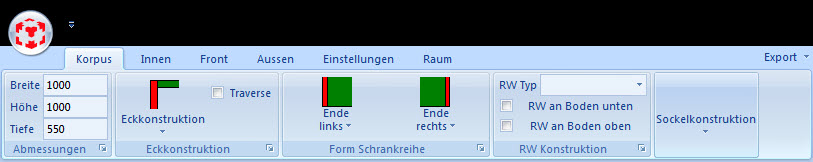 This is what happens before loading the xcb-file: CommandBarsGlobalSettings.App = App Korpus.CommandBars.EnableOffice2007Frame True Korpus.CommandBars.LoadDesignerBars App.path & "\3dgd.xcb" Still I have no controls... Any idea? Thanks, Frank |
Posted By: SuperMario
Date Posted: 13 January 2012 at 11:28am
|
Maybe it can't find the resource dll? CommandBars.EnableOffice2007Frame True CommandBarsGlobalSettings.ResourceImages.LoadFromFile App.Path & "\..\..\..\Styles\Office2010.dll", "Office2010Blue.ini" CommandBars.VisualTheme = xtpThemeRibbon What do you mean you have no controls? You use the designer so you see no controls in CommandBars.DesignerControls?  |