[SOLVED] Search or Filter
Printed From: Codejock Forums
Category: Codejock Products
Forum Name: Report Control
Forum Description: Topics Related to Codejock Report Control
URL: http://forum.codejock.com/forum_posts.asp?TID=19200
Printed Date: 03 February 2026 at 12:59am
Software Version: Web Wiz Forums 12.04 - http://www.webwizforums.com
Topic: [SOLVED] Search or Filter
Posted By: JamGodz
Subject: [SOLVED] Search or Filter
Date Posted: 19 November 2011 at 6:40am
|
Hi everyone! Please refer below highlighted in red. Does anybody know: 1. How to add the control. 2. How to search/filter and display only the filtered value type by the user. Any suggestion please.. Thank you. 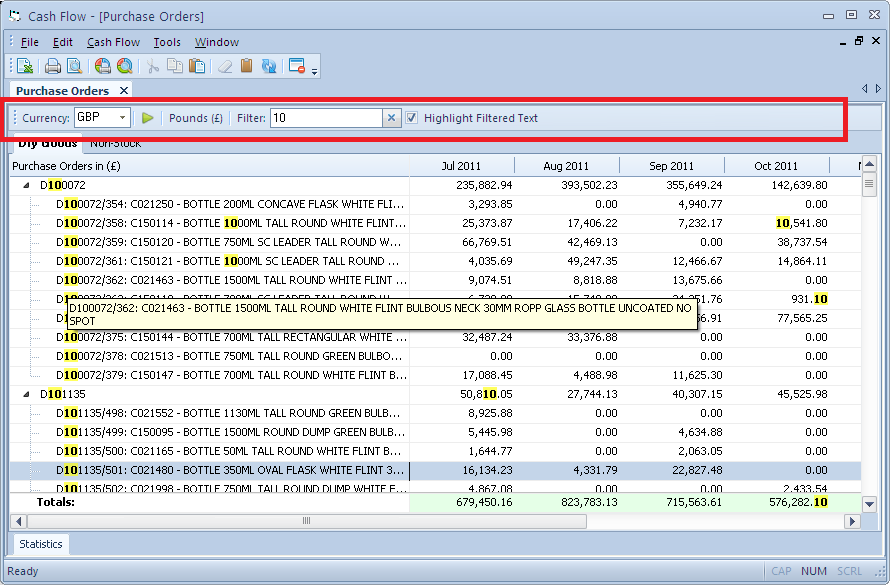 |
Replies:
Posted By: Xander75
Date Posted: 21 November 2011 at 2:44am
|
JamGodz, 1. The Filter is a FlatEdit & PushButton, which are associated using the Buddy Control. Why do I know this you ask? Simply the screenshot you're displaying is from one of my applications, which is found in jpbro's [BUGS] RC Search Highlight Demo w/ Metrics.Text post. 2. As for how to filter, simply go to http://forum.codejock.com/forum_posts.asp?TID=17718 - http://forum.codejock.com/forum_posts.asp?TID=17718 where you found this screenshot and download jpbro's demo and replace the code in the BeforeDrawRow event with the code I posted in that post further down the page. PS. Just to let you know, the Filter will only work with one level as I found out after playing about with the demo that it doesn't filter correctly in a tree structure as can be seen in http://forum.codejock.com/forum_posts.asp?TID=18769 - http://forum.codejock.com/forum_posts.asp?TID=18769 ------------- Product: Xtreme SuitePro (ActiveX) v15.3.1 Platform: Windows 7 64-bit (SP1) Professional Edition Languages: C#.Net using Visual Studio 2012 & Visual Basic 6.0 (SP6) |
Posted By: lyu
Date Posted: 21 November 2011 at 3:53am
|
Hi put the code in Method "Change" (filter: = 10) , this is a code from Visual Fox Pro please adapt to visual basic For Each xtremeColumn In ThisForm.wndReportControl.Columns xtremeColumn.Filtrable = .T. Next xtremeColumn With ThisForm.wndReportControl .FilterText = AllTrim(ThisForm.txtSearch.Text) .Populate .Recalc(.T.) EndWith |
Posted By: Aaron
Date Posted: 21 November 2011 at 11:46am
|
Hi,
Highlighted filter see post: http://forum.codejock.com/forum_posts.asp?TID=15210&KW=filter&PID=53286&title=filtertext#53286 - http://forum.codejock.com/forum_posts.asp?TID=15210&KW=filter&PID=53286&title=filtertext#53286
------------- Product: Xtreme SuitePro (ActiveX) version 15.0.2 Platform: Windows XP (32bit) - SP 2 Language: Visual Basic 6.0 Zero replies is not an option.... |
Posted By: JamGodz
Date Posted: 22 November 2011 at 4:54am
thank you so much everyone.... 
|