[SOLVED] AutocolumnSizing
Printed From: Codejock Forums
Category: Codejock Products
Forum Name: Report Control
Forum Description: Topics Related to Codejock Report Control
URL: http://forum.codejock.com/forum_posts.asp?TID=18919
Printed Date: 03 February 2026 at 12:59am
Software Version: Web Wiz Forums 12.04 - http://www.webwizforums.com
Topic: [SOLVED] AutocolumnSizing
Posted By: Albert1
Subject: [SOLVED] AutocolumnSizing
Date Posted: 08 September 2011 at 6:04am
|
The following code will lead to this result (wrong column width):
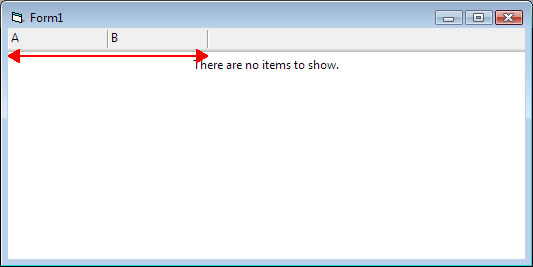 The following code will lead to the desired layout (removed the AutoColumnSizing statement)
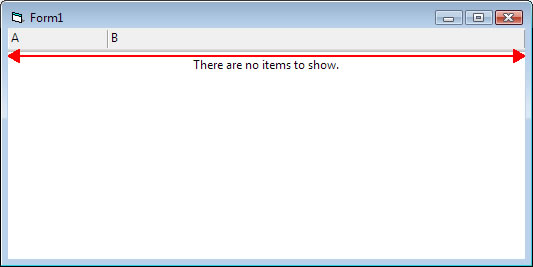 How am I wrong (RC version 15)
------------- Product: Xtreme SuitePro (ActiveX) version 13.4.1 / 16.3.0 Platform: Windows Vista (32bit) - SP 2 Language: Visual Basic 6.0 (SP6) |
Replies:
Posted By: ABuenger
Date Posted: 14 September 2011 at 1:01am
|
Hi, everything is correct here. In the first case you've set AutoColumnSizing = False, therefore the columns are not automatically sized to match the report width. In the second case AutoColumnSizing is True as well as AutoSize for the second column, therefore it gets resized. Andre ------------- Codejock support |
Posted By: Albert1
Date Posted: 14 September 2011 at 2:58am
From the CJ's help:
Well, in the first example I set the AutoColumnSizing to False (I wish the default is NO AutoSize) but I set manually AutoSize property to the Column (why not?) but the result is no autosize at all.
In the second example I removed the reference to the AutoColumnSizing property (at RC level): all works fine.
THIS IS A BUG!!!
Note: Or CodeJock should append ANOTHER (!!!) note in the help to advice "you cannot use BOTH AutoColumnSizing at ReportControl level and AutoSize at ReportColumn level" ...
cu
------------- Product: Xtreme SuitePro (ActiveX) version 13.4.1 / 16.3.0 Platform: Windows Vista (32bit) - SP 2 Language: Visual Basic 6.0 (SP6) |
Posted By: jpbro
Date Posted: 14 September 2011 at 7:13am
|
I might be wrong, but my understanding of the Column.AutoSize property is that it is only valid if the Report.AutoColumnSizing = True. Basically, you can exempt certain columns from the auto column sizing feature by setting the AutoSize property to False If AutoColumnSizing = False, then the AutoSize property of each column is ignored, since no auto-sizing will be taking place. ------------- Product: Xtreme SuitePro (ActiveX) version 16.2.6 Platform: Windows XP - SP3 Language: Visual Basic 6.0 SP6 |
Posted By: ABuenger
Date Posted: 14 September 2011 at 11:59am
This is correct. Maybe the help isn't clear enough here. ------------- Codejock support |
 ABuenger wrote:
ABuenger wrote: