Image Manager Property Page Window Size
Printed From: Codejock Forums
Category: Codejock Products
Forum Name: Command Bars
Forum Description: Topics Related to Codejock Command Bars
URL: http://forum.codejock.com/forum_posts.asp?TID=18864
Printed Date: 02 February 2026 at 8:16pm
Software Version: Web Wiz Forums 12.04 - http://www.webwizforums.com
Topic: Image Manager Property Page Window Size
Posted By: tjsivies
Subject: Image Manager Property Page Window Size
Date Posted: 25 August 2011 at 8:53pm
|
Is there any chance of you guys making the Property Page of the Image Manager re-sizable? Once you get quite a few icons loaded into it, it becomes a pain having to scroll continually to get to the lower set of icons in the list. The image below shows the Image Manager in one of our projects and it contains 192 icons in total. You can see this by the small size of the scrollbar. This would make life so much easier  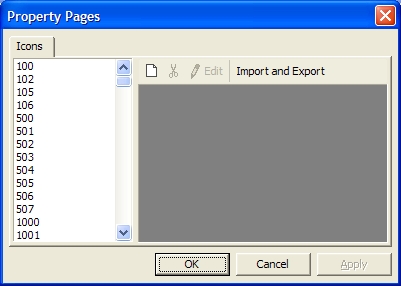 ------------- Xtreme SuitePro (ActiveX) version 18.3.0 Windows 7 (64bit) Visual Basic 6.0 SP6 |
Replies:
Posted By: Oleg
Date Posted: 26 August 2011 at 3:51am
|
Hi, Problem that as part of ActiveX we implement only Property Page. Property Sheet (Dialog with buttons) is part of Visual Basic that we can't control. ------------- Oleg, Support Team CODEJOCK SOFTWARE SOLUTIONS |
Posted By: tjsivies
Date Posted: 30 August 2011 at 2:46am
Thanks anyway Oleg, I was just hopeful  . .
------------- Xtreme SuitePro (ActiveX) version 18.3.0 Windows 7 (64bit) Visual Basic 6.0 SP6 |