[SOLVED] HOWTO: Custom pane layout
Printed From: Codejock Forums
Category: Codejock Products
Forum Name: Docking Pane
Forum Description: Topics Related to Codejock Docking Pane
URL: http://forum.codejock.com/forum_posts.asp?TID=18830
Printed Date: 25 December 2025 at 4:00am
Software Version: Web Wiz Forums 12.04 - http://www.webwizforums.com
Topic: [SOLVED] HOWTO: Custom pane layout
Posted By: mgampi
Subject: [SOLVED] HOWTO: Custom pane layout
Date Posted: 16 August 2011 at 7:51am
|
Hi; I use below code to create 4 docking panes. Two of them are closed just after creation and the other two should be shown on startup. This is the first problem - the wrong panes are shown and I'm definitely not using a loaded pane manager layout.
Whenever the user executes a special command, the first two panes are hidden and the initially closed panes are shown. This works, but the layout of the panes is wrong. As soon as I set the options xtpPaneNoCaption|xtpPaneNoFloatable I'm unable to programmatically achieve a layout as shown by the red rectangles in the screenshot below: 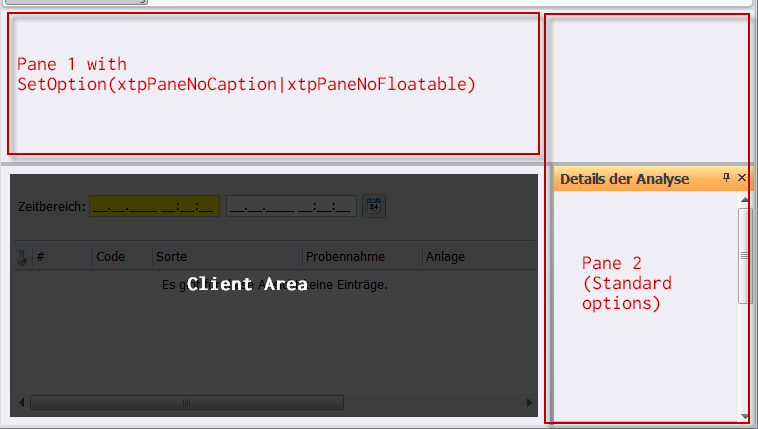 How do I have to change my code to get the desired result? ------------- Martin Product: Xtreme Toolkit v 22.1.0, new Projects v 24.0.0 Platform: Windows 10 v 22H2 (64bit) Language: VC++ 2022 |
Replies:
Posted By: mgampi
Date Posted: 16 August 2011 at 8:11am
|
Hi; My mistake! I used to call SetMinTrackSize() / SetMaxTrackSize() and assigned std::numeric_limits<unsigned long>::max() to the x component of max track size. This leads to weird results inside the toolkit code... ------------- Martin Product: Xtreme Toolkit v 22.1.0, new Projects v 24.0.0 Platform: Windows 10 v 22H2 (64bit) Language: VC++ 2022 |