Checkboxes don't work in v15.1.1
Printed From: Codejock Forums
Category: Codejock Products
Forum Name: Report Control
Forum Description: Topics Related to Codejock Report Control
URL: http://forum.codejock.com/forum_posts.asp?TID=18698
Printed Date: 02 February 2026 at 7:42pm
Software Version: Web Wiz Forums 12.04 - http://www.webwizforums.com
Topic: Checkboxes don't work in v15.1.1
Posted By: Jebo
Subject: Checkboxes don't work in v15.1.1
Date Posted: 21 July 2011 at 8:07am
|
In 13.4 AND v15.0.2 checkboxes will work correct, but in 15.1.1 not. See the differences: 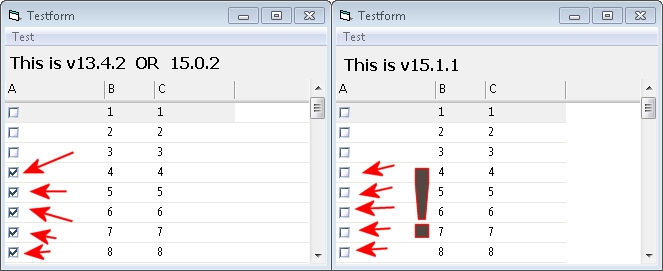 Please try the following Code with v13.4 (or v15.0.2) and also with 15.1.1. Private Sub Form_Load() With ReportControl1 With .Columns .Add 0, "A", 100, False .Add 1, "B", 50, False .Add 2, "C", 80, False End With Dim Record As ReportRecord, i As Long For i = 1 To 50 Set Record = .Records.Add() With Record.AddItem("") .HasCheckbox = True .Checked = (i > 3 And i < 9) End With Record.AddItem CStr(i) Record.AddItem CStr(i) Next .Populate End With End Sub ------------- [Sig removed by Admin: Signature can't exceed 40GB] |
Replies:
Posted By: SuperMario
Date Posted: 21 July 2011 at 8:30am
|
Is this the only code you use? I just loaded up 15.1.1 and it works with both left and right clicks. Do you use the beta? I believe this was being reworked in the beta. If so, please try retail. If you use this code do you see the problem? wndReportControl.Behavior.Scheme = xtpReportBehaviorCodejockDefault |
Posted By: Jebo
Date Posted: 21 July 2011 at 8:43am
|
I have also tested with "Behavior.Scheme = xtpReportBehaviorCodejockDefault" now, but the problem still exist. > and it works with both left and right clicks. This works for me too. But that's not the problem. The problem is that when the data is loaded from the database, ALL ROWS are unchecked - include the 6 checked rows!!! Please look again to my screenshot. On the left side you see all the checked rows by code. But on the right side all Rows have unchecked Icon, although these are checked! ------------- [Sig removed by Admin: Signature can't exceed 40GB] |
Posted By: GaryAlpha
Date Posted: 25 July 2011 at 8:01am
|
I've had the same problem, upgraded to 15.1.1 and the check boxes stopped working properly. I can check them using mouse click atc and get the events, but when I try and initialise a checked state in code the check box always comes up as unchecked. ------------- Product: Xtreme SuitePro(ActiveX) version 12.0.2 Platform: Windows XP (32bit) - SP 3 Language: VB.Net 9/3.5 SP1 |
Posted By: g.novi
Date Posted: 25 July 2011 at 9:26am
Hi, I have the same problem and by the time I discontinued the use of 15.1.1 !!!  I hope for a fix. Regards.
|
Posted By: Jebo
Date Posted: 25 July 2011 at 9:28am
|
Workaround: Use Values "0" and "1" instead of Boolean-Type "True" and "False". CJ will fix this bug with 15.1.2 ------------- [Sig removed by Admin: Signature can't exceed 40GB] |
Posted By: GaryAlpha
Date Posted: 25 July 2011 at 11:28am
|
Have tried this workaround and it does indeed fix it. Suppose I'll to unfix it for the next version of controls ! ------------- Product: Xtreme SuitePro(ActiveX) version 12.0.2 Platform: Windows XP (32bit) - SP 3 Language: VB.Net 9/3.5 SP1 |
Posted By: bellmik
Date Posted: 29 September 2011 at 4:12pm
| I tried this workaround, and it didn't seem to work for us. Could you post your exact code? |
 GaryAlpha wrote:
GaryAlpha wrote: