SkinFramework VB6 and .NET
Printed From: Codejock Forums
Category: Codejock Products
Forum Name: Skin Framework
Forum Description: Topics Related to Codejock Skin Framework
URL: http://forum.codejock.com/forum_posts.asp?TID=18476
Printed Date: 05 February 2026 at 5:34pm
Software Version: Web Wiz Forums 12.04 - http://www.webwizforums.com
Topic: SkinFramework VB6 and .NET
Posted By: Jean
Subject: SkinFramework VB6 and .NET
Date Posted: 31 May 2011 at 9:07am
|
Our application is written in VB6. TheSkinFramework works there perfect. But now, we have .NET components, that we like to skin with the same style VB6 has. I attached a small sample: uploads/2575/SkinTest.zip - uploads/2575/SkinTest.zip Inside you'' find: 1.) C# solution with a class library. Inside is a class and a WinForm. 2.) VB6 project with the "MainForm". Here I start "SkinFramwork-Master". This is the VB6-App: Everything looks fine, style is applied after button click.  Now on the second button click the .NET form appears: 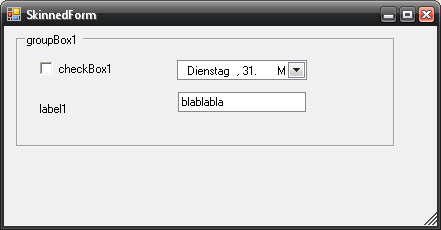 The .Net form has the style too. Without setting SkinFile + SkinIniName in .NET! Somehow the SkinFramework in .NET knows the settings from VB6. But now, if I close the .NET form, the VB6-App looses it's style:   I could reset the skin on the VB6-Form, but that would cause flickering. I'm shure I'm doing something wrong, but what?  ------------- Product: Xtreme SuitePro (ActiveX) Version 15.0.2 Platform: Windows XP (32bit) German - SP 2 Language: VB6 / C# 4.0 |
Replies:
Posted By: Jean
Date Posted: 19 July 2011 at 4:05am
|
This is the source code in the example: VB6
C#
Why does vb6 loose the skin after closing the .NET Form? Thanks for reading.  ------------- Product: Xtreme SuitePro (ActiveX) Version 15.0.2 Platform: Windows XP (32bit) German - SP 2 Language: VB6 / C# 4.0 |
Posted By: Oleg
Date Posted: 19 July 2011 at 7:40am
|
Problem that application should have single Skinframework in whole process. - you created 2 in Vb6 and in .NET. ------------- Oleg, Support Team CODEJOCK SOFTWARE SOLUTIONS |
Posted By: Willowmaster
Date Posted: 19 July 2011 at 8:52am
|
Maybe reapply the skin after closing event of the .net form?
Update: I didn't see your comment about the flickering.
------------- Product: Xtreme SuitePro (ActiveX) version 15.3.1 Platform: Windows XP (32bit) - SP 3 (on VMWare) Language: Visual Basic 6.0 |