[SOLVED] EditControlStyle = xtpEditStyleMultiline
Printed From: Codejock Forums
Category: Codejock Products
Forum Name: Report Control
Forum Description: Topics Related to Codejock Report Control
URL: http://forum.codejock.com/forum_posts.asp?TID=18274
Printed Date: 14 February 2026 at 10:58pm
Software Version: Web Wiz Forums 12.04 - http://www.webwizforums.com
Topic: [SOLVED] EditControlStyle = xtpEditStyleMultiline
Posted By: Aaron
Subject: [SOLVED] EditControlStyle = xtpEditStyleMultiline
Date Posted: 26 April 2011 at 8:34am
|
Hi,
When setting a column EditControlStyle = xtpEditStyleMultiline (with TextFont set to a larger size) the selection is only partially and other part is cutoff. See image below
Set Me.wndReportControl.PaintManager.TextFont = Me.Font (just set larger size)
Me.wndReportControl.SetCustomDraw xtpCustomBeforeDrawRow + xtpCustomMeasureRow
Add column:
With .Columns.Add(Me.wndReportControl.Columns.Count, "Name", 200, True)
.Alignment = xtpAlignmentVCenter .AutoSortWhenGrouped = True .Sortable = False .Groupable = True .Visible = True .AutoSize = True .Editable = False With .EditOptions .MaxLength = 40 .EditControlStyle = xtpEditStyleMultiline * .SelectTextOnEdit = True End With End With
Private Sub wndReportControl_MeasureRow(ByVal Row As XtremeReportControl.IReportRow, ByVal hdc As stdole.OLE_HANDLE, ByVal Width As Long, Height As Long)
On Error Resume Next If Not Row.GroupRow Then Height = 30 Else Height = 50 End If End Sub * This will produce:
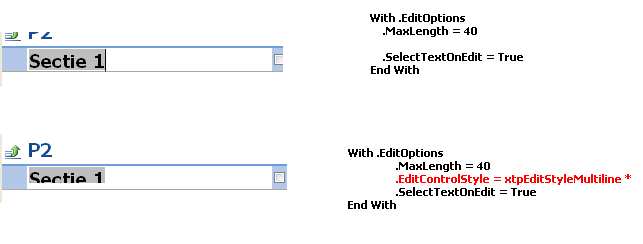 Thanks
edit: It's a Windows flaw, nothing can be done here.
------------- Product: Xtreme SuitePro (ActiveX) version 15.0.2 Platform: Windows XP (32bit) - SP 2 Language: Visual Basic 6.0 Zero replies is not an option.... |
Replies:
Posted By: ABuenger
Date Posted: 08 May 2011 at 9:57am
|
Hi Aaron, I've tried to reproduce your bug, but everything works fine for me. Please create a support ticket and attach some sample code that reproduces your problem. Andre ------------- Codejock support |
Posted By: Aaron
Date Posted: 08 May 2011 at 4:54pm
|
Hi Andre, "Submitting ticket" will always be in forum... I have still a bad taste in my mouth since... Well here it is:
http://forum.codejock.com/uploads/3701/TestIssue61.zip - uploads/3701/TestIssue61.zip
------------- Product: Xtreme SuitePro (ActiveX) version 15.0.2 Platform: Windows XP (32bit) - SP 2 Language: Visual Basic 6.0 Zero replies is not an option.... |
Posted By: gibra
Date Posted: 08 May 2011 at 7:35pm
|
I confirm the issue. ------------- gibra CJ SuiteControl v: 13.x to 19.x Windows 10 64bit VS2019 - VB6.0 SP6 <a href="http://nuke.vbcorner.net/Home/tabid/36/language/en-US/Default.aspx" rel="nofollow">VS/VB 6.0 Installer v6.8 |
Posted By: ABuenger
Date Posted: 09 May 2011 at 10:38pm
|
Hi, this is a bug of the Windows edit control. Please use a appropriate row height to resolve the problem. In the provided sample at least 38px. As you can see here, it is a bug of the underlying Windows control. Just put a standard edit control on the form and set it to multiline and the font to Tahoma 22. 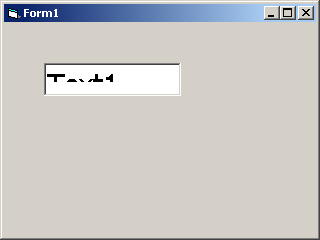 Andre ------------- Codejock support |
Posted By: Aaron
Date Posted: 10 May 2011 at 1:46am
|
Hi Andre,
It's indeed Windows flaw, nothing can be done here...
Thanks
------------- Product: Xtreme SuitePro (ActiveX) version 15.0.2 Platform: Windows XP (32bit) - SP 2 Language: Visual Basic 6.0 Zero replies is not an option.... |