Question regarding Ribbon and resizing
Printed From: Codejock Forums
Category: Codejock Products
Forum Name: Command Bars
Forum Description: Topics Related to Codejock Command Bars
URL: http://forum.codejock.com/forum_posts.asp?TID=18257
Printed Date: 03 February 2026 at 12:03am
Software Version: Web Wiz Forums 12.04 - http://www.webwizforums.com
Topic: Question regarding Ribbon and resizing
Posted By: StefanM
Subject: Question regarding Ribbon and resizing
Date Posted: 21 April 2011 at 9:27am
|
Hello NG, we use the Ribbon Menubar within one of our VB6 Projects. The Ribbon is placed on a MDI Form. There are several Tools that only use a caption but no icon in Ribbongroups. When i size the MDI-Form so that not all tools are visible the tools without icons are not displayed correctly. They appear as empty tool in the ribbongroup Her you see the Mainform of the application sized pretty small. The Button with the Tooltip Mitarbeiter Listenansicht is not displayed correctly. The group to the right of Mitarbeiter behaves correctly and shows it's content as dropdown ... 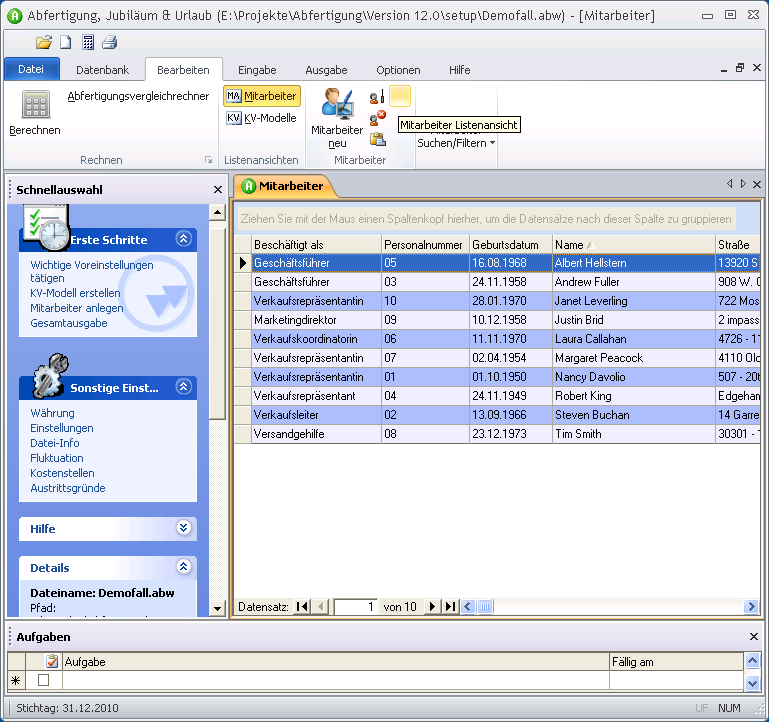 |
Replies:
Posted By: Oleg
Date Posted: 21 April 2011 at 1:28pm
|
you don't have icon for this button ? or it disappear after resize ? set manually style Control.Style = xtpButtonCaption to show caption always. btw. did you call Ribbonbar.EnableFrameTheme - extra caption doesn't look best. ------------- Oleg, Support Team CODEJOCK SOFTWARE SOLUTIONS |
Posted By: SuperMario
Date Posted: 21 April 2011 at 1:28pm
| Also you might try to set AllowReduce to False for group |
Posted By: StefanM
Date Posted: 22 April 2011 at 2:14am
|
Hello, i have no Icon for this tools, the style of of the tools is set to xtpButtonCaption. When the group has enough space to show it's content everything is fine. When i size the form smaller the Ribbon does not correctly applies the same behaviour like the group Mitarbeiter Suchen/Filtern (show a dropdown). The caption of the tools just disappear. Here is a screenshot with both states 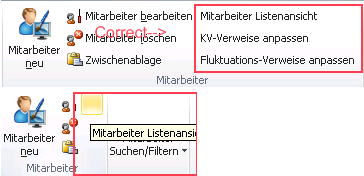 You can see, when the group has not enough space the labels are displayes like Tools with icons.
The Option AllowReduce is no option .. this just looks ugly
I've provided an icon for all tools as solution, but i think the behaviour of the toolbar is not correct.
By the way, it's a great toolbar and i enjoyed the switch from activebar3 with this first project very much.
Thanks in advance for your help
|