HOWTO: Apply skinning to custom control?
Printed From: Codejock Forums
Category: Codejock Products
Forum Name: Skin Framework
Forum Description: Topics Related to Codejock Skin Framework
URL: http://forum.codejock.com/forum_posts.asp?TID=18235
Printed Date: 12 February 2026 at 12:36am
Software Version: Web Wiz Forums 12.04 - http://www.webwizforums.com
Topic: HOWTO: Apply skinning to custom control?
Posted By: mgampi
Subject: HOWTO: Apply skinning to custom control?
Date Posted: 18 April 2011 at 4:43am
|
Hi; I use a self created custom control several times on different places (dialogs, panes, views ...) of our app. Now we want to apply skins to our app but I can't find a way how to skin this custom control. See my screenshot of the control with a short description of the contained elements. 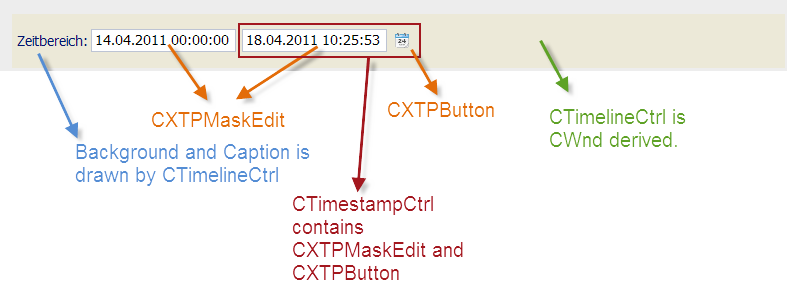 What do I have to do to apply a dialog skinning (background, edit and button) to this special control when its placed inside a dialog and a docking pane based skinning when it's in a pane? Any help is very welcome. ------------- Martin Product: Xtreme Toolkit v 22.1.0, new Projects v 24.0.0 Platform: Windows 10 v 22H2 (64bit) Language: VC++ 2022 |
Replies:
Posted By: Oleg
Date Posted: 18 April 2011 at 8:21am
|
Hi, Do you have screen how you want to make it look like ? ------------- Oleg, Support Team CODEJOCK SOFTWARE SOLUTIONS |
Posted By: mgampi
Date Posted: 18 April 2011 at 8:28am
here it is: 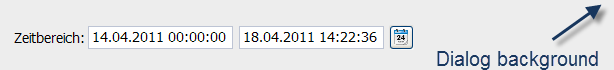 Background should be the same as the dialog / view / pane background and label, edit controls and button should be rendered using the currently applied skin. At the moment I'm a little step further; I found CXTPWinThemeWrapper and I believe that I have to modify all my OnPaint() / OnEraseBkgd() functions, check whether a theme is applied and use the CXTPWinThemeWrapper::Draw... functions. But I don't know which themes to open for background of overall control and for the label. ------------- Martin Product: Xtreme Toolkit v 22.1.0, new Projects v 24.0.0 Platform: Windows 10 v 22H2 (64bit) Language: VC++ 2022 |
Posted By: Oleg
Date Posted: 19 April 2011 at 4:47am
|
Will continue in our issuetrack... ------------- Oleg, Support Team CODEJOCK SOFTWARE SOLUTIONS |
Posted By: mgampi
Date Posted: 19 April 2011 at 6:01am
|
OK!
------------- Martin Product: Xtreme Toolkit v 22.1.0, new Projects v 24.0.0 Platform: Windows 10 v 22H2 (64bit) Language: VC++ 2022 |
 oleg wrote:
oleg wrote: