HOWTO: Expand/collapse records using keyboard
Printed From: Codejock Forums
Category: Codejock Products
Forum Name: Report Control
Forum Description: Topics Related to Codejock Report Control
URL: http://forum.codejock.com/forum_posts.asp?TID=18205
Printed Date: 04 March 2026 at 3:45am
Software Version: Web Wiz Forums 12.04 - http://www.webwizforums.com
Topic: HOWTO: Expand/collapse records using keyboard
Posted By: mgampi
Subject: HOWTO: Expand/collapse records using keyboard
Date Posted: 11 April 2011 at 4:55pm
|
Hi; Am I wrong or does the report control not support the keyboard for expanding / collapsing tree-like records? Where do I have to start from to implement this feature if it's actually not supported? Will this be supported in next 15.0.3 release? ------------- Martin Product: Xtreme Toolkit v 22.1.0, new Projects v 24.0.0 Platform: Windows 10 v 22H2 (64bit) Language: VC++ 2022 |
Replies:
Posted By: ABuenger
Date Posted: 11 April 2011 at 6:17pm
|
Hi, please check the tree view dialog in the report sample. You can use the left, right, plus and minus key to collapse and expand the rows. 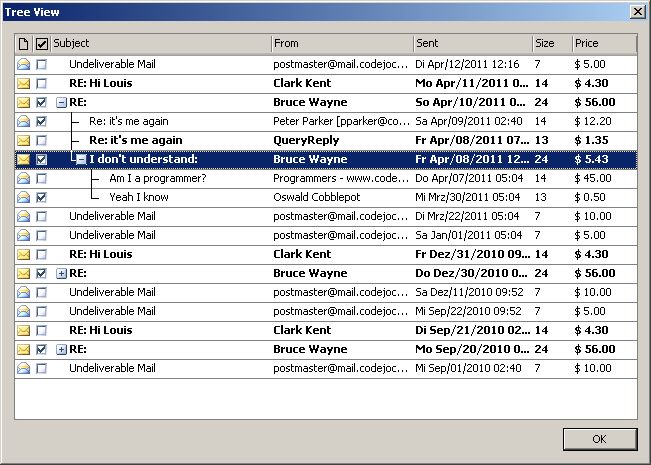 uploads/1755/ReportSample_18205.zip - uploads/1755/ReportSample_18205.zip ------------- Codejock support |
Posted By: mgampi
Date Posted: 11 April 2011 at 6:35pm
Ok, ABuenger; Select the first row (click with mouse) then press the right arrow key until the 9th row is selected. Now press the left arrow key once. From now on the navigation with arrow keys (left/right/up/down) is frozen until another row is selected by mouse. And in my case I have 3 columns (first and third column is neither editable nor fousable). In this case the keyboard navigation does not work (I can't navigate with left/right arrow keys). Update: As soon as I call FocusSubItems(TRUE) and the whole row has no focusable item, the navigation stops working. In my case all parent records have no focusable items. ------------- Martin Product: Xtreme Toolkit v 22.1.0, new Projects v 24.0.0 Platform: Windows 10 v 22H2 (64bit) Language: VC++ 2022 |
Posted By: ABuenger
Date Posted: 11 April 2011 at 7:50pm
|
Confirmed. Will be fixed tomorrow. ------------- Codejock support |
Posted By: ABuenger
Date Posted: 13 April 2011 at 8:50pm
|
Fixed and updated sample: uploads/1755/ReportSample_18205_2.zip - uploads/1755/ReportSample_18205_2.zip ------------- Codejock support |
Posted By: mgampi
Date Posted: 14 April 2011 at 12:48am
|
Hi Andre; Could I get updated source? I've allready opened an issue #26476. ------------- Martin Product: Xtreme Toolkit v 22.1.0, new Projects v 24.0.0 Platform: Windows 10 v 22H2 (64bit) Language: VC++ 2022 |
Posted By: ABuenger
Date Posted: 14 April 2011 at 3:33pm
I'll add the text indent property and then attach the updated source to the issue. Andre ------------- Codejock support |
Posted By: mgampi
Date Posted: 14 April 2011 at 4:04pm
|
Thanks, Andre! ------------- Martin Product: Xtreme Toolkit v 22.1.0, new Projects v 24.0.0 Platform: Windows 10 v 22H2 (64bit) Language: VC++ 2022 |
 ABuenger wrote:
ABuenger wrote: