A couple Quick Access issues
Printed From: Codejock Forums
Category: Codejock Products
Forum Name: Toolkit Pro
Forum Description: Topics Related to Codejock Toolkit Pro
URL: http://forum.codejock.com/forum_posts.asp?TID=18161
Printed Date: 24 February 2026 at 9:14am
Software Version: Web Wiz Forums 12.04 - http://www.webwizforums.com
Topic: A couple Quick Access issues
Posted By: Enclaved Shadow
Subject: A couple Quick Access issues
Date Posted: 04 April 2011 at 7:37am
|
If I select the menu item 'Add to Quick Access Toolbar' from a context menu on a ribbon item that has an icon size of 32x32; Codejock appears to be taking that image size and shrinks it down to 16x16. This causes the icon to not look very nice. Internally I have a way of identifying each menu item and I have several image sizes for each menu item. Is there a way of intercepting a windows message that will allow me to change the image of an item prior to it being added to the Quick Access Toolbar? If I add a ribbon group to the Quick Access Toolbar through code the 'Remove from Quick Access Toolbar' item does not appear in the context menu once it has been added. If I add a group via the context menu the 'Remove from Quick Access Toolbar' menu item is present. Is this is a bug or am I adding the group incorrectly? I have provided some code below to illustrate what I'm doing:
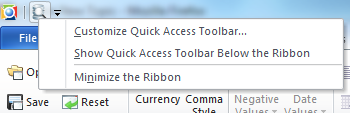 |