HOWTO resize MarkupStatic / move other controls
Printed From: Codejock Forums
Category: Codejock Products
Forum Name: Toolkit Pro
Forum Description: Topics Related to Codejock Toolkit Pro
URL: http://forum.codejock.com/forum_posts.asp?TID=17953
Printed Date: 24 February 2026 at 9:14am
Software Version: Web Wiz Forums 12.04 - http://www.webwizforums.com
Topic: HOWTO resize MarkupStatic / move other controls
Posted By: mgampi
Subject: HOWTO resize MarkupStatic / move other controls
Date Posted: 24 February 2011 at 4:31am
|
Hi; I created a CXTPResizeDialog derived class containing a CMarkupStatic control on top and immediately below the CMarkupStatic control a CXTPReportControl class. Whenever the dialog is resized the content of the CMarkupStatic is partly invisible. How can I ensure, that the size of the control is always big enough to show the whole content and how do I know the new position of the report control? Here's a picture of what I mean: 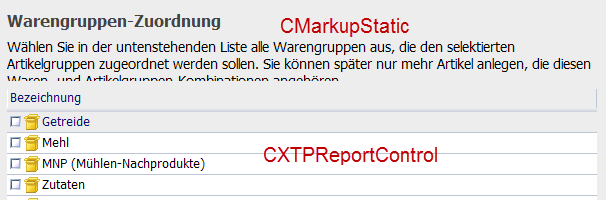 Any help is very welcome... ------------- Martin Product: Xtreme Toolkit v 22.1.0, new Projects v 24.0.0 Platform: Windows 10 v 22H2 (64bit) Language: VC++ 2022 |
Replies:
Posted By: mgampi
Date Posted: 25 February 2011 at 3:05am
|
Hello; No solution for this? I can't believe it. ------------- Martin Product: Xtreme Toolkit v 22.1.0, new Projects v 24.0.0 Platform: Windows 10 v 22H2 (64bit) Language: VC++ 2022 |
Posted By: cpede
Date Posted: 25 February 2011 at 5:43am
|
Well, if you just places controls on a Dialog or Form there is no build-in automatic moving and resizing of the individual controls, and Dialog and Form sizes etc.
If you want to have control, you can read the size of the Markup context object and then manually move your Report control up or down accordingly.
That is at least the way I do it.
-cpede ------------- Product: Xtreme ToolkitPro (24.0.0) Platform: Windows 10 (x64) Language: Visual Studio 2017 (C++) |
Posted By: mgampi
Date Posted: 25 February 2011 at 5:52am
|
But how can I read the size of the Markup content. That's what I was looking for...
------------- Martin Product: Xtreme Toolkit v 22.1.0, new Projects v 24.0.0 Platform: Windows 10 v 22H2 (64bit) Language: VC++ 2022 |
Posted By: cpede
Date Posted: 25 February 2011 at 5:58am
|
I use code like this:
if (m_ctrl.GetSafeHwnd())
{ if (m_ctrl.GetUIElement()) { CDC* pDC = m_ctrl.GetDC(); if (pDC) { CSize sizeAvailable(rc.Width(),rc.Height()); CXTPMarkupDrawingContext dc(pDC->m_hDC); m_ctrl.GetUIElement()->Measure(&dc,sizeAvailable); CSize sizeDesired = m_ctrl.GetUIElement()->GetDesiredSize(); m_ctrl.ReleaseDC(pDC); m_nHeight = sizeDesired.cy; } } m_ctrl.SetWindowPos(NULL,0,rc.Height()-m_nHeight,rc.Width(),m_nHeight,SWP_NOZORDER); } I don't know if the code is optimal, but it works
-cpede ------------- Product: Xtreme ToolkitPro (24.0.0) Platform: Windows 10 (x64) Language: Visual Studio 2017 (C++) |
Posted By: mgampi
Date Posted: 25 February 2011 at 6:01am
|
Hi; Thanks, that's what I was looking for! ------------- Martin Product: Xtreme Toolkit v 22.1.0, new Projects v 24.0.0 Platform: Windows 10 v 22H2 (64bit) Language: VC++ 2022 |
Posted By: mgampi
Date Posted: 25 February 2011 at 6:40am
|
Hi; I included the suggested code into my OnSize() message handler. But now the report control flickers while resizing. What can I do to prevent this? Here's the code of my OnSize handler:
------------- Martin Product: Xtreme Toolkit v 22.1.0, new Projects v 24.0.0 Platform: Windows 10 v 22H2 (64bit) Language: VC++ 2022 |
Posted By: cpede
Date Posted: 25 February 2011 at 6:56am
|
You probable need to play with the WS_CLIPCHILDREN and WS_CLIPSIBLINGS styles on your Dialog or Form and control.
And if owner draw, then remember to return correctly in the OnEraseBkgnd(CDC* pDC) method.
------------- Product: Xtreme ToolkitPro (24.0.0) Platform: Windows 10 (x64) Language: Visual Studio 2017 (C++) |
Posted By: mgampi
Date Posted: 25 February 2011 at 7:12am
|
Hi; I think it's because of using a CXTPResizeDialog. The CLIP* styles are all set as expected. When I remove my additional code from OnSize() the flicker goes away. Perhaps Oleg has an idea how to integrate this resize into the CXTPResize() concept. Nevertheless, thanks for your help. ------------- Martin Product: Xtreme Toolkit v 22.1.0, new Projects v 24.0.0 Platform: Windows 10 v 22H2 (64bit) Language: VC++ 2022 |
Posted By: Oleg
Date Posted: 25 February 2011 at 8:31am
|
Hi, if you manually position controls, just don't use CXTPResize ------------- Oleg, Support Team CODEJOCK SOFTWARE SOLUTIONS |
Posted By: mgampi
Date Posted: 25 February 2011 at 8:51am
Thanks Oleg!  Now it works like a charm... ------------- Martin Product: Xtreme Toolkit v 22.1.0, new Projects v 24.0.0 Platform: Windows 10 v 22H2 (64bit) Language: VC++ 2022 |