European Union Energy Label
Printed From: Codejock Forums
Category: Codejock Products
Forum Name: Chart Control
Forum Description: Topics Related to Codejock Chart Control
URL: http://forum.codejock.com/forum_posts.asp?TID=17917
Printed Date: 20 January 2026 at 6:18am
Software Version: Web Wiz Forums 12.04 - http://www.webwizforums.com
Topic: European Union Energy Label
Posted By: Albert1
Subject: European Union Energy Label
Date Posted: 18 February 2011 at 10:47am
|
any ideas to get the "energy label graph"? Or should I use MarkUpLabel?
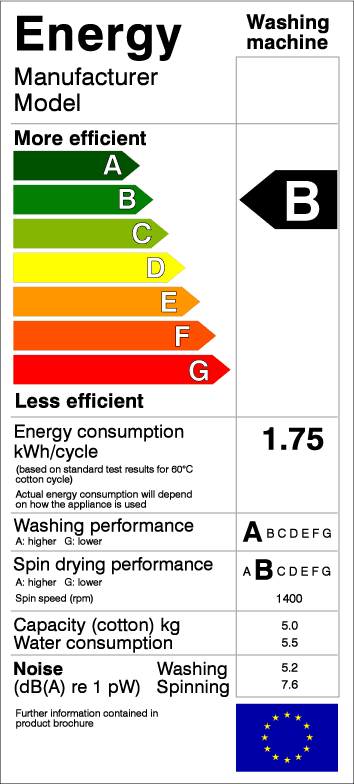 ------------- Product: Xtreme SuitePro (ActiveX) version 13.4.1 / 16.3.0 Platform: Windows Vista (32bit) - SP 2 Language: Visual Basic 6.0 (SP6) |
Replies:
Posted By: jpbro
Date Posted: 18 February 2011 at 10:56am
|
I would recommend the MarkupLabel - it can handle the Grid (Table), images, colours (using Border objects), Shapes, Fonts, etc...
------------- Product: Xtreme SuitePro (ActiveX) version 16.2.6 Platform: Windows XP - SP3 Language: Visual Basic 6.0 SP6 |
Posted By: Albert1
Date Posted: 18 February 2011 at 11:41am
|
I think so. Even if I wish only to get the "simple" graph, better with 3d effect ;) btw are you abel to use the PrintToDc to transfer the image in a PictureBox?
No example and no help (-:
I did a search on the forum and found some of your posts but without coming to a solution.
------------- Product: Xtreme SuitePro (ActiveX) version 13.4.1 / 16.3.0 Platform: Windows Vista (32bit) - SP 2 Language: Visual Basic 6.0 (SP6) |
Posted By: jpbro
Date Posted: 18 February 2011 at 11:44am
|
Let me experiment with PrintToDc and get back to you shortly.
------------- Product: Xtreme SuitePro (ActiveX) version 16.2.6 Platform: Windows XP - SP3 Language: Visual Basic 6.0 SP6 |
Posted By: Albert1
Date Posted: 18 February 2011 at 12:58pm
I got it work:
strange: markuplabel and picturebox render pretty different
Tomorrow I will create the label and post here the code.
TY jpbro
------------- Product: Xtreme SuitePro (ActiveX) version 13.4.1 / 16.3.0 Platform: Windows Vista (32bit) - SP 2 Language: Visual Basic 6.0 (SP6) |
Posted By: jpbro
Date Posted: 18 February 2011 at 1:42pm
|
If you are drawing to a PictureBox hDc it appears you have to refresh the PictureBox to get the image to appear, so: Me.Picture1.AutoRedraw = True Me.MarkupLabel1.PrintToDc Me.Picture1.Hdc, 0, 0, Me.Picture1.ScaleWidth, Me.Picture1.ScaleHeight Me.Picture1.AutoRedraw = False Me.Picture1.Refresh ------------- Product: Xtreme SuitePro (ActiveX) version 16.2.6 Platform: Windows XP - SP3 Language: Visual Basic 6.0 SP6 |
Posted By: jpbro
Date Posted: 18 February 2011 at 1:45pm
|
Sorry, just saw your message...try .Width / Screen.TwipsPerPixelX, .Height / Screen.TwipsPerPixelY (unless you are already using pixels for your ScaleMode). It seems to render properly for me. If it still doesn't look the same, can you post a screenshot?
------------- Product: Xtreme SuitePro (ActiveX) version 16.2.6 Platform: Windows XP - SP3 Language: Visual Basic 6.0 SP6 |
Posted By: Albert1
Date Posted: 20 February 2011 at 3:03pm
above is markup label
below is the picturebox.
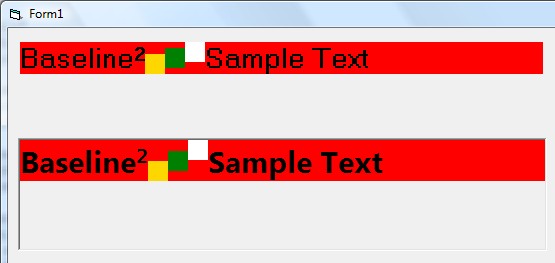 ------------- Product: Xtreme SuitePro (ActiveX) version 13.4.1 / 16.3.0 Platform: Windows Vista (32bit) - SP 2 Language: Visual Basic 6.0 (SP6) |
Posted By: Oleg
Date Posted: 21 February 2011 at 1:16am
|
Yes, MarkupLabel has own Font property that will be used as default. To be sure you have same font you can specify it on top of Markup object: s = "<StackPanel TextElement.FontFamily='Tahoma'>" ------------- Oleg, Support Team CODEJOCK SOFTWARE SOLUTIONS |
 jpbro wrote:
jpbro wrote: