System button on ribbon loaded from designer
Printed From: Codejock Forums
Category: Codejock Products
Forum Name: Command Bars
Forum Description: Topics Related to Codejock Command Bars
URL: http://forum.codejock.com/forum_posts.asp?TID=17755
Printed Date: 31 January 2026 at 1:36pm
Software Version: Web Wiz Forums 12.04 - http://www.webwizforums.com
Topic: System button on ribbon loaded from designer
Posted By: Chet Desmond
Subject: System button on ribbon loaded from designer
Date Posted: 06 January 2011 at 10:03am
|
I've created a ribbon using the Command Bars Designer and exported it as an XML file. The ribbon has a system button with a drop menu including the usual New, Open, Save commands etc. I'm loading the ribbon (from the XML file) at runtime by calling LoadDesignerBars from my frame window, but when the application is running the system button doesn't seem to respond to single mouse clicks. There is apparently no way to display the menu by clicking on the system button. If I double-click on the button the application closes. Is there some 'trick' to getting system buttons to work? 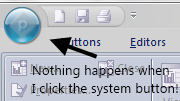 In the sample application I notice that the system button has a grey background, whereas in my application it has a solid-coloured background. Is that a clue? Also, is the colour of the system button derived from its icon's colour? |
Replies:
Posted By: Oleg
Date Posted: 06 January 2011 at 4:28pm
|
Hi, can you send us this xml to test ? ------------- Oleg, Support Team CODEJOCK SOFTWARE SOLUTIONS |
Posted By: Chet Desmond
Date Posted: 10 January 2011 at 7:09am
| Sure. What address can I send it to? |
Posted By: Oleg
Date Posted: 17 January 2011 at 12:19pm
|
Hi, to support@codejock.com or our issuetrack( support.codejock.com) ------------- Oleg, Support Team CODEJOCK SOFTWARE SOLUTIONS |
Posted By: Chet Desmond
Date Posted: 21 January 2011 at 9:18am
|
Hi Oleg, I eventually managed to fix it by replacing the SystemButton node in the XML. This works: <SystemButton Type="2" Id="570" Flags="24" Caption="&File" TooltipText="&File" DescriptionText="&File" CommandBarId="16777216"/> but this didn't: <SystemButton Type="2" Id="130" IconId="300" Flags="16" Caption="&File" TooltipText="&File" DescriptionText="Click here to see everything you can do with your document" CommandBarId="16777216"/> Not sure what prevented it from working, but I'm happy that it's working now. |