Preselect sub menu item
Printed From: Codejock Forums
Category: Codejock Products
Forum Name: Command Bars
Forum Description: Topics Related to Codejock Command Bars
URL: http://forum.codejock.com/forum_posts.asp?TID=17710
Printed Date: 31 December 2025 at 8:15am
Software Version: Web Wiz Forums 12.04 - http://www.webwizforums.com
Topic: Preselect sub menu item
Posted By: rdeboer
Subject: Preselect sub menu item
Date Posted: 21 December 2010 at 12:56pm
|
Hi, How do i pre select a submenu item in CommandBars? For instance i have a menu: File -> Zoom and Zoom has 3 items (zoom1, zoom2, zoom3) I want to preselect Zoom3, but not execute it yet. Something like: CommandBars.Controls(ID_ZOOM3).Selected = true ------------- Product: Xtreme Suite Pro (ActiveX) version 11 Platform: Windows XP SP3 (32bit) Language: Visual Basic 6.0 SP6 |
Replies:
Posted By: SuperMario
Date Posted: 21 December 2010 at 1:11pm
|
I think you want Control.Checked property |
Posted By: rdeboer
Date Posted: 21 December 2010 at 1:17pm
|
I'm not sure if its checked property. I want to select PageWidth item directly from code. Something like CommandBars.Controls(ID_PAGEWIDTH).Selected = True Look at this picture as example: 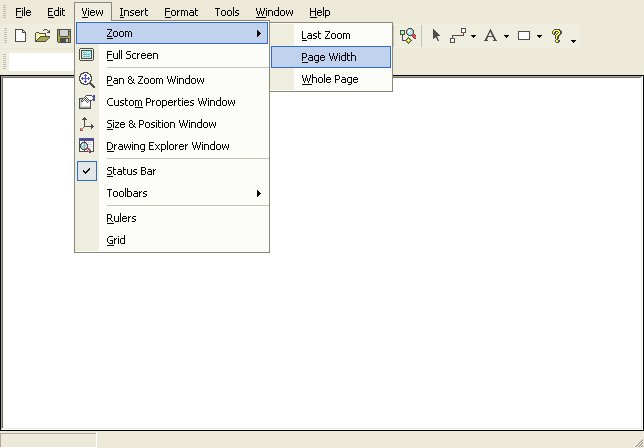 ------------- Product: Xtreme Suite Pro (ActiveX) version 11 Platform: Windows XP SP3 (32bit) Language: Visual Basic 6.0 SP6 |
Posted By: Aaron
Date Posted: 22 December 2010 at 8:45am
|
Hi,
Try this:
CommandBars.FindControl(, ID_MENU_ITEM, True, True).Execute 'Opens menu item
CommandBars.FindControl(, ID_MENU_SUBITEM, True, True).SetFocus 'Selects subitem ------------- Product: Xtreme SuitePro (ActiveX) version 15.0.2 Platform: Windows XP (32bit) - SP 2 Language: Visual Basic 6.0 Zero replies is not an option.... |
Posted By: rdeboer
Date Posted: 22 December 2010 at 11:48am
That seems to work in that sample, now im trying to get it to work in the RibbonSample, with the menu you get when you click the logo on the left top, but your code doesn't seem to work on this one :(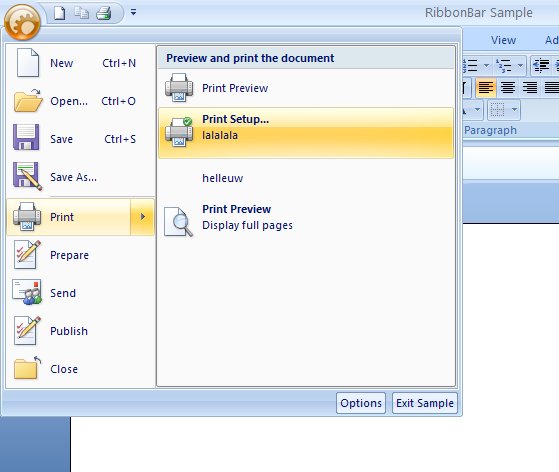 ------------- Product: Xtreme Suite Pro (ActiveX) version 11 Platform: Windows XP SP3 (32bit) Language: Visual Basic 6.0 SP6 |
Posted By: Aaron
Date Posted: 22 December 2010 at 12:51pm
|
Hi,
Of course it doesn't work, you need to "open" menu first. With "normal" menu use above code and with Ribbonbar you need to "simulate" ControlSystemButton click
Dim RibbonBar As RibbonBar
Set RibbonBar = CommandBars.ActiveMenuBar RibbonBar.ControlSystemButton.Execute 'Shows menu .....
------------- Product: Xtreme SuitePro (ActiveX) version 15.0.2 Platform: Windows XP (32bit) - SP 2 Language: Visual Basic 6.0 Zero replies is not an option.... |
Posted By: rdeboer
Date Posted: 23 December 2010 at 9:36am
|
That worked! Thanks again for your help! Happy holidays! ------------- Product: Xtreme Suite Pro (ActiveX) version 11 Platform: Windows XP SP3 (32bit) Language: Visual Basic 6.0 SP6 |