Text Overflow
Printed From: Codejock Forums
Category: Codejock Products
Forum Name: Report Control
Forum Description: Topics Related to Codejock Report Control
URL: http://forum.codejock.com/forum_posts.asp?TID=17693
Printed Date: 20 January 2026 at 2:21pm
Software Version: Web Wiz Forums 12.04 - http://www.webwizforums.com
Topic: Text Overflow
Posted By: choochy
Subject: Text Overflow
Date Posted: 17 December 2010 at 2:45am
|
I have setup a Report Control with a number of columns. 3 of the columns contain text that is much larger then there is room for. A Fully Qualified Process Name is one of the example. Currently the data overflow is handled by the ReportControl displaying the first (left) part of the text and adding ... to signify overflow. Is there a way I can control how this is done? In this case I want to start the colum with the ... and then have the right hand side of the text displayed instead. As the most meaniful data is at the end. So it will go from C:\Windows\Sys.... to ...System32\some.dll Thanks ------------- Product: Xtreme SuitePro (ActiveX) version 13.4.2 Platform: Windows 7 (32bit) Language: Visual Basic 6.0 & Delphi XE |
Replies:
Posted By: Aaron
Date Posted: 17 December 2010 at 11:19am
|
Hi, I know this a problem and always will be... But there is hope at least in your case Add the Record items that need to be wrapped with Markup (and set wndReportControl.PaintManager.FixedRowHeight = False):
With .Records.Add
With .AddItem("") .Caption = "<StackPanel Margin = '10'><TextBlock Padding='30,10,0,15' TextWrapping='Wrap' FontWeight='Bold'>C:\Program Files\Codejock Software\ActiveX\XtremeSuiteProActiveXv13.4.0\Help</TextBlock></StackPanel>" End With End With Output:
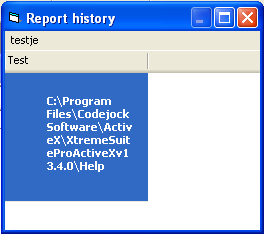 ------------- Product: Xtreme SuitePro (ActiveX) version 15.0.2 Platform: Windows XP (32bit) - SP 2 Language: Visual Basic 6.0 Zero replies is not an option.... |
Posted By: jpbro
Date Posted: 17 December 2010 at 12:51pm
|
You could also use the DrawText API with the DT_PATH_ELLIPSIS flag to get internal ellipsis if you don't want any wrapping. It would be better if CJ added a PathEllipsis value for the TextTrimming attribute, then we wouldn't need the API. Put a ReportControl (ReportControl1) on a form and try this:
Output: 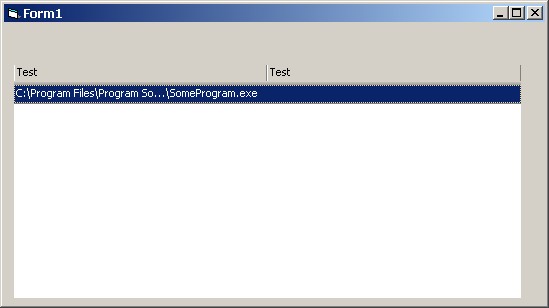 Questions for CJ: 1) Why do I need to use the magic number 8 to subtract from the Right value for the cell width in order to prevent your end ellipsis from showing? 2) Can we get a PathEllipsis value for the TextTrimming attribute in Markup? ------------- Product: Xtreme SuitePro (ActiveX) version 16.2.6 Platform: Windows XP - SP3 Language: Visual Basic 6.0 SP6 |
Posted By: choochy
Date Posted: 19 December 2010 at 8:47pm
|
Thanks guys for the replies! jpbro's solution is definitly what I was after. Its strange though the magic number on my system is actually bigger for me, I needed to put in 20 and even then occasionally it is still out. Anyone know why this is, or how to calculate this value properly? ------------- Product: Xtreme SuitePro (ActiveX) version 13.4.2 Platform: Windows 7 (32bit) Language: Visual Basic 6.0 & Delphi XE |
Posted By: jpbro
Date Posted: 22 December 2010 at 10:16am
|
Turns out that the ReportControl font was different than the Form font,
which accounts for most of the difference - however, I still have to use
a 5px magic number when the fonts are matched. If I enclose the modified path in a XAML TextBlock tag, I get this down to a 3px magic number (still a magic number, but getting closer!). To anyone at Codejock - is this a problem with my code, or does the GetItemRect method return values too large (not accounting for some kind of internal margin). If this is a GetItemRect issue, maybe we need a GetItemRectClient method that returns the values accounting for the internal margin? Anyway, here's the updated code:
Choochy - maybe you could open a support ticket at http://support.codejock.com - http://support.codejock.com to get to the bottom of this issue? ------------- Product: Xtreme SuitePro (ActiveX) version 16.2.6 Platform: Windows XP - SP3 Language: Visual Basic 6.0 SP6 |