Control System Button Menu
Printed From: Codejock Forums
Category: Codejock Products
Forum Name: Command Bars
Forum Description: Topics Related to Codejock Command Bars
URL: http://forum.codejock.com/forum_posts.asp?TID=17527
Printed Date: 27 December 2025 at 10:58am
Software Version: Web Wiz Forums 12.04 - http://www.webwizforums.com
Topic: Control System Button Menu
Posted By: rdeboer
Subject: Control System Button Menu
Date Posted: 05 November 2010 at 9:35am
|
Hi, In the RibbonBar Example, an advanced menu system with subitems is used like the picture shows Is it also possible to use this menu system without using the ControlSystemButton? I'd like to view that menu by the press of a button or combobox. 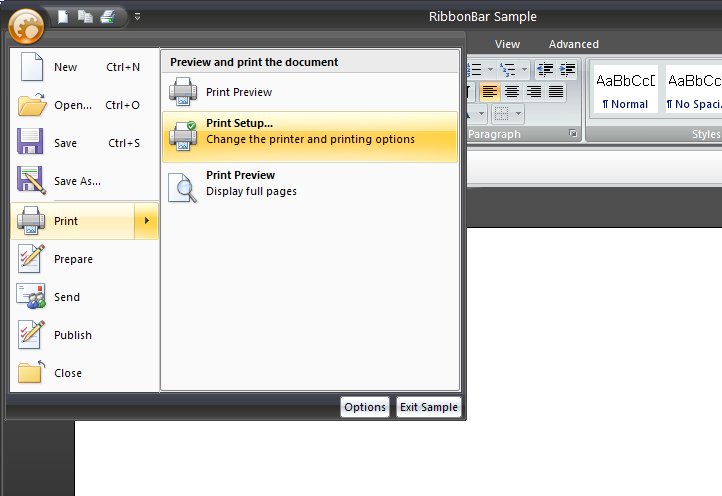 |
Replies:
Posted By: Oleg
Date Posted: 05 November 2010 at 1:16pm
|
Hi, Yes, its possible CommandBars.VisualTheme = xtpThemeRibbon Set ControlEdit = AddButton(CommandBars.ActiveMenuBar.Controls, xtpControlPopup, ID_MENU_EDIT) Dim P As CommandBar Set P = CommandBars.CreateCommandBar("CXTPRibbonSystemPopupBar") Set ControlEdit.CommandBar = P ------------- Oleg, Support Team CODEJOCK SOFTWARE SOLUTIONS |
Posted By: rdeboer
Date Posted: 05 November 2010 at 1:44pm
|
Thank you so much! Works like a charm! ------------- Product: Xtreme Suite Pro (ActiveX) version 11 Platform: Windows XP SP3 (32bit) Language: Visual Basic 6.0 SP6 |