xtpButtonSplitDropDown problem
Printed From: Codejock Forums
Category: Codejock Products
Forum Name: Toolkit Pro
Forum Description: Topics Related to Codejock Toolkit Pro
URL: http://forum.codejock.com/forum_posts.asp?TID=17465
Printed Date: 17 December 2025 at 4:17pm
Software Version: Web Wiz Forums 12.04 - http://www.webwizforums.com
Topic: xtpButtonSplitDropDown problem
Posted By: znakeeye
Subject: xtpButtonSplitDropDown problem
Date Posted: 21 October 2010 at 4:07am
|
XTP 12.0.1 in this case, but I believe the error is present in all versions.
m_btnNew.SetPushButtonStyle(xtpButtonSplitDropDown);
1) Tab to the control.
2) Press UP or DOWN arrow key.
Focus is moved to next/previous control. This is wrong. Instead the menu should be shown. (Like in the OpenFile-dialog in W7.)
Also, I have another question. Is it possible to show the button's menu using the keyboard when the button does NOT have focus? Alt+N issues the "New" command, but what about its menu items?
Issue #2: Erroneous drawing (W7, classic)
Split button with focus...
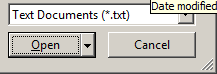 Split button without focus:
 CJ split button with focus:
As you can see, you have the following drawing errors:
1) The focus rectangle is wrong.
2) The arrow is too big.
3) The arrows does not move 1 pixel when focus changes (this is what happens in Notepad). ------------- PokerMemento - http://www.pokermemento.com/ |
Replies:
Posted By: znakeeye
Date Posted: 21 October 2010 at 4:09am
|
Similarly, space key should NOT open the menu, but instead issue the "New" command. (Also verified in W7) ------------- PokerMemento - http://www.pokermemento.com/ |