[SOLVED] MDI Form Me.Arrange issue (Tile, etc)
Printed From: Codejock Forums
Category: Codejock Products
Forum Name: Command Bars
Forum Description: Topics Related to Codejock Command Bars
URL: http://forum.codejock.com/forum_posts.asp?TID=17355
Printed Date: 19 January 2026 at 1:47am
Software Version: Web Wiz Forums 12.04 - http://www.webwizforums.com
Topic: [SOLVED] MDI Form Me.Arrange issue (Tile, etc)
Posted By: Hemesh
Subject: [SOLVED] MDI Form Me.Arrange issue (Tile, etc)
Date Posted: 30 September 2010 at 10:47am
|
Hi, After applying a skin to my vb6 project the window manipulation commands on the mdi window break. i.e. Me.Arrange FormArrangeConstants.vbTileVertical does not work?!? A demo project uploads/6296/CodeJockMDIWindowArrangeissue.zip - uploads/6296/CodeJockMDIWindowArrangeissue.zip Anyone have any ideas? Cheers ------------- Product: Xtreme SuitePro (ActiveX) version 18.5.0 Platform: Windows 7 Enterprise (64-bit) Language: Visual Basic 6.0 |
Replies:
Posted By: Xander75
Date Posted: 30 September 2010 at 12:02pm
|
Hi, I have created a SQL Query Tool that uses this option and it also uses the SkinFramework control. However I don't have any issues using the following code:
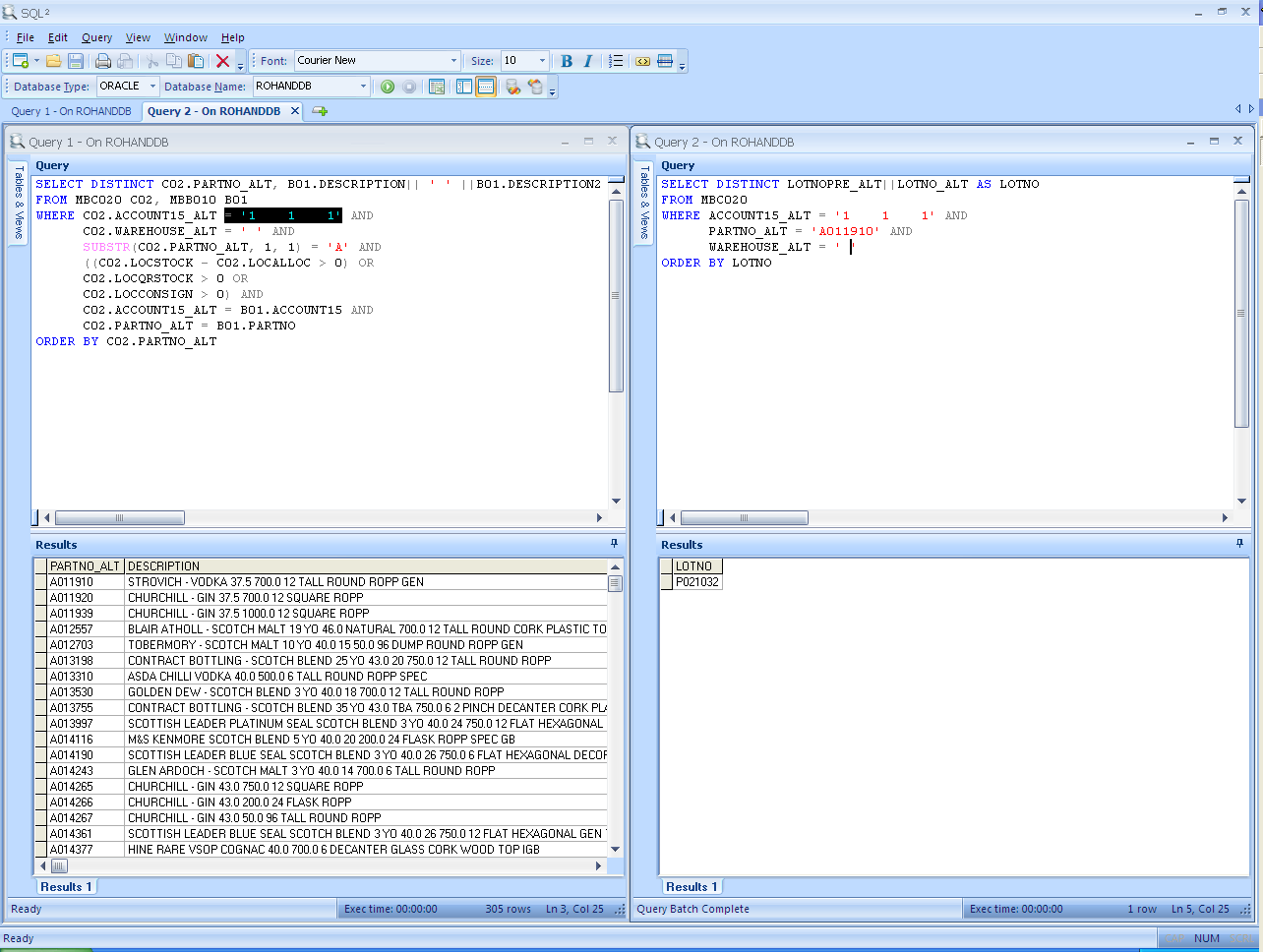 ------------- Product: Xtreme SuitePro (ActiveX) v15.3.1 Platform: Windows 7 64-bit (SP1) Professional Edition Languages: C#.Net using Visual Studio 2012 & Visual Basic 6.0 (SP6) |
Posted By: Hemesh
Date Posted: 01 October 2010 at 4:09am
|
Hi Xander75, Does my example project work on your version 13.4. I'm currently using 13.3 and cannot upgrade as we are in a code freeze for one of our other products. If it doesn't can you see any differences between the code? I know its going to a tiny thing I've done wrong but I'm pulling my hair out and I just can not see it!??!
------------- Product: Xtreme SuitePro (ActiveX) version 18.5.0 Platform: Windows 7 Enterprise (64-bit) Language: Visual Basic 6.0 |
Posted By: Xander75
Date Posted: 01 October 2010 at 4:47am
|
Hi Hemesh,
Your Project did not work, however I figured out the reason why... but I believe this was removed in response to the MDI Skinning Issue you posted earlier in the following link: http://forum.codejock.com/forum_posts.asp?TID=17297&title=mdi-skinning-issue - http://forum.codejock.com/forum_posts.asp?TID=17297&title=mdi-skinning-issue
To get it to work I added the following line of code:
This makes the vbCascade, vbTileHorizontal, vbTileVertical work, however this means the MDI Skinning Issue you had is back!
So in order to resolve both issues I did the following:
Notice the lines in red? Add these to your project and this will resolve both issues in one hit!
------------- Product: Xtreme SuitePro (ActiveX) v15.3.1 Platform: Windows 7 64-bit (SP1) Professional Edition Languages: C#.Net using Visual Studio 2012 & Visual Basic 6.0 (SP6) |
Posted By: Hemesh
Date Posted: 01 October 2010 at 7:18am
|
Thanks Xander75. That works !?!? I would never have thought of that! Its a little naughty but I'll take it to keep my hair :o) ------------- Product: Xtreme SuitePro (ActiveX) version 18.5.0 Platform: Windows 7 Enterprise (64-bit) Language: Visual Basic 6.0 |
Posted By: Xander75
Date Posted: 01 October 2010 at 7:28am
|
Hi Hemesh, Yeah I thought so too! But I am glad I could help. P.S. If you're finished with this thread could you please change the Title to have the word "[SOLVED]". It would be nice if a thread that is solved can be clearly seen by it's title in these forums as it would help with searching and helping others. Sorry to nag!  ------------- Product: Xtreme SuitePro (ActiveX) v15.3.1 Platform: Windows 7 64-bit (SP1) Professional Edition Languages: C#.Net using Visual Studio 2012 & Visual Basic 6.0 (SP6) |