Filtering Multischedules on viewing calendar
Printed From: Codejock Forums
Category: Codejock Products
Forum Name: Calendar
Forum Description: Topics Related to Codejock Calendar
URL: http://forum.codejock.com/forum_posts.asp?TID=17229
Printed Date: 11 February 2026 at 4:50pm
Software Version: Web Wiz Forums 12.04 - http://www.webwizforums.com
Topic: Filtering Multischedules on viewing calendar
Posted By: belkaze
Subject: Filtering Multischedules on viewing calendar
Date Posted: 10 September 2010 at 9:22pm
|
Hi I would like to know how to filter the view of multishedules on the Calendar. For example using the MultischedulesAccessSample14, I've managed to setup 3 user schedules. How do you filter to show one on the calendar when using a button as an example? |
Replies:
Posted By: belkaze
Date Posted: 15 September 2010 at 4:25am
Let me clarify, you have the calendar control showing the following multiple schedules
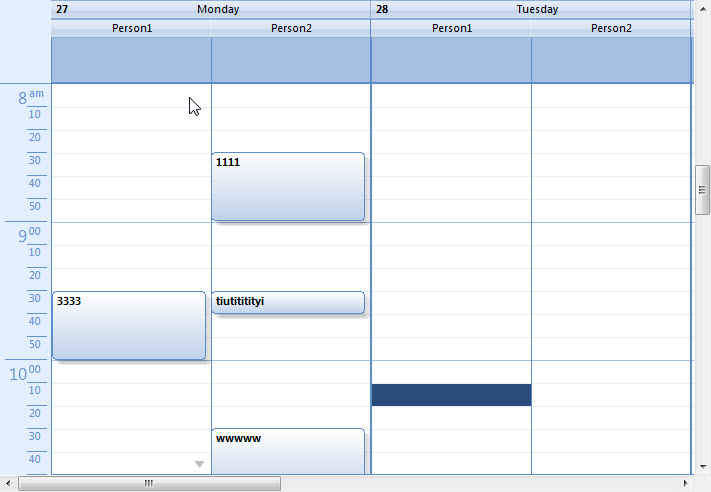 How do you filter the view with a button control event, when clicked would show just Person1 on the calendar. Both Person1 and Person2 events are stored in the same dataprovider location as in this case MSACCESS
|
Posted By: Access2007
Date Posted: 16 September 2010 at 10:43am
|
This is probably not the right way to do it, it doesn't filter the columns, but just removes the appointments from the columns that you don't want to see.
1. I changed Changed the name of the event table to events.
2. Used a combo box to filter for the person that I wanted to see. In the afterupdate event of the combo box, I had the following code to create the event query:
On Error Resume Next
Dim SchedId As Double SchedId = Me.Combo100 Dim db As Database Dim strSQL As String Dim strQueryName As String Dim qdf As QueryDef Set db = CurrentDb strQueryName = "Event" db.QueryDefs.Delete "event" Set qdf = db.CreateQueryDef("event") strSQL = "select * from events where scheduleid = " & SchedId qdf.SQL = strSQL RefreshCalendarFromDB Me.CalendarControl1.Populate Me.CalendarControl1.RedrawControl Set qdf = Nothing db.Close Set db = Nothing -----------------
Have you been able to use your own Access Form to create appointments with the AccessSampleMinimal14 sample database?
------------- Windows 7 Pro 64 Access 2007 Calendar 15.3.1 |
Posted By: belkaze
Date Posted: 22 September 2010 at 4:16am
| Managed to sort the filtering of schedules on the Calendar control as well as the modifications of the Edit Appointment form |
Posted By: belkaze
Date Posted: 13 October 2010 at 10:27pm
|
Best way was to remove and re-add the schedules to the calendar control without changing the records in the Schedule table. So basically repopulating the Calendar control with the selected schedule |
Posted By: belkaze
Date Posted: 15 October 2010 at 4:21am
| I have been able to use my own Access Form to create appointments using the AccessSampleMinimal14 sample database |