Markup Expander code sample
Printed From: Codejock Forums
Category: Codejock Products
Forum Name: MarkupLabel Control
Forum Description: Topics Related to Codejock MarkupLabel Control
URL: http://forum.codejock.com/forum_posts.asp?TID=17166
Printed Date: 04 February 2026 at 2:43pm
Software Version: Web Wiz Forums 12.04 - http://www.webwizforums.com
Topic: Markup Expander code sample
Posted By: Oleg
Subject: Markup Expander code sample
Date Posted: 26 August 2010 at 4:36pm
|
Hi,
Here sample XAML to create Markup Expander 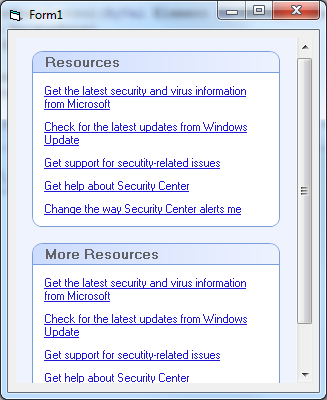
<Page xmlns='http://schemas.microsoft.com/winfx/2006/xaml/presentation' xmlns:x='http://schemas.microsoft.com/winfx/2006/xaml'> <ScrollViewer> <StackPanel Background="#FFEFF3FE"> <Border> <Border Margin="16, 16, 16, 16" VerticalAlignment="Top"> <Grid> <Grid.RowDefinitions> <RowDefinition Height="Auto"/> <RowDefinition Height="*"/> </Grid.RowDefinitions> <Border CornerRadius="10, 10, 0, 0" BorderThickness="1" BorderBrush="#799eda" Cursor="Hand" MouseLeftButtonDown="ToggleNextControl"> <Border.Background> <LinearGradientBrush EndPoint="1, 0.5" StartPoint="0, 0.5"> <GradientStop Color="#FFCDDCFE" Offset="0"/> <GradientStop Color="#FFEDF2FE" Offset="1"/> </LinearGradientBrush> </Border.Background> <TextBlock Text="Resources" Foreground="#FF636366" FontWeight="Bold" FontSize="14" Margin="12,2,0,2"/> </Border> <Border Grid.Row="1" Margin="0, -1, 0, 0" Background="White" CornerRadius="0, 0, 10, 10" BorderThickness="1" BorderBrush="#799eda"> <StackPanel Margin="6"> <TextBlock Margin="5" TextWrapping="Wrap"><Hyperlink Foreground="#2118d5"><Run>Get the latest security and virus information from Microsoft</Run></Hyperlink></TextBlock> <TextBlock Margin="5" TextWrapping="Wrap"><Hyperlink Foreground="#2118d5"><Run>Check for the latest updates from Windows Update</Run></Hyperlink></TextBlock> <TextBlock Margin="5" TextWrapping="Wrap"><Hyperlink Foreground="#2118d5"><Run>Get support for secutity-related issues</Run></Hyperlink></TextBlock> <TextBlock Margin="5" TextWrapping="Wrap"><Hyperlink Foreground="#2118d5"><Run>Get help about Security Center</Run></Hyperlink></TextBlock> <TextBlock Margin="5" TextWrapping="Wrap"><Hyperlink Foreground="#2118d5"><Run>Change the way Security Center alerts me</Run></Hyperlink></TextBlock> </StackPanel> </Border> </Grid> </Border> </Border> <Border> <Border Margin="16, 0, 16, 16" VerticalAlignment="Top"> <Grid> <Grid.RowDefinitions> <RowDefinition Height="Auto"/> <RowDefinition Height="*"/> </Grid.RowDefinitions> <Border CornerRadius="10, 10, 0, 0" BorderThickness="1" BorderBrush="#799eda" Cursor="Hand" MouseLeftButtonDown="ToggleNextControl"> <Border.Background> <LinearGradientBrush EndPoint="1, 0.5" StartPoint="0, 0.5"> <GradientStop Color="#FFCDDCFE" Offset="0"/> <GradientStop Color="#FFEDF2FE" Offset="1"/> </LinearGradientBrush> </Border.Background> <TextBlock Text="More Resources" Foreground="#FF636366" FontWeight="Bold" FontSize="14" Margin="12,2,0,2"/> </Border> <Border Grid.Row="1" Margin="0, -1, 0, 0" Background="White" CornerRadius="0, 0, 10, 10" BorderThickness="1" BorderBrush="#799eda"> <StackPanel Margin="6"> <TextBlock Margin="5" TextWrapping="Wrap"><Hyperlink Foreground="#2118d5"><Run>Get the latest security and virus information from Microsoft</Run></Hyperlink></TextBlock> <TextBlock Margin="5" TextWrapping="Wrap"><Hyperlink Foreground="#2118d5"><Run>Check for the latest updates from Windows Update</Run></Hyperlink></TextBlock> <TextBlock Margin="5" TextWrapping="Wrap"><Hyperlink Foreground="#2118d5"><Run>Get support for secutity-related issues</Run></Hyperlink></TextBlock> <TextBlock Margin="5" TextWrapping="Wrap"><Hyperlink Foreground="#2118d5"><Run>Get help about Security Center</Run></Hyperlink></TextBlock> <TextBlock Margin="5" TextWrapping="Wrap"><Hyperlink Foreground="#2118d5"><Run>Change the way Security Center alerts me</Run></Hyperlink></TextBlock> </StackPanel> </Border> </Grid> </Border> </Border> </StackPanel> </ScrollViewer> </Page> Also to allow expand/collapse with mouse down add in VB code Public Sub ToggleNextControl(ByVal Element As MarkupVisual, ByVal Args As Object) Dim Panel As MarkupPanel Set Panel = Element.VisualParent Dim NextElement As MarkupVisual Set NextElement = Panel.Children(1) NextElement.Visibility = IIf(NextElement.Visibility = xtpMarkupVisibilityVisible, xtpMarkupVisibilityCollapsed, xtpMarkupVisibilityVisible) End Sub Private Sub Form_Load() MarkupLabel1.MarkupContext.SetHandler Me End Sub ------------- Oleg, Support Team CODEJOCK SOFTWARE SOLUTIONS |