Left align text in a button
Printed From: Codejock Forums
Category: Codejock Products
Forum Name: Controls
Forum Description: Topics Related to Codejock Controls
URL: http://forum.codejock.com/forum_posts.asp?TID=16954
Printed Date: 06 February 2026 at 6:28am
Software Version: Web Wiz Forums 12.04 - http://www.webwizforums.com
Topic: Left align text in a button
Posted By: RedAndWhite
Subject: Left align text in a button
Date Posted: 14 July 2010 at 1:08pm
|
I have a Menu inside a CXTPRibbonControlSystemRecentFileList and I have been unable to get rid of the leading white space, red circle in picture bellow. I am hoping someone here may be able to provide some insight. The following is how the popup menu is created:
The code I use to add the elements into the menu is as follows:
It looks as though the button has reserved that space for an image, which is unwanted in this situation. If I create the menu items with 'xtpControlLabel' instead of 'xtpControlButton' I get the left justification I'm looking for but I lose the look and feel of the button. Is there some way for me to get rid of that white space? 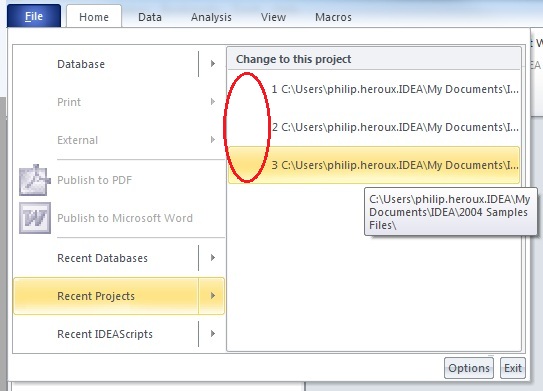 |