Commandbars in MDI child form - Controls position
Printed From: Codejock Forums
Category: Codejock Products
Forum Name: Command Bars
Forum Description: Topics Related to Codejock Command Bars
URL: http://forum.codejock.com/forum_posts.asp?TID=16921
Printed Date: 03 February 2026 at 3:34am
Software Version: Web Wiz Forums 12.04 - http://www.webwizforums.com
Topic: Commandbars in MDI child form - Controls position
Posted By: Squale
Subject: Commandbars in MDI child form - Controls position
Date Posted: 07 July 2010 at 5:12am
|
Hi, I have MDI Child whit command bar and "EnableFrameTheme". My form is correctly designed but at runtime, juste after "ribbon.EnableFrameTheme", the form is resized and all my control are badly placed. Is there any simple solution? 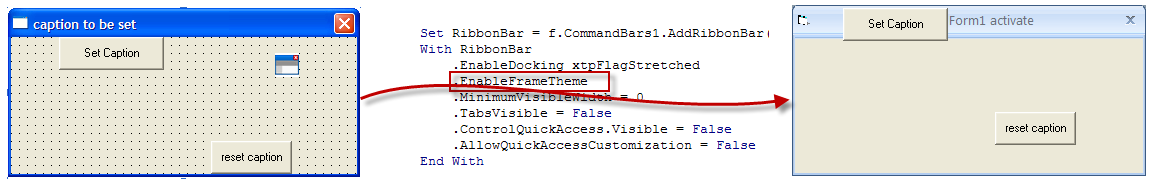 ------------- Product: Xtreme SuitePro (ActiveX) version 13.3.1 Platform: Windows XP (32bit) - SP 3 Language: Visual Basic 6.0 |
Replies:
Posted By: sforces
Date Posted: 20 July 2010 at 5:05pm
|
You were able to get it to theme an MDI form?
I have a MDI form and I'm setting Ribbonbar.EnableFrameTheme and it's not turning on. I tried exact same code with a non MDI form it work works. Product: Xtreme Suite Pro (ActiveX) version 13.4 Platform: Windows XP Mode (32Bit) Language: Visual Basic 6.0 SP6 |
Posted By: Squale
Date Posted: 21 July 2010 at 11:02am
|
Hi, I have just created a simple project that show my problem. It is linked with the MinimumVisibleWidth value. If anyone can explain me why form's controls are not properly placed in some case. (Click on new to have the needed form) For sforces I have also included a simple way to add ribbon on both a MDI and mdichild. uploads/20100721_110111_BugRibbon.zip - uploads/20100721_110111_BugRibbon.zip ------------- Product: Xtreme SuitePro (ActiveX) version 13.3.1 Platform: Windows XP (32bit) - SP 3 Language: Visual Basic 6.0 |
Posted By: Aaron
Date Posted: 21 July 2010 at 1:28pm
|
Hi,
I don't know much about Ribbon but maybe has same problem with DockingPanes when having Commandbars (doesn't position right way when you don't set Commandbars. Maybe there's a setting for this kind of behaviour, don't know... better ask support.
If you are desperate: Add PictureBox to Form with the buttons inside and use ResizeClient event to size PictureBox.
------------- Product: Xtreme SuitePro (ActiveX) version 15.0.2 Platform: Windows XP (32bit) - SP 2 Language: Visual Basic 6.0 Zero replies is not an option.... |
Posted By: sforces
Date Posted: 22 July 2010 at 10:56am
|
Thank you! Your sample code was VERY helpful and helped me find what I was doing wrong. ------------- Product: Xtreme Suite Pro (ActiveX) version 16.3.1 Platform: Windows XP SP3 (32bit) Language: Visual Basic 6.0 SP6 |
Posted By: Hemesh
Date Posted: 09 September 2010 at 3:36am
I'm having a similar problem on my project whereby i have the commandbar on the MDI Parent form and it doesn't display correctly. The solution I've used was to use a CommandBarFrame which will dock the bar in a container to keep everything separate. ------------- Product: Xtreme SuitePro (ActiveX) version 18.5.0 Platform: Windows 7 Enterprise (64-bit) Language: Visual Basic 6.0 |
 Squale wrote:
Squale wrote: