GroupRow Multiline Problem
Printed From: Codejock Forums
Category: Codejock Products
Forum Name: Report Control
Forum Description: Topics Related to Codejock Report Control
URL: http://forum.codejock.com/forum_posts.asp?TID=16842
Printed Date: 03 February 2026 at 11:35am
Software Version: Web Wiz Forums 12.04 - http://www.webwizforums.com
Topic: GroupRow Multiline Problem
Posted By: jpbro
Subject: GroupRow Multiline Problem
Date Posted: 17 June 2010 at 10:52am
When a RecordItem has new line characters and the SetCustomDraw property has been set to xtpCustomMeasureRow, the RecordItem shows multiple lines as expected. However, if you then group by that column, the Group Row shows the newline characters as boxes. Example: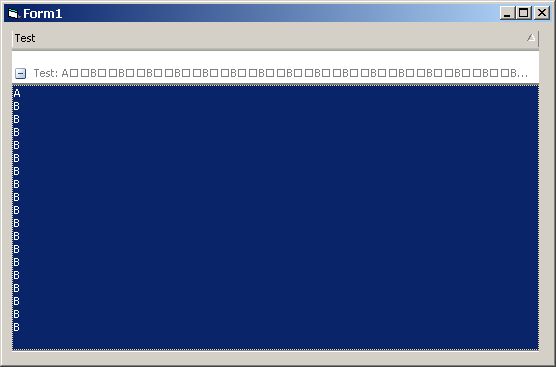 I'm not sure what the best thing to do here would be though, so I appreciate input: 1) Show the multiple lines in the GroupRow - This could make the report hard to read though, so maybe we would also need a "MaxGroupRowLines" property to limit the display to a few lines? OR 2) Just convert the newline characters to a single space character for group rows, so the ugly boxes don't appear? 3) Just show the first line in the GroupRow? Any thoughts? Here's some code to reproduce:
------------- Product: Xtreme SuitePro (ActiveX) version 16.2.6 Platform: Windows XP - SP3 Language: Visual Basic 6.0 SP6 |
Replies:
Posted By: Aaron
Date Posted: 17 June 2010 at 2:16pm
|
Hi Jason,
If you have only two or three lines it's still readable but if you have a lot of lines it's indeed hard to read report. So MaxGroupRowLines property would be a possibility.
Showing only first line would be my first option. (Tooltip will show entire contents anyway)
------------- Product: Xtreme SuitePro (ActiveX) version 15.0.2 Platform: Windows XP (32bit) - SP 2 Language: Visual Basic 6.0 Zero replies is not an option.... |
Posted By: jpbro
Date Posted: 23 June 2010 at 2:25pm
|
Thanks for the input Aaron, I guess no one else has any comments ;) I think that having a MaxGroupRowLines property would be nice (and it could default to 1). This would be the most versatile option. However, it means another property for CJ to code, so if that's going to be a pain, then the GroupRow should definitely only show the first line, since the boxes are quite ugly. Should this request be added to your list? ------------- Product: Xtreme SuitePro (ActiveX) version 16.2.6 Platform: Windows XP - SP3 Language: Visual Basic 6.0 SP6 |
Posted By: Aaron
Date Posted: 23 June 2010 at 2:44pm
|
Hi Jason,
Of course this will be added to the list. You never know...
 ------------- Product: Xtreme SuitePro (ActiveX) version 15.0.2 Platform: Windows XP (32bit) - SP 2 Language: Visual Basic 6.0 Zero replies is not an option.... |
Posted By: Hemesh
Date Posted: 31 August 2010 at 5:15am
|
I second this... I thought it was a bug from seeing the boxes :o
------------- Product: Xtreme SuitePro (ActiveX) version 18.5.0 Platform: Windows 7 Enterprise (64-bit) Language: Visual Basic 6.0 |