[SOLVED] TaskPanelGroupItem SetSize Issue
Printed From: Codejock Forums
Category: Codejock Products
Forum Name: Task Panel
Forum Description: Topics Related to Codejock Task Panel
URL: http://forum.codejock.com/forum_posts.asp?TID=16678
Printed Date: 28 January 2026 at 7:25pm
Software Version: Web Wiz Forums 12.04 - http://www.webwizforums.com
Topic: [SOLVED] TaskPanelGroupItem SetSize Issue
Posted By: Xander75
Subject: [SOLVED] TaskPanelGroupItem SetSize Issue
Date Posted: 09 May 2010 at 9:00am
|
I have placed a ReportControl inside a PictureBox control then placed the PictureBox control inside a TaskPanelGroup. Code: Dim Group As TaskPanelGroup Dim Item As TaskPanelGroupItem Set Group = TaskPanel.Groups.Add(1, "Group By") Group.Expanded = True Set Item = Group.Items.Add(1, "Test 1", xtpTaskItemTypeControl, 1) Set Item.Control = Picture1 Item.SetSize 0, 0, True DoEvents ReportControl.Move 0, 0, Picture1.Width, Picture1.Height However using Item.SetSize 0, 0, True autosizes but does not fit the TaskPanelGroupItem exactly! I have tried using Item.SetMargins, which I can use to correctly position the left and top margins correctly but I can't find the height and width of the TaskPanelGroupItem. Does anybody know how to resolve this issue? 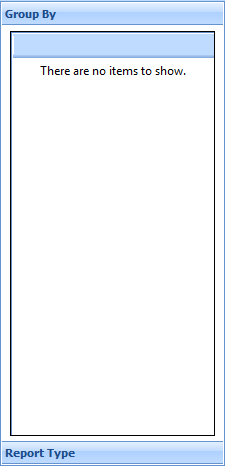 ------------- Product: Xtreme SuitePro (ActiveX) v15.3.1 Platform: Windows 7 64-bit (SP1) Professional Edition Languages: C#.Net using Visual Studio 2012 & Visual Basic 6.0 (SP6) |
Replies:
Posted By: Xander75
Date Posted: 09 May 2010 at 9:58am
|
I have since resolved this issue. I was using the SetSize and SetMargins
incorrectly the first time I looked at this, after going away for a few
minutes I realised how to resolve it... typical!!! Code: Private Sub CreateToolbox() Dim Group As TaskPanelGroup Dim Item As TaskPanelGroupItem Set Group = TaskPanel.Groups.Add(1, "Group By") Group.Expanded = True Set Item = Group.Items.Add(1, "Test 1", xtpTaskItemTypeControl, 1) Set Item.Control = Picture1 Item.SetSize 0, 0, True Item.SetMargins -8, -5, -8, -5 End Sub Private Sub Form_Resize() ' Resize the TaskPanel on Form Resize TaskPanel.Move TaskPanel.left, TaskPanel.top, TaskPanel.Width, Me.ScaleHeight - TaskPanel.top - 120 ' Resize the rpcGroupBy ReportControl inside the PictureBox, the PictureBox gets resized automatically by the TaskPanel rpcGroupBy.Move 0, 0, picGroupBy.Width, picGroupBy.Height - 15 End Sub Result: 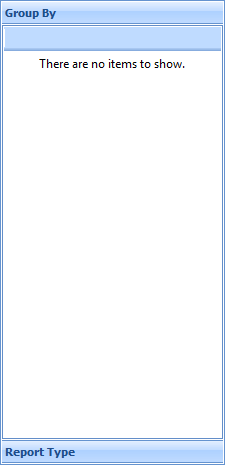  
|