Office2007White.dll
Printed From: Codejock Forums
Category: Codejock Products
Forum Name: Command Bars
Forum Description: Topics Related to Codejock Command Bars
URL: http://forum.codejock.com/forum_posts.asp?TID=16364
Printed Date: 23 February 2026 at 6:58am
Software Version: Web Wiz Forums 12.04 - http://www.webwizforums.com
Topic: Office2007White.dll
Posted By: McKloony
Subject: Office2007White.dll
Date Posted: 06 March 2010 at 10:50am
|
If I use Office2007Images = ...\Office2007White.dll in Windows XP everything is OK, but if I use it in Windows 7 the forecolor of the ribbon tabs is not shown correctly:
------------- Product: Xtreme SuitePro (ActiveX) 16.2.5 Platform: XP / Windows 7 Language: Visual Basic 6.0 SP6 |
Replies:
Posted By: gibra
Date Posted: 06 March 2010 at 1:16pm
You intend to run compiled EXE application or running the source VBP project?
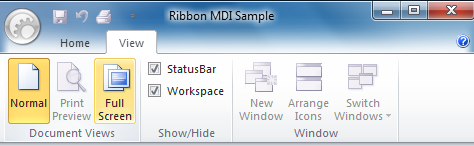 I have try a EXE "Ribbon MDI Sample" and colors are correct.
- Windows 7 Ultimate
- CodeJock 13.3.1 ------------- gibra CJ SuiteControl v: 13.x to 19.x Windows 10 64bit VS2019 - VB6.0 SP6 <a href="http://nuke.vbcorner.net/Home/tabid/36/language/en-US/Default.aspx" rel="nofollow">VS/VB 6.0 Installer v6.8 |
Posted By: McKloony
Date Posted: 07 March 2010 at 8:14am
|
Yes, that's correct. If I switch from Office 2007 blue to white during runtime everything works fine. But if I want to s t a r t in Office 2007 white mode, it doesn't work under Windows 7 ------------- Product: Xtreme SuitePro (ActiveX) 16.2.5 Platform: XP / Windows 7 Language: Visual Basic 6.0 SP6 |
Posted By: McKloony
Date Posted: 07 March 2010 at 8:36am
|
If you change the original code of the ribbon sample to:
CommandBars.VisualTheme = xtpThemeRibbon
CommandBarsGlobalSettings.Office2007Images = App.Path & "\Styles\Office2007White.dll" in the CreateRibbon procedure, you will get the following ribbon:
------------- Product: Xtreme SuitePro (ActiveX) 16.2.5 Platform: XP / Windows 7 Language: Visual Basic 6.0 SP6 |
Posted By: gibra
Date Posted: 08 March 2010 at 8:33am
|
Next changed style, you call below methods? CommandBars.PaintManager.RefreshMetrics
CommandBars.RecalcLayout I use this my function, to switch between styles:
Private Sub SetStyle(ByVal ControlID As Long)
Dim CommandBarsGlobalSettings As XtremeCommandBars.CommandBarsGlobalSettings
Set CommandBarsGlobalSettings = New XtremeCommandBars.CommandBarsGlobalSettings Select Case ControlID Case ID_STYLE_BLUE CommandBarsGlobalSettings.Office2007Images = App.Path & "\Office2007Blue.dll" Case ID_STYLE_BLACK CommandBarsGlobalSettings.Office2007Images = App.Path & "\Office2007Black.dll" Case ID_STYLE_WHITE CommandBarsGlobalSettings.Office2007Images = App.Path & "\Office2007White.dll" End Select CommandBars.PaintManager.RefreshMetrics CommandBars.RecalcLayout End Sub So I can change style in Execute method:
Private Sub CommandBars_Execute(ByVal Control As XtremeCommandBars.ICommandBarControl)
On Error Resume Next Select Case Control.Id Case ID_STYLE_BLUE, ID_STYLE_BLACK, ID_STYLE_WHITE SetStyle Control.Id <...>
End Sub
So, I can set style in Load event:
SetStyle ID_STYLE_WHITE
All work fine.
 ------------- gibra CJ SuiteControl v: 13.x to 19.x Windows 10 64bit VS2019 - VB6.0 SP6 <a href="http://nuke.vbcorner.net/Home/tabid/36/language/en-US/Default.aspx" rel="nofollow">VS/VB 6.0 Installer v6.8 |
Posted By: McKloony
Date Posted: 08 March 2010 at 9:37am
|
OK, here is a small sample:
http://forum.codejock.com/uploads/20100308_093442__Testproject.rar - uploads/20100308_093442__Testproject.rar
------------- Product: Xtreme SuitePro (ActiveX) 16.2.5 Platform: XP / Windows 7 Language: Visual Basic 6.0 SP6 |
Posted By: gibra
Date Posted: 08 March 2010 at 11:09am
OK, now I have see.
 As you already know, to work correctly, VB6 IDE need to activate the "Disable dektop composition" option (from Resources Explorer, right-clic in VB6.EXE -> Property -> Compatibility )
In fact, the project running from IDE work good.
If you disable this option for your EXE also, then EXE work fine.
I don't know if there is other way to solve the problem.
Probably this is a question for Codejock Support.
------------- gibra CJ SuiteControl v: 13.x to 19.x Windows 10 64bit VS2019 - VB6.0 SP6 <a href="http://nuke.vbcorner.net/Home/tabid/36/language/en-US/Default.aspx" rel="nofollow">VS/VB 6.0 Installer v6.8 |
Posted By: McKloony
Date Posted: 09 March 2010 at 12:41am
|
Yes, that's works. But for me it is a Bug in release 13.3.1 ------------- Product: Xtreme SuitePro (ActiveX) 16.2.5 Platform: XP / Windows 7 Language: Visual Basic 6.0 SP6 |
Posted By: gibra
Date Posted: 10 March 2010 at 8:01am
|
I don't think is a bug of Codejock release.
I think is a virtual-bug of VB6 in Windows7, because VB6 wasn't designed for Windows7 environment.
 VB6 is very old tool...  ------------- gibra CJ SuiteControl v: 13.x to 19.x Windows 10 64bit VS2019 - VB6.0 SP6 <a href="http://nuke.vbcorner.net/Home/tabid/36/language/en-US/Default.aspx" rel="nofollow">VS/VB 6.0 Installer v6.8 |
Posted By: Oleg
Date Posted: 10 March 2010 at 3:32pm
|
Hi, Just comment all custom settings you set for .TabPaintManager - some of them breaked it. ------------- Oleg, Support Team CODEJOCK SOFTWARE SOLUTIONS |
Posted By: McKloony
Date Posted: 11 March 2010 at 1:24am
|
I did this. The problem is, that you have to generate a complite ribbon bar with theme blue (standard) and then set so theme White. ------------- Product: Xtreme SuitePro (ActiveX) 16.2.5 Platform: XP / Windows 7 Language: Visual Basic 6.0 SP6 |
Posted By: Oleg
Date Posted: 11 March 2010 at 7:57am
|
Hi,
I don't see same after I commented your TabPaintManager custom code. ------------- Oleg, Support Team CODEJOCK SOFTWARE SOLUTIONS |
 McKloony wrote:
McKloony wrote: