Checkbox + AllowEdit (Strange Behavour)
Printed From: Codejock Forums
Category: Codejock Products
Forum Name: Report Control
Forum Description: Topics Related to Codejock Report Control
URL: http://forum.codejock.com/forum_posts.asp?TID=16105
Printed Date: 03 March 2026 at 12:30pm
Software Version: Web Wiz Forums 12.04 - http://www.webwizforums.com
Topic: Checkbox + AllowEdit (Strange Behavour)
Posted By: choochy
Subject: Checkbox + AllowEdit (Strange Behavour)
Date Posted: 29 January 2010 at 8:42pm
|
I have a report control setup with a couple of columns that I need to be just checkboxs, the rest of the columns are text. I have enabled editable on the report control and set any columns that I dont want to be editable as false. I have added the checkboxs (using Item.HasCheckbox = True) but this is where the functionality gets strange.
The checkbox itself works fine as a checkbox and tickes and untickes, however if u click next to the checkbox (still in the column) it goes in to text editing mode. Example:
From memory, the previous version didnt work like this. How can stop this behavour? I only want the checkbox to be edited and not the text within.
Thanks
Chris ------------- Product: Xtreme SuitePro (ActiveX) version 13.4.2 Platform: Windows 7 (32bit) Language: Visual Basic 6.0 & Delphi XE |
Replies:
Posted By: @lin
Date Posted: 23 February 2010 at 11:19am
| I am also interested in a way to solve this issue. Any solution? (besides the one to use pictures emulating checkboxes instead of checkboxes) |
Posted By: jpbro
Date Posted: 23 February 2010 at 11:42am
|
If you set ReportControl.EditOnClick = False, does it still happen? If you provide a small sample, I can experiment a bit to try and find a solution. One thing I notice is that there is no CancelEdit or FinishEditing method like some other grids I use - this would be nice. Even nicer would be a BeforeEdit(Cancel As Boolean) event that allows you to prevent editing based on any arbitrary conditions that you may have, but I don't see an event like this either. ------------- Product: Xtreme SuitePro (ActiveX) version 16.2.6 Platform: Windows XP - SP3 Language: Visual Basic 6.0 SP6 |
Posted By: jpbro
Date Posted: 23 February 2010 at 11:47am
|
Okay, there is a RequestEdit event, which fires before the edit window appears and allows you to cancel editing. Can you test for your column there and then set Cancel = True?
------------- Product: Xtreme SuitePro (ActiveX) version 16.2.6 Platform: Windows XP - SP3 Language: Visual Basic 6.0 SP6 |
Posted By: Aaron
Date Posted: 23 February 2010 at 2:27pm
|
Hi,
I can't find a workaround and it seems we need a fix for this before new release.
This was working OK in previous versions.
Mark, please fix this for V14.0
------------- Product: Xtreme SuitePro (ActiveX) version 15.0.2 Platform: Windows XP (32bit) - SP 2 Language: Visual Basic 6.0 Zero replies is not an option.... |
Posted By: jpbro
Date Posted: 23 February 2010 at 3:47pm
|
IMHO, I think RequestEdit should only fire before the Edit box is going to be shown - that way you could still change the checkbox state, and prevent editing of the cell value by setting Cancel = True. ------------- Product: Xtreme SuitePro (ActiveX) version 16.2.6 Platform: Windows XP - SP3 Language: Visual Basic 6.0 SP6 |
Posted By: jpbro
Date Posted: 23 February 2010 at 4:12pm
|
Here's a workaround if you are desperate for something until a proper fix is issued: General section:
Code (adjust for the name of your reportcontrol as required)
------------- Product: Xtreme SuitePro (ActiveX) version 16.2.6 Platform: Windows XP - SP3 Language: Visual Basic 6.0 SP6 |
Posted By: choochy
Date Posted: 23 February 2010 at 6:30pm
|
Thanks for the responses guys. Yes I have not seen this problem in previous releases either.
While this is not a good work around, I was able to get what I wanted by setting ReportGrid.AllowEdit = False. Lucky for me the only editable items in my lists are checkboxes.
I hope that this is fix soon. ------------- Product: Xtreme SuitePro (ActiveX) version 13.4.2 Platform: Windows 7 (32bit) Language: Visual Basic 6.0 & Delphi XE |
Posted By: SuperMario
Date Posted: 25 February 2010 at 7:57pm
Cancel = True will cancel any changes made in request edit, so that wont work. I decided to add Item.CanEditCheckboxItem property to not break existing functionality. So incase someone actually wants to allow check box items to be edited they will be allowed to. Set Item.CanEditCheckboxItem = False and you are good to go :) **edit** I made False the default setting after checking an older version (12.1.1) and seeing that even with the item set to editable it would not display an edit control. |
Posted By: choochy
Date Posted: 26 February 2010 at 6:21am
|
Excellent. Thanks! ------------- Product: Xtreme SuitePro (ActiveX) version 13.4.2 Platform: Windows 7 (32bit) Language: Visual Basic 6.0 & Delphi XE |
Posted By: Michael S.
Date Posted: 16 June 2010 at 4:29am
|
Just another way to do it, as I just had the same problem. You can also set the column EditOptions like this:
rcCol.EditOptions.AllowEdit = False This will also allow checkbox editing, but no text editing. |
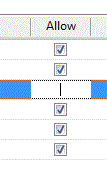
 jpbro wrote:
jpbro wrote: