Ribbon frame error in Windows 7
Printed From: Codejock Forums
Category: Codejock Products
Forum Name: Command Bars
Forum Description: Topics Related to Codejock Command Bars
URL: http://forum.codejock.com/forum_posts.asp?TID=16080
Printed Date: 29 January 2026 at 1:33pm
Software Version: Web Wiz Forums 12.04 - http://www.webwizforums.com
Topic: Ribbon frame error in Windows 7
Posted By: znakeeye
Subject: Ribbon frame error in Windows 7
Date Posted: 26 January 2010 at 5:04pm
|
Windows 7 (64-bit, Aero) Ultimate. XTP 13.2.1. Just ran my ribbon application for the first time, and noticed a GUI glitch.
When I show my about dialog this strange blue line becomes visible on the main frame. It will stay there until I resize the window:
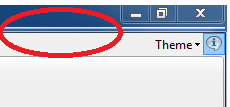 ------------- PokerMemento - http://www.pokermemento.com/ |
Replies:
Posted By: znakeeye
Date Posted: 10 February 2010 at 6:41am
|
No news regarding this? Showing a modal dialog in Windows 7 Aero always produces this artifact...
Surely, some repaint-message is needed somewhere in your code. ------------- PokerMemento - http://www.pokermemento.com/ |
Posted By: rdhd
Date Posted: 12 February 2010 at 3:30pm
|
We previously had issues with the ribbon not updating correctly (underlying windows menu bar would bleed thru). I had to strategically place this code:
pMainFrame->RecalcLayout(); JCXTPRibbonBar* pRibbon = pMainFrame->GetRibbonBar(); if( pRibbon ){ pRibbon->Redraw(0,FALSE); }
Can't tell from your image if you are using a ribbon so you might just have to call RecalcLayout. The pain is determining just when/where to make the extra call.
|
Posted By: znakeeye
Date Posted: 14 February 2010 at 9:32am
|
This is indeed a ribbon application. I cannot reproduce this problem with the Ribbon Sample :(
It seems an empty rectangle is drawn immediately when the about dialog goes modal. The rectangle is drawn on the center of the file button and all the way to the right side of the main window. The glitch goes away after a resize. This only happens with Aero enabled... ------------- PokerMemento - http://www.pokermemento.com/ |
Posted By: Smucker
Date Posted: 14 February 2010 at 12:22pm
|
I don't know if this is the problem, or part of it, but Aero does not like applications that draw directly on the desktop DC. ------------- Product: Xtreme Toolkit Pro version 13.2 (Unicode, static build) Platform: Windows 200x/XP/Vista/Win7 (32/64 bit) Language: Visual C++ 9.0 (Studio 2008) |
Posted By: znakeeye
Date Posted: 15 February 2010 at 10:31am
|
Hmm, don't see this problem in the Ribbon sample. I think I have to contact support on this one. It could have something to do with the docking pane manager...
Anyway, thanks for your help. ------------- PokerMemento - http://www.pokermemento.com/ |
Posted By: znakeeye
Date Posted: 19 February 2010 at 8:59am
|
Oleg, please check out support ticket on this one! ------------- PokerMemento - http://www.pokermemento.com/ |