Datepicker Today Button - Windows 7
Printed From: Codejock Forums
Category: Codejock Products
Forum Name: Calendar
Forum Description: Topics Related to Codejock Calendar
URL: http://forum.codejock.com/forum_posts.asp?TID=16044
Printed Date: 12 February 2026 at 2:02am
Software Version: Web Wiz Forums 12.04 - http://www.webwizforums.com
Topic: Datepicker Today Button - Windows 7
Posted By: gvidali
Subject: Datepicker Today Button - Windows 7
Date Posted: 20 January 2010 at 4:19pm
|
Everyone: We are noticing a problem with the "Today" button of the Datepicker control - when running under Windows 7. This is obviously a problem related to the font size increase automatically applied by Windows 7. Take a look at figure 1 (running under Windows XP) and figure 2 (running under Windows 7). Any suggestion on how to correctly compensate for the disparity? Thanks Giorgio Vidali Automated Business Designs, Inc. Figure 1 - running under Windows XP 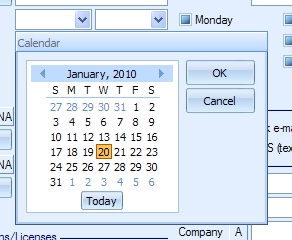 Figure 2 - running under Windows 7 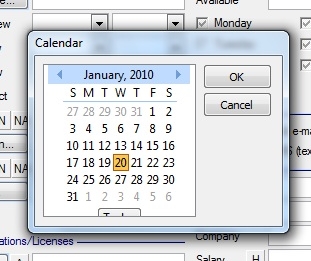 |
Replies:
Posted By: mdoubson
Date Posted: 21 January 2010 at 3:06pm
|
Could you just increase your dialog height and picker height? ------------- Mark Doubson, Ph.D. |
Posted By: gvidali
Date Posted: 22 January 2010 at 9:49am
|
Mark, Increasing the picker height has the side effect of re-centering the drawing of the calendar - leaving some white space at the top... which is not particularly eye-pleasing when running under Windows XP. We have solved the issue by removing the "today" button and replacing it with a link just below the date picker -- and the result is actually better looking... Thanks Giorgio Vidali 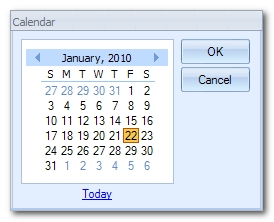
|
Posted By: mdoubson
Date Posted: 22 January 2010 at 4:16pm
|
This is not exact that I mean - I think about if - else case depends on OS ------------- Mark Doubson, Ph.D. |