SOLVED: How to hide the line under a group header
Printed From: Codejock Forums
Category: Codejock Products
Forum Name: Report Control
Forum Description: Topics Related to Codejock Report Control
URL: http://forum.codejock.com/forum_posts.asp?TID=15814
Printed Date: 03 February 2026 at 1:24pm
Software Version: Web Wiz Forums 12.04 - http://www.webwizforums.com
Topic: SOLVED: How to hide the line under a group header
Posted By: strider
Subject: SOLVED: How to hide the line under a group header
Date Posted: 10 December 2009 at 10:52am
|
I am trying to remove the blue line on the bottom of my group heading in the report control. How do you remove the line? Is there a way to make the line white?
How do I make this: 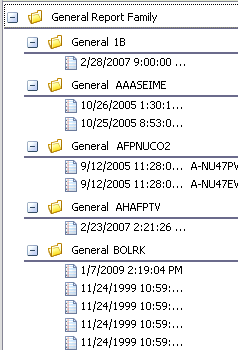
Look like This: 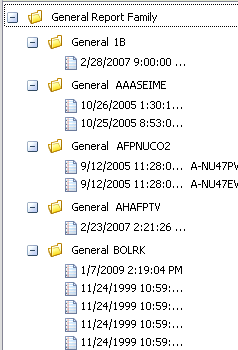
------------- ActiveX 13.2.1 Strider |
Replies:
Posted By: mdoubson
Date Posted: 11 December 2009 at 6:58pm
|
>>How do you remove the line - NO WAY - draw this line is uncoditional.
>>Is there a way to make the line white - YES - ReportControl.PaintManager.GroupShadeBorderColor = RGB(255,255,255) ------------- Mark Doubson, Ph.D. |
Posted By: McKloony
Date Posted: 15 December 2009 at 10:58am
|
.PaintManager.GroupShadeBackColor = vbwhite ------------- Product: Xtreme SuitePro (ActiveX) 16.2.5 Platform: XP / Windows 7 Language: Visual Basic 6.0 SP6 |
Posted By: strider
Date Posted: 15 December 2009 at 11:22am
|
The GroupShadeBackColor did not help, but the GroupShadeBoderColor did the trick! THANK YOU! Sometimes you can stare at these options and never see what is right in front of you.
.PaintManager.GroupShadeBorderColor = vbWhite  ------------- ActiveX 13.2.1 Strider |