Themes "Scenic" - Controls have different colors!?
Printed From: Codejock Forums
Category: Codejock Products
Forum Name: Command Bars
Forum Description: Topics Related to Codejock Command Bars
URL: http://forum.codejock.com/forum_posts.asp?TID=15635
Printed Date: 03 February 2026 at 1:58pm
Software Version: Web Wiz Forums 12.04 - http://www.webwizforums.com
Topic: Themes "Scenic" - Controls have different colors!?
Posted By: Michael122
Subject: Themes "Scenic" - Controls have different colors!?
Date Posted: 16 November 2009 at 7:33am
|
Hello I have a question: Why are with "Scenic" the colors not correctly? Here I see a large difference (see picture): 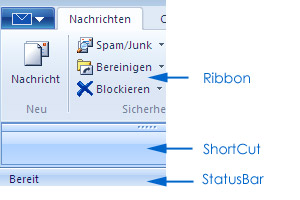 ShortCut, report and status bar remain "Blue". (Windows 7 "Scenic" (Wordpad or Paint) have e.g. a grey statusbar) Can I adjust that somewhere? PS: I load "Scenic" for all controls! Thanks and greeting MG |
Replies:
Posted By: cmm2006
Date Posted: 16 November 2009 at 3:20pm
|
Hi,
You have to use SkinFrameWork
check http://forum.codejock.com/forum_posts.asp?TID=15472&KW=scenic - http://forum.codejock.com/forum_posts.asp?TID=15472&KW=scenic ------------- Language: Visual Basic 6 SP6 OS: Windows XP Pro SP3 Product: Codejock Xtreme SuitePro 13.1 |
Posted By: Michael122
Date Posted: 17 November 2009 at 4:22am
|
Ok, thanks @cmm2006! Actually I did not want to use the Skin Framework (I find too slow). With which editor can I directly the theme files change? "ResHacker" functioned unfortunately, I cannot open the PNG resources. Have you idea or an hint for me? Thanks MG |
Posted By: Michael122
Date Posted: 17 November 2009 at 9:51am
|
Hello I have partial success - with simple means (see Pic). 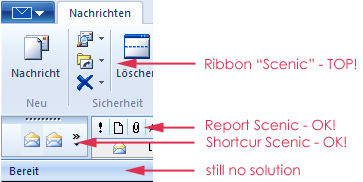 Report: rpcX.PaintManager.CaptionBackGradientColorDark = &HF5E7DC rpcX.PaintManager.CaptionBackGradientColorLight = &HFFFBF6 rpcX.PaintManager... Shortcut: ShortcutBarGlobalSettings.ColorManager.SystemTheme = xtpSystemThemeUnknown scbX.ColorSet.GripperDark = &HE6C2A5 scbX.ColorSet.GripperLight = &HF5E7DC scbX.ColorSet.NormalItemDark = &HF5E7DC scbX.ColorSet.NormalItemLight = &HFFFBF6 scbX.ColorSet... ShortcutCaption: sccX.GradientColorDark = &HF5E7DC sccX.GradientColorLight = &HFFFBF6 Now I have only the problem with the statusbar. Still someone has an hint for me (not Skin Framework)? Thanks and greeting MG ------------- Win 7 Pro, 64-Bit. VB 6.0 Pro (all SP and patches). CodeJock Xtreme SuitePro 13.2.1. Test machine: XP Pro SP3, Win 7 Pro 32-Bit. |