Unlocalizable calendar strings
Printed From: Codejock Forums
Category: Codejock Products
Forum Name: Calendar
Forum Description: Topics Related to Codejock Calendar
URL: http://forum.codejock.com/forum_posts.asp?TID=15386
Printed Date: 06 February 2026 at 5:57am
Software Version: Web Wiz Forums 12.04 - http://www.webwizforums.com
Topic: Unlocalizable calendar strings
Posted By: rsvihalek
Subject: Unlocalizable calendar strings
Date Posted: 17 October 2009 at 6:04am
|
Hello,
I've find some strings in the calendar control which are hardcoded in the toolkit: 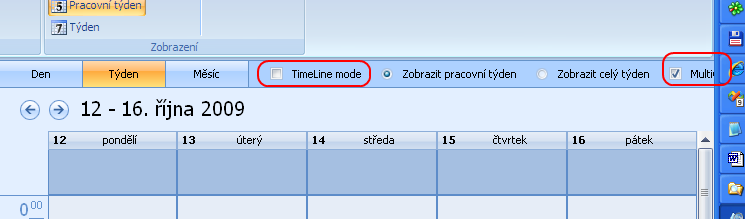
I've looked into the source codes and they are really hardcoded, see XTPCalendarCaptionBarControl.cpp, lines 404 and 409. Can you please make them localizable? Btw. there were some untranslated strings in the czech resources of 13.1.0 for calendar, I' ve translate them: http://images.activitymon.com/support/Resource_cs.rc - Resource_cs.rc ------------- Product: Xtreme ToolkitPro v13.3.0 Platform: Windows 7 (64bit) - SP 2 Language: Visual C++ 9.0 http://www.ActivityMon.com - www.ActivityMon.com The Ultimate Monitoring Solution |
Replies:
Posted By: mdoubson
Date Posted: 19 October 2009 at 9:39am
|
You can use function to set any text for this buttons or empty string to hide non-needed buttons:
GetCalendarCaptionBarCtrl().SetButtonText(0, _T("Day"));
GetCalendarCaptionBarCtrl().SetButtonText(1, _T("Week"));
GetCalendarCaptionBarCtrl().SetButtonText(2, _T("Month"));
GetCalendarCaptionBarCtrl().SetButtonText(3, _T("Timeline special mode"));
GetCalendarCaptionBarCtrl().SetButtonText(4, _T("WorkWeek"));
GetCalendarCaptionBarCtrl().SetButtonText(5, _T("FullWeek"));
GetCalendarCaptionBarCtrl().SetButtonText(6, _T("MultiColumn mode"));
------------- Mark Doubson, Ph.D. |
Posted By: rsvihalek
Date Posted: 20 October 2009 at 3:17am
Thank you for the reply, I will use it. But when I try to hide any of radion button or check box using the empty text the result is the following:
 ------------- Product: Xtreme ToolkitPro v13.3.0 Platform: Windows 7 (64bit) - SP 2 Language: Visual C++ 9.0 http://www.ActivityMon.com - www.ActivityMon.com The Ultimate Monitoring Solution |
Posted By: mdoubson
Date Posted: 20 October 2009 at 8:49am
|
For checkbox and radiobutton there are other functions:
GetCalendarCaptionBarCtrl().EnableMulticolumns(FALSE); GetCalendarCaptionBarCtrl().EnableTimeline(FALSE); ------------- Mark Doubson, Ph.D. |
Posted By: mdoubson
Date Posted: 20 October 2009 at 4:07pm
|
You also need to force CaptionBar update - e.g. in CCalendarDemoView::OnInitialUpdate() use settings before switch to start View (here - MonthView):
OnCalendarViewWorkWeek(); GetCalendarCaptionBarCtrl().EnableTimeline(FALSE); GetCalendarCaptionBarCtrl().SetButtonText(4, _T( ""));GetCalendarCaptionBarCtrl().SetButtonText(5, _T( ""));GetCalendarCaptionBarCtrl().SetButtonText(6, _T( ""));OnCalendarViewMonth(); ------------- Mark Doubson, Ph.D. |