CXTPButton with Png Image
Printed From: Codejock Forums
Category: Codejock Products
Forum Name: Controls
Forum Description: Topics Related to Codejock Controls
URL: http://forum.codejock.com/forum_posts.asp?TID=15154
Printed Date: 09 February 2026 at 7:21pm
Software Version: Web Wiz Forums 12.04 - http://www.webwizforums.com
Topic: CXTPButton with Png Image
Posted By: Augusdi
Subject: CXTPButton with Png Image
Date Posted: 11 September 2009 at 3:17am
|
I display a png image on to CXTPButton do it Use Markup Method.
<TextBlock>I <InlineUIContainer BaselineAlignment='Center'><Image Source="res://Gear24px.png"/></InlineUIContainer> Markup</TextBlock>
But the problem is that: I want the image and text both in center, it is just the text and image both in the same center line in vertical.
 make them both center make them both center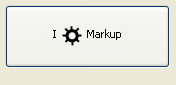 Thanks.
|
Replies:
Posted By: Oleg
Date Posted: 14 September 2009 at 7:16am
|
Hi,
Don't put Image inside TextBlock then. Close TextBlock, add Image start another TextBlock. ------------- Oleg, Support Team CODEJOCK SOFTWARE SOLUTIONS |
Posted By: Augusdi
Date Posted: 16 September 2009 at 8:21pm
|
Thank you very much for reply my answer.
I am not know well XTP, Can you give me a example code.
And I am interested in the markup language of XTP, Can you send some usage sheet?
Thanks.
|
Posted By: Augusdi
Date Posted: 16 September 2009 at 8:25pm
|
I am use Xtreme ToolkitPro 13.0, but the help has little information CXTP... class and usage.
Can you send me some more detail help.
Thanks very much.
|