I think there is a null string bug in your editor
Printed From: Codejock Forums
Category: Codejock Products
Forum Name: Syntax Edit
Forum Description: Topics Related to Codejock Syntax Edit
URL: http://forum.codejock.com/forum_posts.asp?TID=15063
Printed Date: 29 December 2025 at 8:58am
Software Version: Web Wiz Forums 12.04 - http://www.webwizforums.com
Topic: I think there is a null string bug in your editor
Posted By: yayo
Subject: I think there is a null string bug in your editor
Date Posted: 28 August 2009 at 4:11am
|
https://forum.codejock.com/uploads/20090828_041655_error.zip - uploads/20090828_041655_error.zip When opening the text editor in Extreme Toolkit (v12.0.0), you can find something wrong happened. Best Regards, In-ho Park Email: mailto:cm_yayo@daum.net - cm_yayo@daum.net ------------- hi |
Replies:
Posted By: mdoubson
Date Posted: 02 September 2009 at 9:45am
|
Are you sure you use unicoded version? ------------- Mark Doubson, Ph.D. |
Posted By: yayo
Date Posted: 02 September 2009 at 8:13pm
|
No
is mbcs version. ------------- hi |
Posted By: yayo
Date Posted: 02 September 2009 at 8:32pm
|
Take the attached(linked) sample downloads
and
Test syntext editor ------------- hi |
Posted By: mdoubson
Date Posted: 02 September 2009 at 10:20pm
|
There is no attachment (?!) ------------- Mark Doubson, Ph.D. |
Posted By: yayo
Date Posted: 03 September 2009 at 12:18am
|
https://forum.codejock.com/uploads/20090828_041655_error.zip - uploads/20090828_041655_error.zip do title click ------------- hi |
Posted By: mdoubson
Date Posted: 03 September 2009 at 12:24am
|
So that - same picture and text file I already show you in hex view? I expected some sample code to compile and check your case... ------------- Mark Doubson, Ph.D. |
Posted By: yayo
Date Posted: 03 September 2009 at 12:45am
|
Make use codejock mdi test editor sampe code
it(mdi test editor) was based on coding ------------- hi |
Posted By: yayo
Date Posted: 03 September 2009 at 12:48am
|
Do not look at another view, or view a hex editor
The problem must remember to use the editor codejock ------------- hi |
Posted By: mdoubson
Date Posted: 03 September 2009 at 12:51am
|
So what should I do? Open your text file in our SyntaxEditor app? Under which syntax scheme? You text file - not programming code... ------------- Mark Doubson, Ph.D. |
Posted By: yayo
Date Posted: 03 September 2009 at 12:54am
|
I'm sorry!!
Do not use English well.
------------- hi |
Posted By: yayo
Date Posted: 03 September 2009 at 12:56am
|
text file not souce code!!
u must open in syntaxeditor!!
syntaxeditor source code bug!! ------------- hi |
Posted By: mdoubson
Date Posted: 03 September 2009 at 1:02am

I start with VS2008 - try to open your file as source - see result
SyntaxEdit - mostly the tool for formal labguages - not binary file reader (except unicode case where used special symbols for encoding) ------------- Mark Doubson, Ph.D. |
Posted By: yayo
Date Posted: 03 September 2009 at 5:42am
|
I will explain how to check my problem step by step. 1) Open "MDITextEditor" project file in Visual Studio.
2) Compile "MDITextEditor" project file.
3) Execute compiled executable file (MDITextEditor.exe).
4) Open "error.txt" (<= I uploaded it) using "MDITextEditor.exe"
5) Compare the difference between "error.txt" in "Notepad.exe" and "error.txt" in "MDITextEditor.exe"
If you reach Step 5), you can find the problem.
"Notepad.exe" can determine Null String, but "MDITextEditor" cannot do it.
* My version number is Xtreme ToolkitPro v12.0 and VisualStudio version is v2003. ------------- hi |
Posted By: mdoubson
Date Posted: 03 September 2009 at 8:45am
|
Not a big deal. This is not file created by SymtaxEdit. You can use simple piece of code for changing \0 to some other symbol. ------------- Mark Doubson, Ph.D. |
Posted By: yayo
Date Posted: 03 September 2009 at 8:21pm
|
Notepad is the same too?
Other editor is the same too?
text
ansi encoding..
I had to download from the homepage syntexeditor
and is well
Take you to download it.
------------- hi |
Posted By: mdoubson
Date Posted: 03 September 2009 at 8:29pm
|
I know - you can also use nice and free SciTE editor - it also convert \0 to smth. This is easy and not critical. Just say which symbol you like to see instead of \0 - and I can add this simple replacement. sometime (as consider this is very minor improvement).
But VS2008 editor refuse to get you file - because it source-code oriented tool
And see - SciTE show very ugly black NUL 3-symbols instead of 1 if it open your file
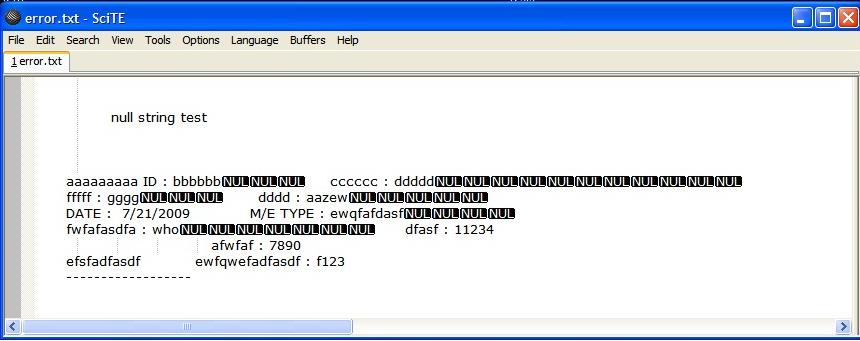 But if you get same file from clipboard (from notepad) - both applications show it better:
 ------------- Mark Doubson, Ph.D. |
Posted By: yayo
Date Posted: 03 September 2009 at 8:56pm
|
I am your toolkit and work itself are wrong?
An example of my project. (Conducted three years )
There is no upload button.
I will upload a picture?
------------- hi |
Posted By: yayo
Date Posted: 03 September 2009 at 9:07pm
|
I found the Upload button.
scite does not fit the line.
And I was using it before now uses syntexeditor NUL symbol should not be seen
All rows and columns must be accurate.
We use the location to extract the data.
------------- hi |
Posted By: mdoubson
Date Posted: 03 September 2009 at 9:08pm
|
If this is your project - you can easy support such modification yourself - before (\0 => SMTH) and after (SMTH => \0) sendning text to SyntaxEdit - so editor will show all properly ------------- Mark Doubson, Ph.D. |
Posted By: yayo
Date Posted: 03 September 2009 at 9:27pm
|
Create a new code is already used.
Currently my code is not the problem.
The next time you update the project only when it causes problems.
thank you!! ------------- hi |
Posted By: yayo
Date Posted: 03 September 2009 at 9:32pm
|
The next time you(==extreme toolkit latest version) update the project only when it causes problems.
------------- hi |
Posted By: mdoubson
Date Posted: 04 September 2009 at 8:49pm
|
Thank you - next big update I will add some flag about \0 type of presentation including your '' case ------------- Mark Doubson, Ph.D. |