Not had reply to ticket submitted on 10th July?
Printed From: Codejock Forums
Category: Codejock Products
Forum Name: Toolkit Pro
Forum Description: Topics Related to Codejock Toolkit Pro
URL: http://forum.codejock.com/forum_posts.asp?TID=14741
Printed Date: 17 November 2025 at 12:40am
Software Version: Web Wiz Forums 12.04 - http://www.webwizforums.com
Topic: Not had reply to ticket submitted on 10th July?
Posted By: terrym
Subject: Not had reply to ticket submitted on 10th July?
Date Posted: 14 July 2009 at 8:56am
|
Not had reply to ticket submitted on 10th July? for ticket id: 22230
The problem can be seen the below images, these are from same application but contextual tabs for some reason draw the ribbons wrongly... for the newer Scenic theme
Is there a quick fix please as this looks bad in our application?
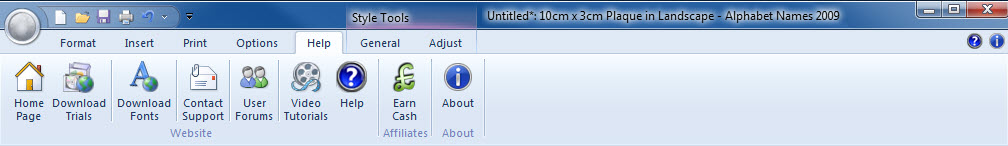 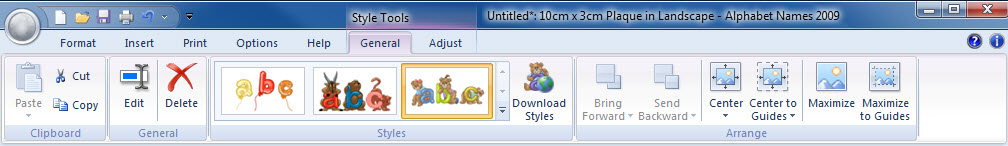 It seems to draw the frame around groupds when drawing Contextual Tabs.
Look forward to fast response
------------- Thank you, Terry Mancey email terry@tmancey.ltd.uk | linkedin www.tmancey.ltd.uk | twitter @tmancey |
Replies:
Posted By: kstowell
Date Posted: 14 July 2009 at 12:27pm
|
Hi Terry,
Can you be more specific as to what is wrong with the way contextual tabs are drawn? At first glance the screen shot looks good, hard to determine what you are seeing as the problem without further details. Are you talking about the orange highlighting? Regards, ------------- Kirk Stowell, President and CEO CODEJOCK SOFTWARE SOLUTIONS< |
Posted By: terrym
Date Posted: 14 July 2009 at 5:30pm
Hi
Sure, notice how when using the Scenic themed ribbons contextual tabs draw the ribbon differently than NON contextual tabs
Can you see this, surely that is not right as the contextual tabs should use the same paint manager as NON contextual
------------- Thank you, Terry Mancey email terry@tmancey.ltd.uk | linkedin www.tmancey.ltd.uk | twitter @tmancey |
Posted By: terrym
Date Posted: 14 July 2009 at 5:47pm
|
Had reply from Oleg and he quotes "Yes, indeed images was not updated for context tab in Scenic themes. Will check if we can get them."
Just hoping a temporary fix is available as this theme looks strange in our software :(
------------- Thank you, Terry Mancey email terry@tmancey.ltd.uk | linkedin www.tmancey.ltd.uk | twitter @tmancey |
Posted By: Oleg
Date Posted: 15 July 2009 at 1:32am
|
Hi,
Here update for scenic context tabs. Hope it looks better for you :)
http://forum.codejock.com/uploads/20090715_013219_Styles.zip - Styles.zip ------------- Oleg, Support Team CODEJOCK SOFTWARE SOLUTIONS |
Posted By: terrym
Date Posted: 15 July 2009 at 6:39am
|
Hi Oleg
Ok thats better BUT :) check the Windows 7 Scenic ribbon below as contextual tabs are Blue, but in XTP 13.1 they are pink (nice for a girl lol, but not for most of us)?
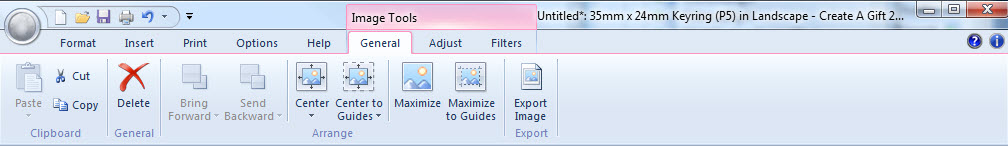 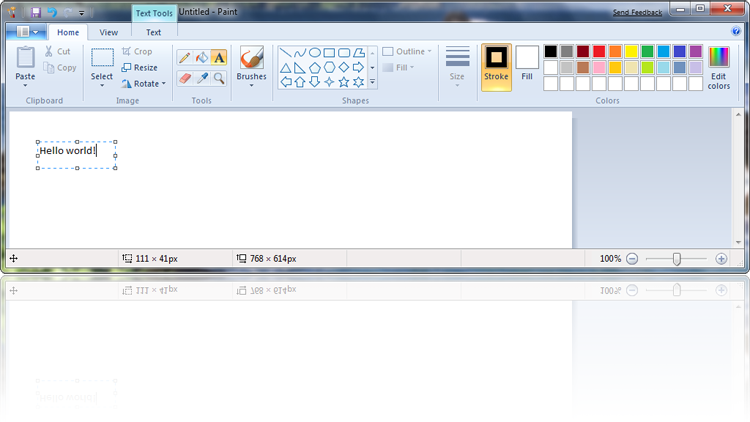 ------------- Thank you, Terry Mancey email terry@tmancey.ltd.uk | linkedin www.tmancey.ltd.uk | twitter @tmancey |
Posted By: terrym
Date Posted: 15 July 2009 at 6:43am
|
Hi Oleg
Oops sorry I must be having a blonde moment lol, as thats because with XTP we choose the tab colours lmao.
All working great now and thanks for prompt fix, it just proves more and more why we chose CodeJock's libraries over others.
Thanks again, Oleg and the team
------------- Thank you, Terry Mancey email terry@tmancey.ltd.uk | linkedin www.tmancey.ltd.uk | twitter @tmancey |
Posted By: terrym
Date Posted: 15 July 2009 at 6:44am
But please tell us when you plan to implement the above Documents Menu like Windows 7, as an option. As we want our applications to fit in with Windows 7 more than anything else.
I've asked this several times without response :(
------------- Thank you, Terry Mancey email terry@tmancey.ltd.uk | linkedin www.tmancey.ltd.uk | twitter @tmancey |
Posted By: Oleg
Date Posted: 15 July 2009 at 7:48am
|
Hi,
I hope it will be added for next release. Actually its not very difficult to implement it manually just custom control with bitmap. ------------- Oleg, Support Team CODEJOCK SOFTWARE SOLUTIONS |
Posted By: terrym
Date Posted: 15 July 2009 at 7:54am
We will wait for you to implement as makes sense, and hope you can add to next version as this would be great.
Any ideas when 13.1.1 will be ready please?
------------- Thank you, Terry Mancey email terry@tmancey.ltd.uk | linkedin www.tmancey.ltd.uk | twitter @tmancey |
Posted By: kstowell
Date Posted: 15 July 2009 at 10:19am
Looks like by the end of Q3, probably sometime in September. ------------- Kirk Stowell, President and CEO CODEJOCK SOFTWARE SOLUTIONS< |
Posted By: terrym
Date Posted: 15 July 2009 at 10:35am
Excellent as this would be great timing for the official release of Windows 7 on October 22nd as this way we can hopefully add the new Documents Menu style to bring our products in line with Windows 7.
Once again, thank you
------------- Thank you, Terry Mancey email terry@tmancey.ltd.uk | linkedin www.tmancey.ltd.uk | twitter @tmancey |
Posted By: terrym
Date Posted: 16 July 2009 at 5:01am
I have also posted the below as a support ticket but thought the community may want to see:
Microsoft has made some changes to this control to make it universally appealing to users and developers. Office-specific touches like the Microsoft Office Button are gone, for example, while other features have simply been generalized to make them more universally usable. So instead of a Microsoft Office Button, Scenic Ribbon applications now feature an Application button (aka "pearl") that sits directly in the top left corner of the actual Ribbon instead of being somewhat separate as the Microsoft Office Button was in Office 2007. The Application Button is rectangular rather than round, and less conspicuous. It''s also coloured to match the application colour scheme (but I think in XTP we should be able to set the colour), but all Windows 7 applications that utilize this control have a blue Application Button. See the attached screenshot which shows this new ribbon style. Also due to the new rectangular button the Quick Access Toolbar and application icon (top left) are drawn slightly differently. Maybe in XTP we set a flag to choose between the two different styles as then users could just have this new style for Scenic ribbon if they chose to do so. When the user clicks the application button (aka ''pearl'') it shows the same documents menu as in XTP 13.1 so this will not need changing. 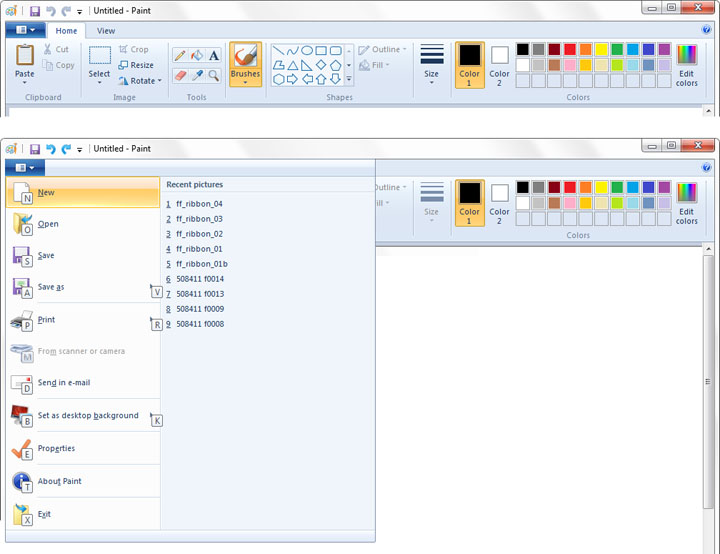 I am sure many like ourselves would like to see this in XTP 13.1.1 as other libraries have already added we believe. But we prefer XTP over any other libraries.
------------- Thank you, Terry Mancey email terry@tmancey.ltd.uk | linkedin www.tmancey.ltd.uk | twitter @tmancey |
 Support wrote:
Support wrote: