Middle panel
Printed From: Codejock Forums
Category: Codejock Products
Forum Name: Docking Pane
Forum Description: Topics Related to Codejock Docking Pane
URL: http://forum.codejock.com/forum_posts.asp?TID=14360
Printed Date: 14 January 2026 at 9:47am
Software Version: Web Wiz Forums 12.04 - http://www.webwizforums.com
Topic: Middle panel
Posted By: AntonyJones
Subject: Middle panel
Date Posted: 21 May 2009 at 8:06am
|
Hi, Iím having a bit of a problem positioning a panel where I want it to be. I currently have 2 panels on the left hand side and 3 on the right, with nothing in the middle. What I want to do is create another panel when the user pushes a button that creates another panel that fills the central area. I know I need to use HideClient however I canít get the new panel to dock correctly. The below image shows what I am trying to achieve, panels 1 to 5 are always shown and panel 6 I want to create when the user pushes the button. 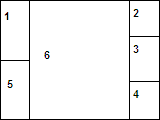 Thanks, Antony |
Replies:
Posted By: Aaron
Date Posted: 22 May 2009 at 1:11am
|
Hi,
Are your panes always on same postion?
If so you could create pane 6 (before you create 2 + 3 + 4), use DockRightOf and close pane, if user hits button you only have to show pane again.
------------- Product: Xtreme SuitePro (ActiveX) version 15.0.2 Platform: Windows XP (32bit) - SP 2 Language: Visual Basic 6.0 Zero replies is not an option.... |
Posted By: AntonyJones
Date Posted: 22 May 2009 at 7:27am
|
Thanks, that works perfectly. |