Transparent
Printed From: Codejock Forums
Category: Codejock Products
Forum Name: Controls
Forum Description: Topics Related to Codejock Controls
URL: http://forum.codejock.com/forum_posts.asp?TID=13996
Printed Date: 02 February 2026 at 1:57pm
Software Version: Web Wiz Forums 12.04 - http://www.webwizforums.com
Topic: Transparent
Posted By: Source
Subject: Transparent
Date Posted: 13 April 2009 at 10:24am
How to make it transparent? In this case form background has a gradient color.
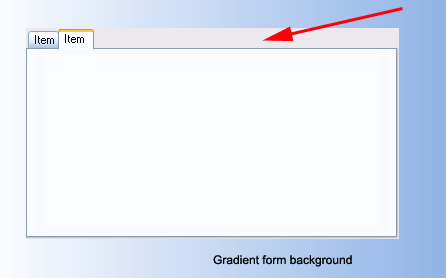 ------------- Product: Xtreme SuitePro (ActiveX) version 13.1.0 Platform: Windows XP (32bit) - SP 3 Language: Visual Basic 6.0 |
Replies:
Posted By: Oleg
Date Posted: 13 April 2009 at 12:23pm
|
Hi,
Most easy way is to use our TabControlPage as background - out TabControl to TabControlPage and set picture property of TabControlPage. ------------- Oleg, Support Team CODEJOCK SOFTWARE SOLUTIONS |
Posted By: Source
Date Posted: 13 April 2009 at 12:59pm
|
Gradient background is not a picture - sorry forgot to mention it
I use a function based on CreateSolidBrush, DeleteObject (Lib gdi32) and FillRect (Lib user32) to create the gradient background.
regards. ------------- Product: Xtreme SuitePro (ActiveX) version 13.1.0 Platform: Windows XP (32bit) - SP 3 Language: Visual Basic 6.0 |
Posted By: DaveB
Date Posted: 13 April 2009 at 11:45pm
|
I asked about setting the background color of the tab control a couple days ago but didn't receive an answer. I guess this gives me a way to accomplish what I need to do but it seems like a workaround that should be unnecessary if there was some kind of a Transparent property for the tab control that would show the form background next to the tabs. Please add that to the wish list.
DaveB
|
Posted By: Oleg
Date Posted: 14 April 2009 at 12:48am
|
Hi,
Create new picture, fill with Gradient background and set to TabControlPage. ------------- Oleg, Support Team CODEJOCK SOFTWARE SOLUTIONS |
Posted By: Source
Date Posted: 14 April 2009 at 6:47am
|
If someone want to give it a try/solution...
http://forum.codejock.com/uploads/20090414_064713_tab.zip - uploads/20090414_064713_tab.zip ------------- Product: Xtreme SuitePro (ActiveX) version 13.1.0 Platform: Windows XP (32bit) - SP 3 Language: Visual Basic 6.0 |
Posted By: Oleg
Date Posted: 14 April 2009 at 8:21am
|
http://forum.codejock.com/uploads/20090414_082120_e.zip - uploads/20090414_082120_e.zip ------------- Oleg, Support Team CODEJOCK SOFTWARE SOLUTIONS |
Posted By: Aaron
Date Posted: 14 April 2009 at 8:35am
|
Hi,
My guess is like this:
https://forum.codejock.com/uploads/20090414_083529_GradientTabs.zip - uploads/20090414_083529_GradientTabs.zip
------------- Product: Xtreme SuitePro (ActiveX) version 15.0.2 Platform: Windows XP (32bit) - SP 2 Language: Visual Basic 6.0 Zero replies is not an option.... |
Posted By: Source
Date Posted: 14 April 2009 at 10:07am
Thanks  ------------- Product: Xtreme SuitePro (ActiveX) version 13.1.0 Platform: Windows XP (32bit) - SP 3 Language: Visual Basic 6.0 |
Posted By: DaveB
Date Posted: 17 April 2009 at 12:55pm
|
This solution is really just a workaround that only works for some of the Appearance and Color settings. For example, if you want to use the xtpTabAppearancePropertyPageAccess2007 style (the one I like the best), it doesn't work. Nor does it work for xtpTabAppearancePropertyPage2003 with a Color setting of xtpTabColorOffice2007 (my second favorite).
What the tab control really needs is an additional property, TabBackgroundSeeThru (I'm trying to keep it short - maybe TabSeeThru or TabTransparent) setable to True or False that would allow the surrounding background to show through no matter what Appearance or Color is selected.
Can this be put on the Wish List? (Can it be implemented and made available to everyone by the end of next week?
 ) )DaveB ------------- Product: Xtreme SuitePro (ActiveX) version 15.0.2 Platform: Windows XP (32bit) - SP 3 Language: Visual Basic 6.0 |