RibbonBar and SkinFramework
Printed From: Codejock Forums
Category: Codejock Products
Forum Name: Skin Framework
Forum Description: Topics Related to Codejock Skin Framework
URL: http://forum.codejock.com/forum_posts.asp?TID=13914
Printed Date: 14 December 2025 at 6:58am
Software Version: Web Wiz Forums 12.04 - http://www.webwizforums.com
Topic: RibbonBar and SkinFramework
Posted By: gvidali
Subject: RibbonBar and SkinFramework
Date Posted: 03 April 2009 at 10:04am
|
uploads/20090403_100249_ABD_SkinModule.zip - uploads/20090403_100249_ABD_SkinModule.zip Product: Xtreme SuitePro (ActiveX) version 13.0.0 Platform: Windows XP (32bit) - SP 2 Language: Visual Basic 6.0 SP6 I am a relatively new user of CodeJock products, and am encountering a bit of a roadblock when attempting to combine Commandbar/Ribbonbar and Skin Framework. I am attaching a sample project that demonstrates the issue. My application sports a "Ribbon Bar", and can be skinned (using the skins provided with the CodeJock suite). When skinning the application with Office 2007 skins, everything works just fine and as expected. See screenshot 1 below 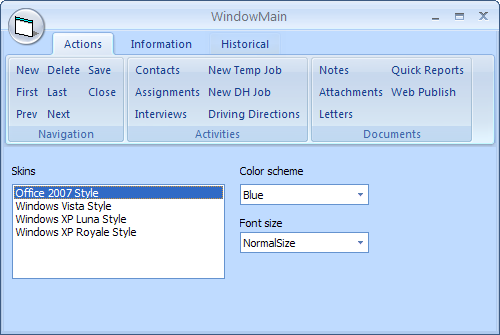   When attempting to skin the application with other skins (for example: Vista), the ribbon bar and the Office 2007 frame seem to interfere with the skin: the window caption bar and control buttons are not properly skinned. See screenshot 2: in this case I would expect the window caption bar to turn black. I am not quite sure of what should happen to the Ribbon Bar - but I suppose I could set the Office 2007 "silver" scheme to match... When attempting to skin the application with other skins (for example: Vista), the ribbon bar and the Office 2007 frame seem to interfere with the skin: the window caption bar and control buttons are not properly skinned. See screenshot 2: in this case I would expect the window caption bar to turn black. I am not quite sure of what should happen to the Ribbon Bar - but I suppose I could set the Office 2007 "silver" scheme to match...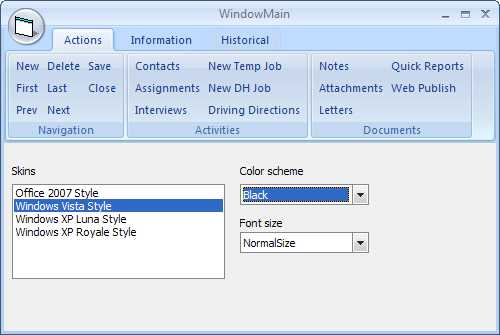 And furthermore: what happened to my menu bar? If you examine the sample project, you will notice that I have a couple of menus on the form. They definitely do not show at run-time. As said, I am relatively new to the CodeJock suite and I may be missing the obvious. Unfortunately, the documentation is lacking on introductory material and on how-to articles. Any help would be greatly appreciated Giorgio Vidali Automated Business Designs, Inc. http:/www.abd.net |
Replies:
Posted By: Oleg
Date Posted: 06 April 2009 at 11:30am
|
Hi,
RibbonBar doesn't use system theme - it use color from its own dlls. So you have switch dll manually to set theme you need. our sample shows how to switch it ------------- Oleg, Support Team CODEJOCK SOFTWARE SOLUTIONS |
Posted By: NormenT
Date Posted: 11 May 2009 at 2:39am
|
Hi, but there is a example withe the Ribbon Bar getting skinned... For example when you choose your Itunes Skin not only the colors get modified but although the Min/Max/Close etc. Icons change... But with the behaviour shown here that will not work. Any suggestions ? (If so please examples in VB .Net) Rgds Normen ------------- Product: Xtreme SuitePro ActiveX v12.1.0 Language: Progress OpenEdge 10.1A & 10.2A Platform: Windows XP (32 Bit) - SP 3 |